FX Connection Time Message in Command Line (Using a Land F/X Tool)
Issue
When trying to use one of the Land F/X tools, you've noticed that our computer's performance seems unusually slow, and you saw the following message in your CAD Command line:
FX Connection time: (number)
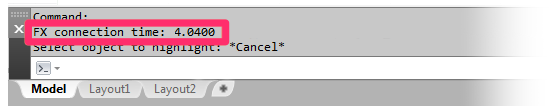
Cause
The number appearing after "FX Connection Time" indicates the number of seconds that are currently elapsing before a Land F/X command is able to fire. A connection time of more than a fraction of a second indicates a slow connection to the Land F/X database. In the example shown above, the connection time exceeds 4 seconds – an excessively slow connection that needs to be corrected.
This issue is sometimes the result of a network configuration where the workstations are attempting to access Land F/X by looking on the Internet rather than connecting locally – often with offices that are running Windows 7.
Solution
1. Make sure your domain name system (DNS) is configured properly. To do so, configure your router to assign preferred DNS entries:
- DNS 1 should be your local router itself, possibly even your file server
- For DNS 2 and 3, we recommend something like Google, OpenDNS, really pretty much anything other than your Internet service provider's DNS.
2. Still having the issue with connection time? You may need to disable Internet Protocol version 6 (IPv6) – an extremely quick and easy step.
3. Still having connection issues? And does your office use an IP address rather than a server for your Land F/X installation?
If so, you'll need to configure the ODBC data source to use your IP address.






