
FXPLODE
Our FXPLODE tool provides a quick way to turn a Concept Line into its source polyline.
A Concept Line is a graphical object placed using our Concept Graphics Manager that represents a linear usage or defines an area to be screened or bounded. Use this tool to change a Concept Line back into the polyline that was originally selected to create it in order to edit its shape or path. More information about Concept Lines
FXPLODE Overview
Open the FXPLODE tool:
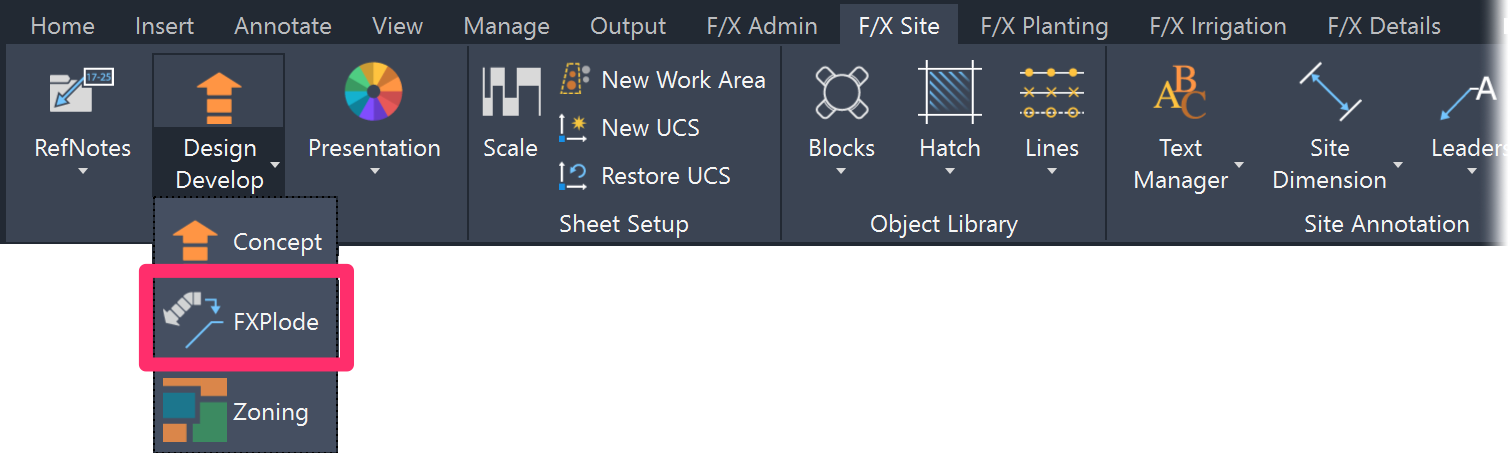
F/X Site ribbon, FXPLODE flyout
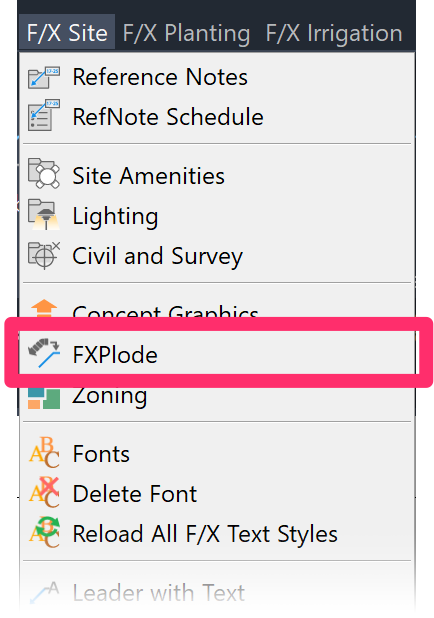
F/X Site menu, FXPLODE option
or type FXPLODE in the Command line
The cursor will turn into a pickbox.
Select the Concept Line you want to change into a polyline.
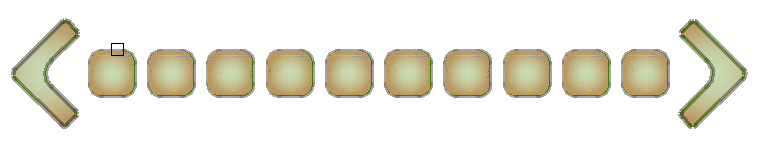
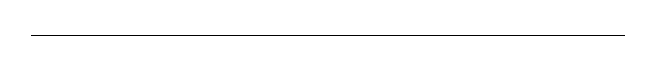
The Concept Line will change back into a regular polyline.

Our software tailors AutoCAD®, Revit®, and SketchUp® to the needs of landscape architects, irrigation designers, and other professionals. We automate your most tedious tasks and ensure accuracy, giving you more time to design.




