Set Mask Size
Our Set Mask Size tool provides a quick way to assign offset factors to multileaders (MLeaders) with MText backgrounds, which controls how much space lies between the text and the outer edges of the mask.
Set Mask Size Overview
MLeader callout boxes include background masks, which allow the MLeader multi-line text (Mtext) to be seen when placed on top of hatches, linework, or other objects. You can use Set Mask Size to control the width and height of the mask by offsetting its boundary a specific distance from the text within it.
In this example, we'll use Mask Size to change the size of the background mask on the MLeader callout pictured to the right.

Open Mask Size:
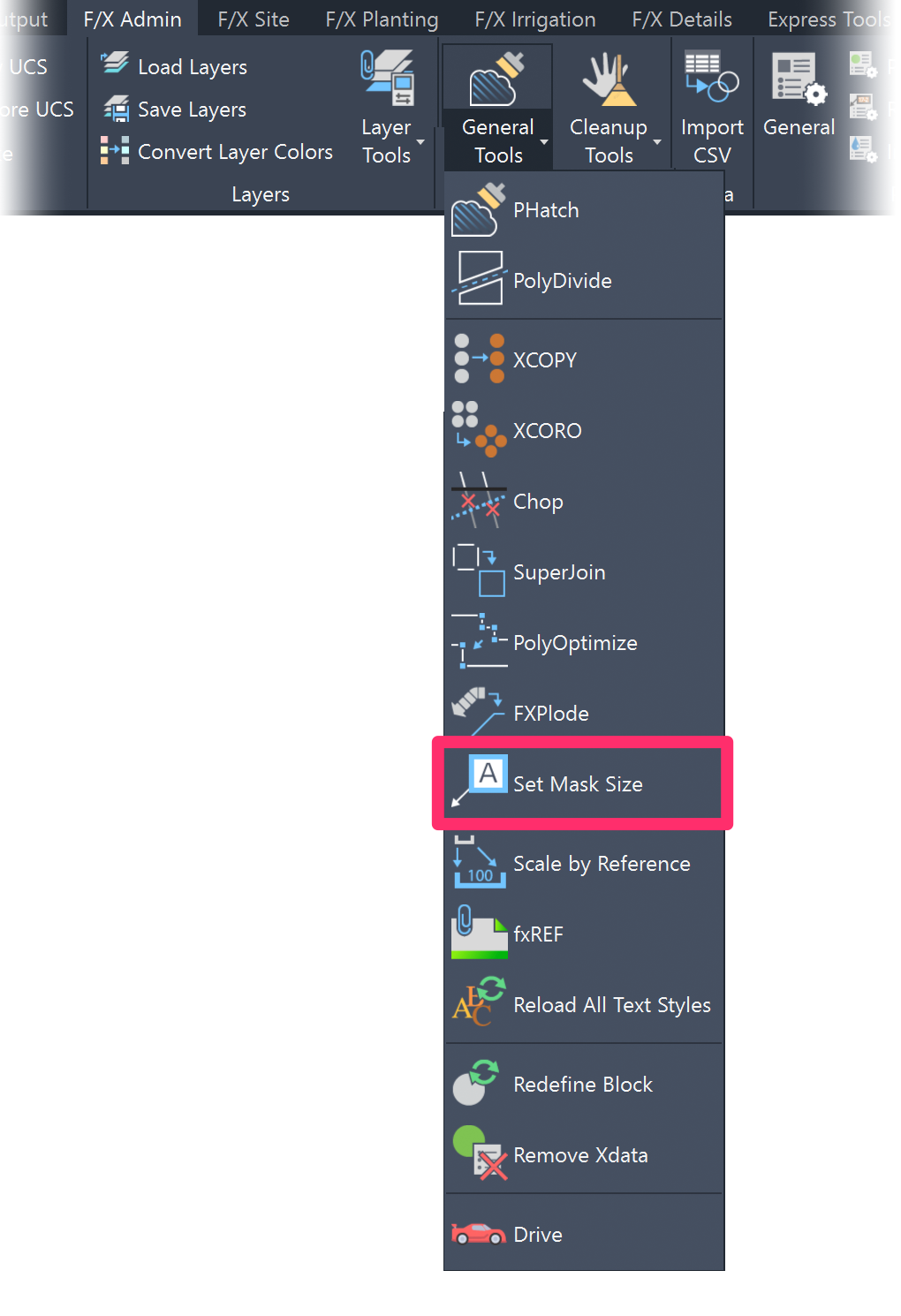
F/X Admin ribbon, Set Mask Size flyout
Type FX_MASKSIZE in the Command line
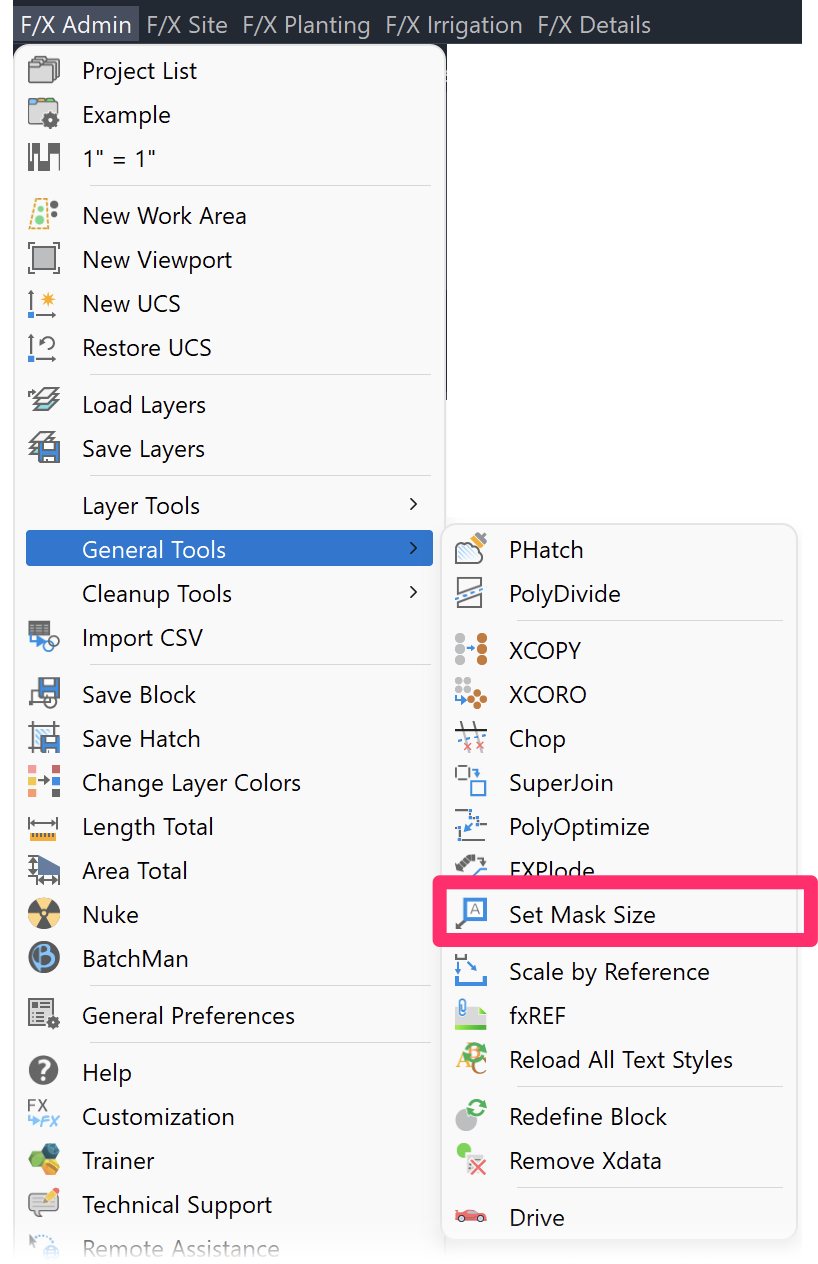
F/X Admin menu, Set Mask Size option
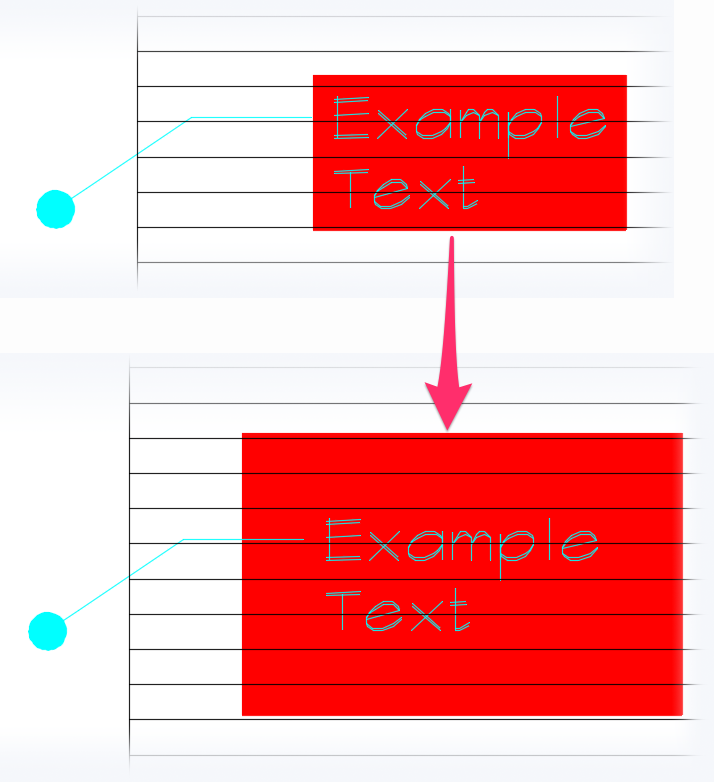
The Command line will prompt you to set a Background mask offset factor. The default setting is 1.1.
In this example, we'll type 3 to set an offset factor of 3.
Press Enter to set the mask size. In this example, we've almost tripled the factor, causing the mask to become larger. You can play with the offset factor until you've reached one you like.






