Convert Text to Multiline Text (MTEXT) (TXT2MTXT)
Quick video
Want to change text entries into multiline text (MText) entries in a drawing? Our Convert Text to MText makes it quick and easy.
Convert Text to MText Overview
Open Convert Text to MText:

F/X Details ribbon, Convert All Text to Mtext flyout
Type TXT2MTXT in the Command line, or
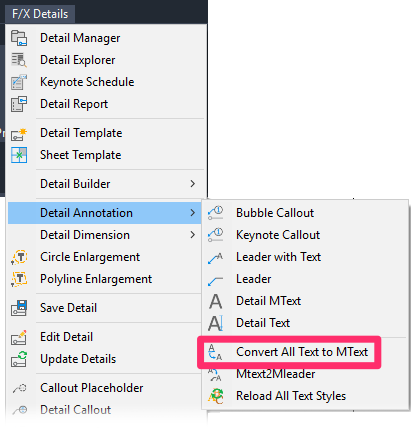
F/X Details menu, Convert All Text to MText flyout

You'll be asked whether you want to convert all text in this drawing into MText.
Click Yes to convert all text.
All text in the drawing will be converted to MText.
Related Webinars
- Making Text Work in CAD: Join us to learn the essentials of how to use letters, numbers, and other characters effectively in CAD, including how to work with Text Styles and the Text Manager. (1 hr 4 min)







