Convert Text Into Attributes (Text2Attrib)
Quick video
- Text2Attrib Overview
- Compatibility with Multiline Text (MText) to Create Attributes
- Related Webinars
With our Text2Attrib (Text to Attribute) tool, you can turn any text in a drawing into an attribute for a custom callout with just a click.
An attribute is a piece of dynamic text that allows "smart" blocks, such as plant labels, to take on different values each time they're inserted into a drawing. Because plant label blocks contain atttributes, they are able to "read" information about plants in your drawing and reflect that information automatically. Text2Attrib instantly turns text into one of these attributes.
Text2Attrib Overview
To open Text2Attrib:
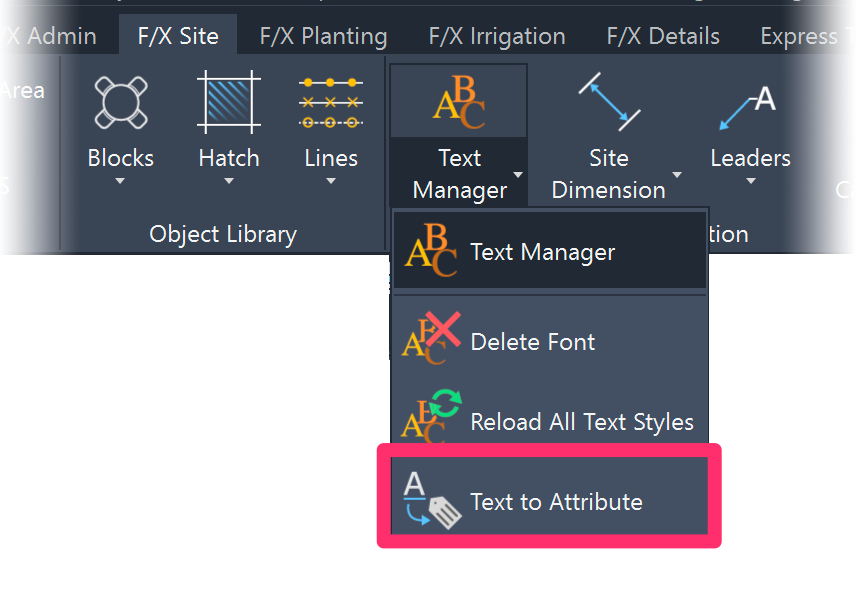
F/X Site ribbon, Text to Attribute button
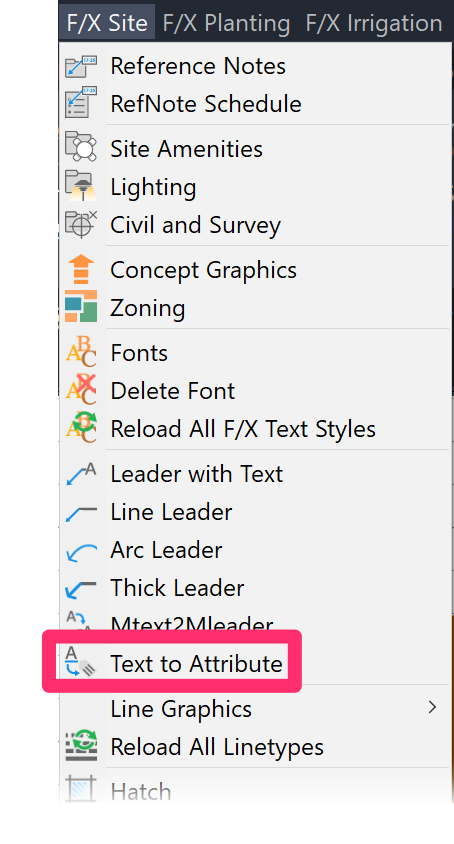
F/X Site menu, Text to Attribute button
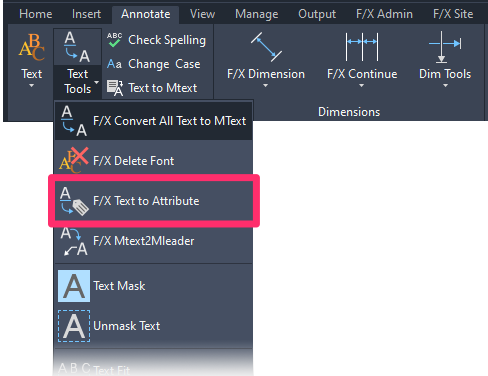
Insert ribbon, F/X Text to Attribute button
(F/X CAD only)
or type TEXT2ATTRIB in the Command line
You'll be prompted to select text. Select the text you want to turn into an attribute.
In the Edit Attribute Definition dialog box, enter the tag and prompt you want to use in the attribute.
Definitions:
- Attribute Tag: Identifies each occurrence of an attribute in the drawing.The tag is what the system looks for to put in the appropriate value (e.g., for plant code and plant quantity). Lowercase letters are automatically changed to capitals.
- Attribute Prompt: Specifies the prompt that appears in your drawing when you insert a block containing this attribute definition. If you do not enter a prompt, the attribute tag is used as a prompt.
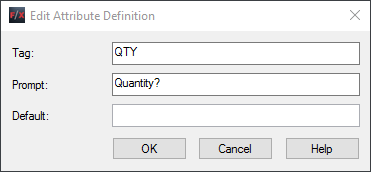
For more information on customizing attributes in callouts, see our documentation on:
Compatibility with Multiline Text (MText) to Create Attributes
Text2Attrib is now compatible with multiline text (MText) entries. To create an attribute spanning more than one line of text, just run Text2Attrib and select the MText you want to turn into an attribute.
Related Webinars
- Making Text Work in CAD: Join us to learn the essentials of how to use letters, numbers, and other characters effectively in CAD, including how to work with Text Styles and the Text Manager. (1 hr 4 min)







