Natural Spacing
As you likely know already, plant spacing creates some inherent challenges for landscape architects. On the surface, developing an attractive, natural-looking plant layout is your top priority. However, the realities of plant inventories – and client budgets – require an additional set of considerations. As a result, your planting plans must strike a delicate, often difficult, balance between spacing and quantity.
Rectangular and triangular plant spacing are two common layout techniques, each with its own distinct pros and cons. However, neither of these layout patterns provides optimal results, as explained below. In response to this issue, we've developed a unique plant spacing that places Shrub Areas and groundcovers at 10% less than triangular spacing. This pattern is known as Natural spacing.
Combining the best elements of rectangular and triangular spacing, the Natural array provides the more natural effect offered by the triangular pattern, but with fewer plants required. Rest assured that, with our help, your layout is maximizing your site space on both the aesthetic and economic levels.
The Natural array feature is only available for Shrub Areas and groundcovers – not for trees and individually placed shrubs.
For more information on triangular and rectangular plant spacing, see our Array Plants documentation.
Rectangular, Triangular, and Natural Spacing
Rectangular Spacing
You might be tempted to place your plants in a rectangular, or square, array. (In fact, clients looking for a more orderly arrangement may even require it.) The linear layout created by rectangular spacing may seem as if it makes manual calculation easy.
In reality, however, it doesn't. Many designers make the mistake of dividing the planting area by the spacing to calculate the plant quantity. Although this technique may theoretically work on a perfectly rectangular layout, most layouts are not perfectly square – not to mention the potential for error around the edges, where your spacing may not permit the number of plants you think you are placing. Of course, if you're designing using our software, your plant calculations will occur automatically, which makes a rectangular pattern unnecessary for this purpose.
Aside from its inherently unnatural appearance (plants don't grow in linear rows in nature), a rectangular array tends to leave excessive space between plants. This excessive space isn't just an aesthetic problem. It can also leave you with leftover plants and overage costs.
In the following example, we have placed a Shrub Area of a plant in a rectangular array.

The resulting Shrub Area layout calls for 62 plants.

If we were to place the same shrub individually in a rectangular array at the same spacing, the layout would look like this. Note that the rectangular array has a contrived, unnatural appearance. It also results in excessive space between plants.
Triangular Spacing
Triangular spacing has become the industry standard planting pattern because of the above-mentioned natural plant layout it creates, which also leaves less open space between plants. However, triangular layouts tend to require a higher number of plants than rectangular layouts – a potential burden on inventory and budget.
In the following example, we've placed a Shrub Area of a plant in a triangular array with a plant size, spacing, and planting area that are identical to the example shown above.

The resulting Shrub Area layout calls for 72 plants.

If we were to place the same shrub individually in a triangular array at the same spacing, the layout would look like this. Note that the triangular array provides a more natural appearance with less space between plants.
Note that in our example, the triangular array calls for 10 more plants than the rectangular array on the same site with the same plant size and spacing. This number can increase substantially over a site with multiple planting areas. We trust that you can imagine the extra costs that will result.
Natural Spacing
A Land F/X innovation in plant spacing, the Natural planting pattern provides the aesthetic benefits of the triangular array but with fewer plants required.
In the following example, we've placed a Shrub Area of a plant in a Natural array with a plant size, spacing, and planting area that are identical to the two examples shown above.

The resulting Shrub Area layout calls for 65 plants.

If we were to place the same shrub individually in a Natural array at the same spacing, the layout would look like this.
The Natural array has a similar appearance to the triangular array, but it requires fewer plants – in our example, 65, as opposed to the 72 required by the triangular layout.
From an aesthetic perspective, the appearance is extremely similar to that of the triangular layout. The spacing issues are alleviated, but with the use of fewer plants.
Remember: The Natural array is only available for Shrub Areas and groundcovers – not for individual shrubs or trees. We have provided the above examples for visual reference.
Toggling Between Spacing Patterns
When determining plant spacing and quantities for Shrub Areas and groundcovers, you can toggle between the three spacing patterns by typing a simple command in the AutoCAD Command line.
First, place your Shrub Area or ground cover. For more information, visit our Placing Shrub Areas or GroundCovers documentation section.
Type USERi4 in the Command line to toggle between the array patterns.
Make sure you are typing the letter I in this command (USERi4) and not the number 1 (USER14).
The Command line will prompt you to
Enter new value for USERi4.
To set a spacing pattern:
- Type 2 for triangular spacing.
- Type 1 for rectangular spacing.
- Type 0 for Natural spacing, or 10% less than triangular spacing.
The USERI4 command will set the spacing pattern for all hatches in your drawing. Because Shrub Areas and groundcovers are denoted by hatches rather than individual plant symbols, you won't see the difference between the array patterns in your drawing. However, you will see a difference in plant quantities between the three patterns when you label your Shrub Areas and groundcovers.

Typing 1 when prompted by the Command line gives us a rectangular array for our Shrub Area, which requires 62 plants.

Typing 2 gives us a triangular array, which requires 72 plants.

Typing 0 gives us a Natural array, which requires 65 plants.


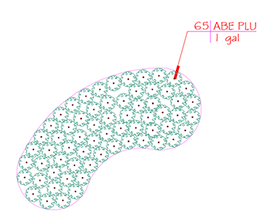
The images above show what our three arrays would look like if we were to place the shrubs individually in the rectangular (left), triangular (center), and Natural (right) patterns.
Plant Spacing Theory & Equations
Plant spacing is actually based on mathematics as much as on appearance. The following equations illustrate how the Rectangular, Triangular, and Natural plant spacing patterns work.
Imperial vs. Metric Units
The equations show the calculations for plant spacing when using Imperial units. If you work in Metric units, simply replace "sq. in./ft." with "sq. mm./m." in the equations. (The constant numbers you see – .866 and .9) are not unit related and therefore require no conversion.

Based on these equations, our plants will be spaced like this:

Rectangular spacing

Triangular spacing

Natural spacing
Natural Spacing Formula
Here's a formula you can plug into MS Excel if you need figure out the needed spacing when you only know the needed density (#/area):
=ROUND(1000 * SQRT(1 / (A1 * 0.866 * 1.1111)), 0)
(Where A1 is number of plants in the density, and the density is per square meter.)
Take out the "1.1111," and you get triangular spacing. The 1.1111 is for natural spacing.






