Plant Mirror
Quick video
With our Plant Mirror tool, you can copy a group of plants or site amenities into a mirrored arrangement in your drawing.
We engineered Plant Mirror to accomplish the same purpose as the CAD Mirror tool but with better results. In fact, we don't recommend using the CAD Mirror tool, which can interfere with the insertion of objects such as labels and shadows.
The Copy Plants tools allow you to copy along a line, arc, or polyline. For more information, see our Copy Plants Along a Path page.
Plant Mirror Overview
Our Plant Mirror tool mirrors plants or site amenities around an axis – much the same as the standard CAD Mirror command. However, Plant Mirror offers an important advantage: Unlike the AutoCAD Mirror command, it allows plant symbols to retain the correct Plant Shadow orientations after being mirrored.
Open Plant Mirror:
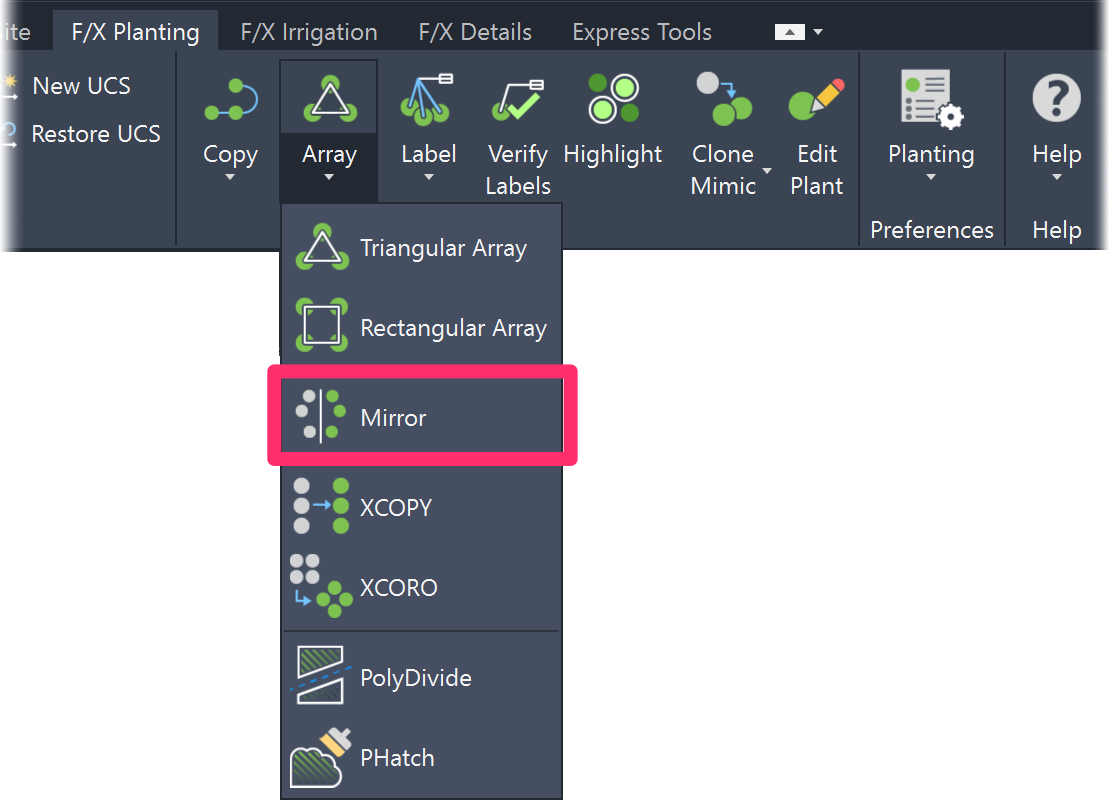
F/X Planting ribbon, Plant Mirror flyout
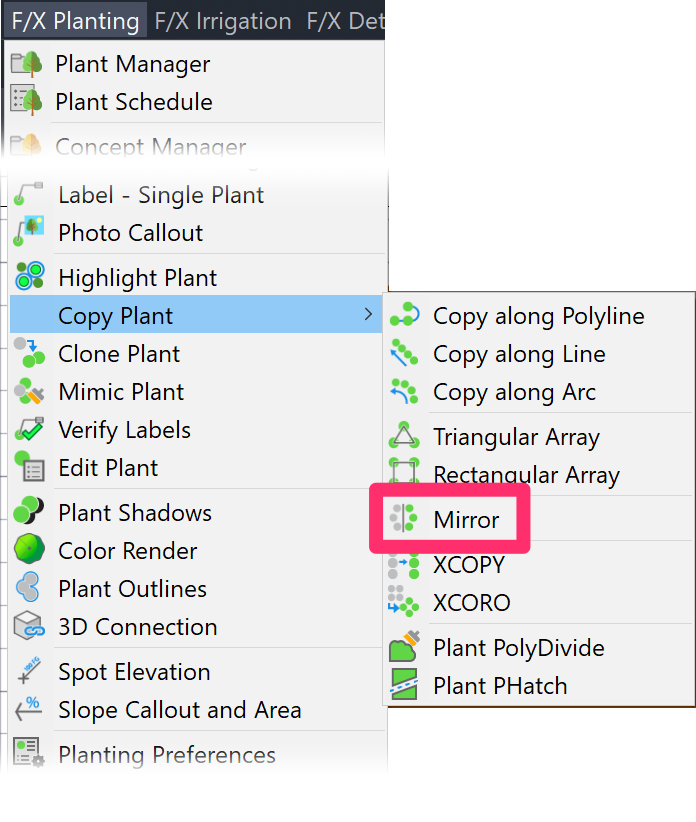
F/X Planting menu, Mirror option
or type FX_Mirror in the Command line.
The Command line will prompt you to Select objects.
Select the plants or site amenities you wish to mirror. Right-click or press Enter when finished selecting. The Command line will prompt you to Specify first point of mirror line.
In most cases, you'll “snap” to some known point exactly halfway between the two areas to which you are mirroring. The Command line will prompt you to: Specify second point of mirror line.
With the ORTHO command on, and as with the CAD Mirror command, move your mouse one way in the direction in which you want the mirror to occur. The plants or site amenities will be mirrored along the line.
In this example, we'll mirror some existing plants on the opposite side of the street.
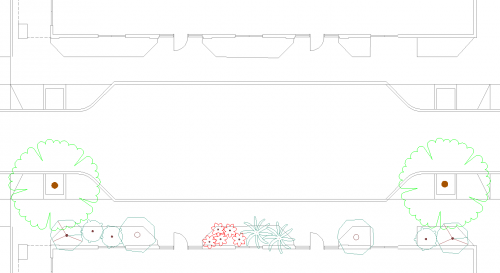
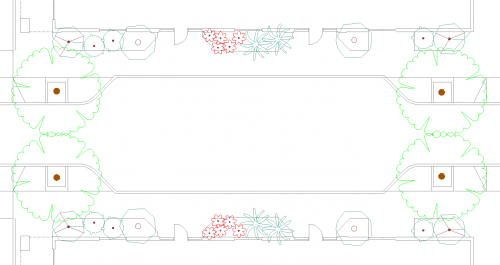
Setting a base point exactly halfway between the two buildings will mirror the plants.
Plant Mirror and Plant Shadows
Our Plant Mirror tool functions similarly to the AutoCAD Mirror command. However, if you use Plant Shadows, you'll definitely want to use Plant Mirror.
If you were to use the Mirror command on a group of plants, shadows on the copied plants would have opposite shadow angles from those of the original plants, as pictured to the right.
As a result, you'd have to change the shadow angles manually, which could become tedious at best over a large plan.

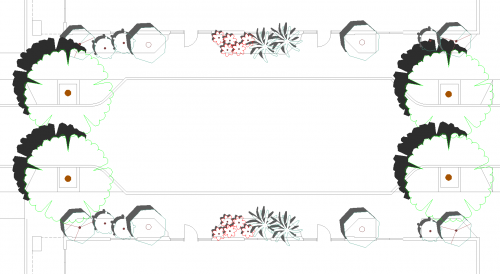
If you use Plant Mirror, the shadow angles will remain the same on the copied plants.
Related Webinars
- Getting Started with the Planting Tools: Starting from square one, we'll provide the necessary information for familiarizing yourself with the software and starting your training right. (1 hr 3 min)







