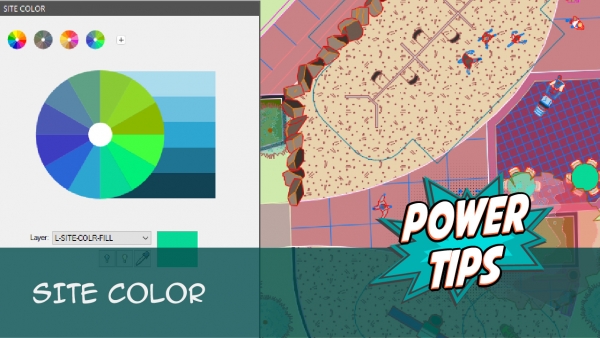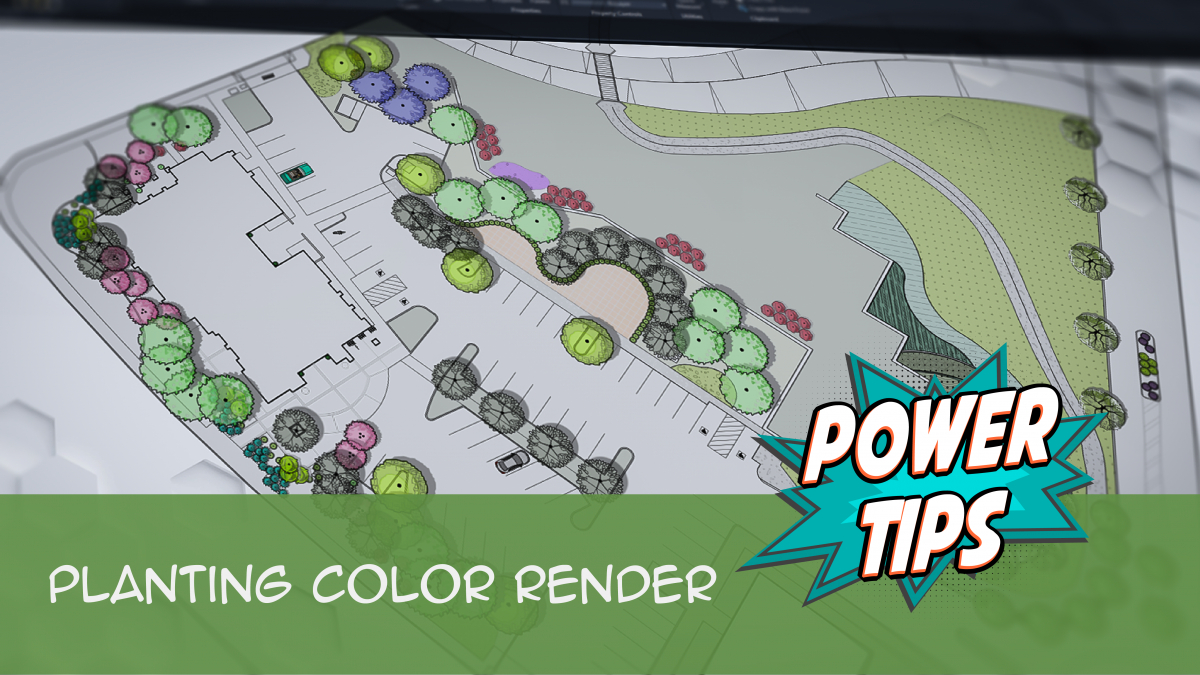Using True Color Inside AutoCAD: Site Color and Color Render
Quick video
- Site Color: Adding Color to Site & Hardscape Blocks
- Plant Color Render
- Related Webinars
- Troubleshooting
Did you know you can create beautiful color rendered planting and site/hardscape plans right inside of AutoCAD? The Plant Color Render and Site Color tools, available in our Planting F/X plugin for AutoCAD, instantly turns your construction documents into colorized designs ideal for presenting your concepts to clients.
New to Planting F/X? Request a trial.
Our Planting F/X plugin streamlines the landscape design process in AutoCAD by automating the most tedious tasks and running automatic calculations. Ready to find out how? Request a 30-day trial.
Site Color: Adding Color to Site & Hardscape Blocks
Quick video
Our Site Color tool provides a quick and simple method of adding color to your site hatches and blocks. Learn more about Site Color
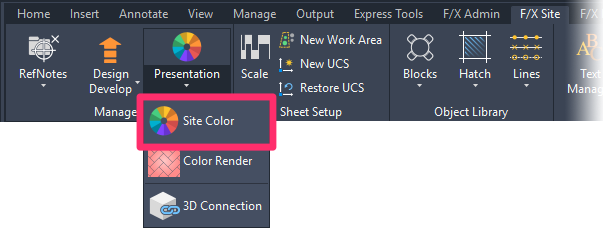
Here's an example of what a plan might look like before and after you colorize it using our Site Color tool:
Before Colorization:

After Colorization:

Plant Color Render
Quick video
Our Plant Color Render tool swaps out the existing plant symbols in your planting plan for colorized symbols. It also colorizes the hatches representing your Shrub Areas and groundcovers. Learn more about Plant Color Render.
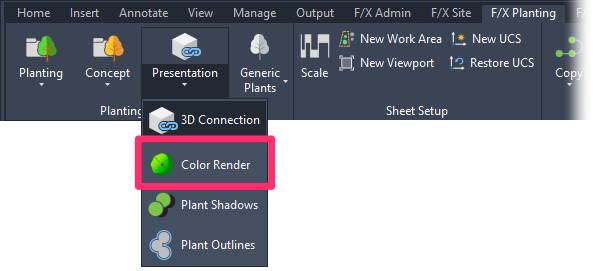
Here's an example of what a planting plan might look like before and after you colorize it using our Color Render tool:
Before Colorization:

After Colorization:

Related Webinars
- True Color in CAD: The color wheels available within our Site Color tool are now tied to color books, allowing you to customize palettes for RefNotes, site development, land use regions, and other color areas. Take a full-color tour of the updated features. (52 min)
- Using Presentation Graphics: Get some "from-the-basics" looks at some of our presentation graphics tools, such as Plant Color Render, Site Color, and SketchUp Connection. Along the way, we'll also give you some more advanced tips for developing a great presentation. (58 min)
- Getting Started with Planting F/X: We'll give you a full tour of our F/X Planting ribbon, covering everything from adding, placing, and labeling plants to error checking, scheduling, and turning on our quick render tools. (1 hr)