Verify Lighting: Check Your Plan for Errors
- How to Error Check Your Lighting Plan Using Our Verify Wiring Tool
- Verify Lighting and Generic or Custom Fixtures
- Error: 'Bad argument type: Numberp nil' Message When Running Verify Lighting
- Related Webinars
- Troubleshooting
After you've laid out a lighting plan using our Lighting Manager, you can use our Verify tool to check your plan for errors.
How to Error Check Your Lighting Plan Using Our Verify Wiring Tool
Open our Lighting tool:
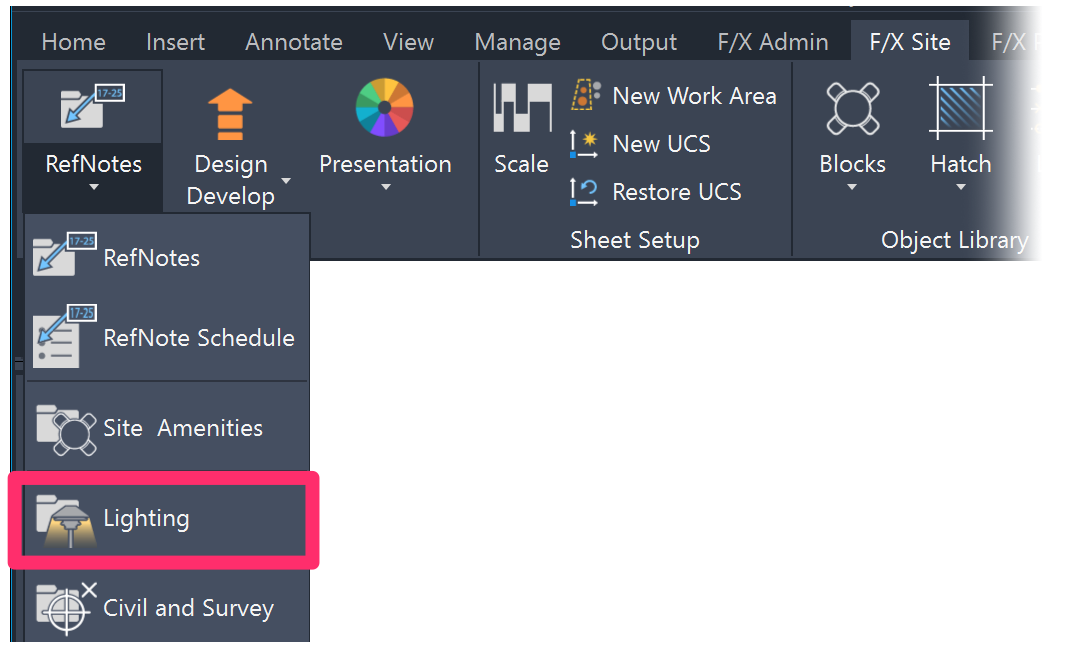
F/X Site ribbon, Lighting flyout
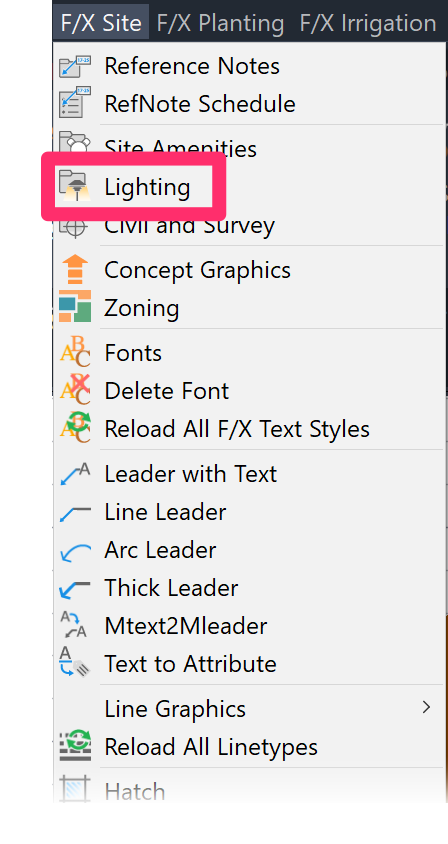
F/X Site menu, Lighting option
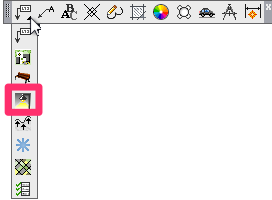
GRAPHICS toolbar

Graphics RefNotes toolbar
or type FX_Lighting_Manager in the Command line
The Lighting Manager will open.
Click Verify to error check your lighting plan.
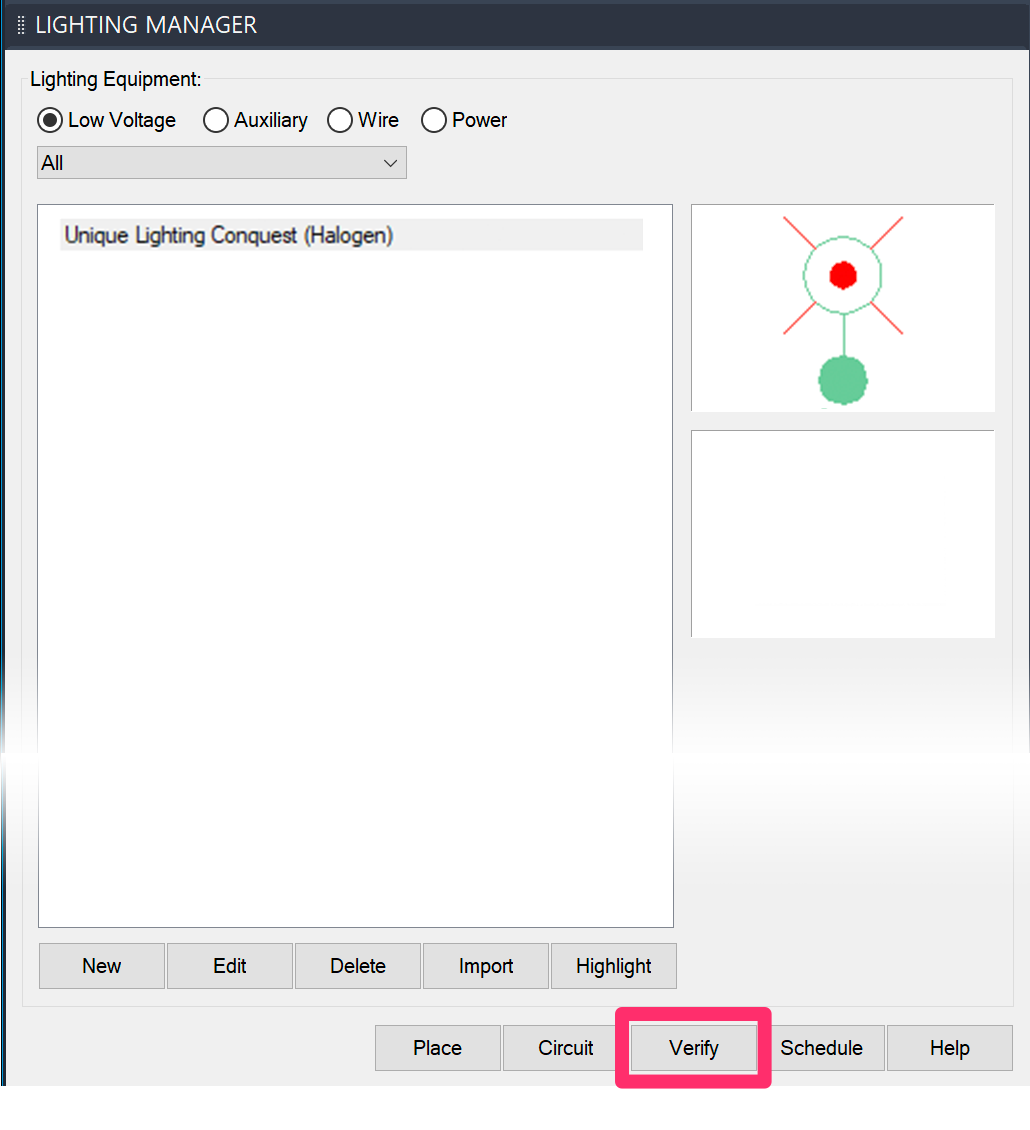
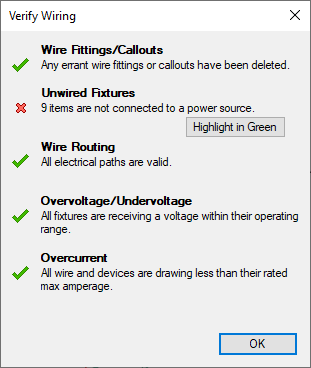
Our Verify Wiring tool will scan your lighting design for the following errors:
- Errant wire fittings or callouts
- Unwired fixtures
- Wire routing (invalid electrical paths)
- Overvoltage and undervoltage
- Overcurrent
The tool will delete any errant wire fittings and callouts. Any detected errors will have a red "X" and a highlight button next to the corresponding entry in the Verify Wiring dialog box. You can click this button to highlight the problematic fixtures in the listed color.
In our example, the tool has detected fixtures that are not connected to a power source. To see which fixtures the error applies to, click the Highlight button. The unwired fixtures will be highlighted (in this case, in green), allowing you to make corrections as needed.
Keep clicking Verify after making changes until you see a green check mark next to each error type, indicating that your design is free of lighting errors.
Error: 'Bad argument type: Numberp nil'
Are you seeing this message when running Verify Lighting? If so, Make sure you don't have any looped wire sections in your wire paths to fixtures.
Verify Lighting and Generic or Custom Fixtures
When configuring a generic or custom light fixture, take care to input the power and voltage minimum and maximum in the following formats:
- Power: minW|maxVA (where min is the fixture's minimum wattage and max is its maximum volt-amps – example: 2W|4VA)
- Voltage: minV|maxV (where min is the fixture's minimum voltage and max is its maximum voltage – example: 8V|12V)
Failure to use this format will cause errors in the voltage message and calculation, and will prevent our Verify tool from running properly on these fixtures.
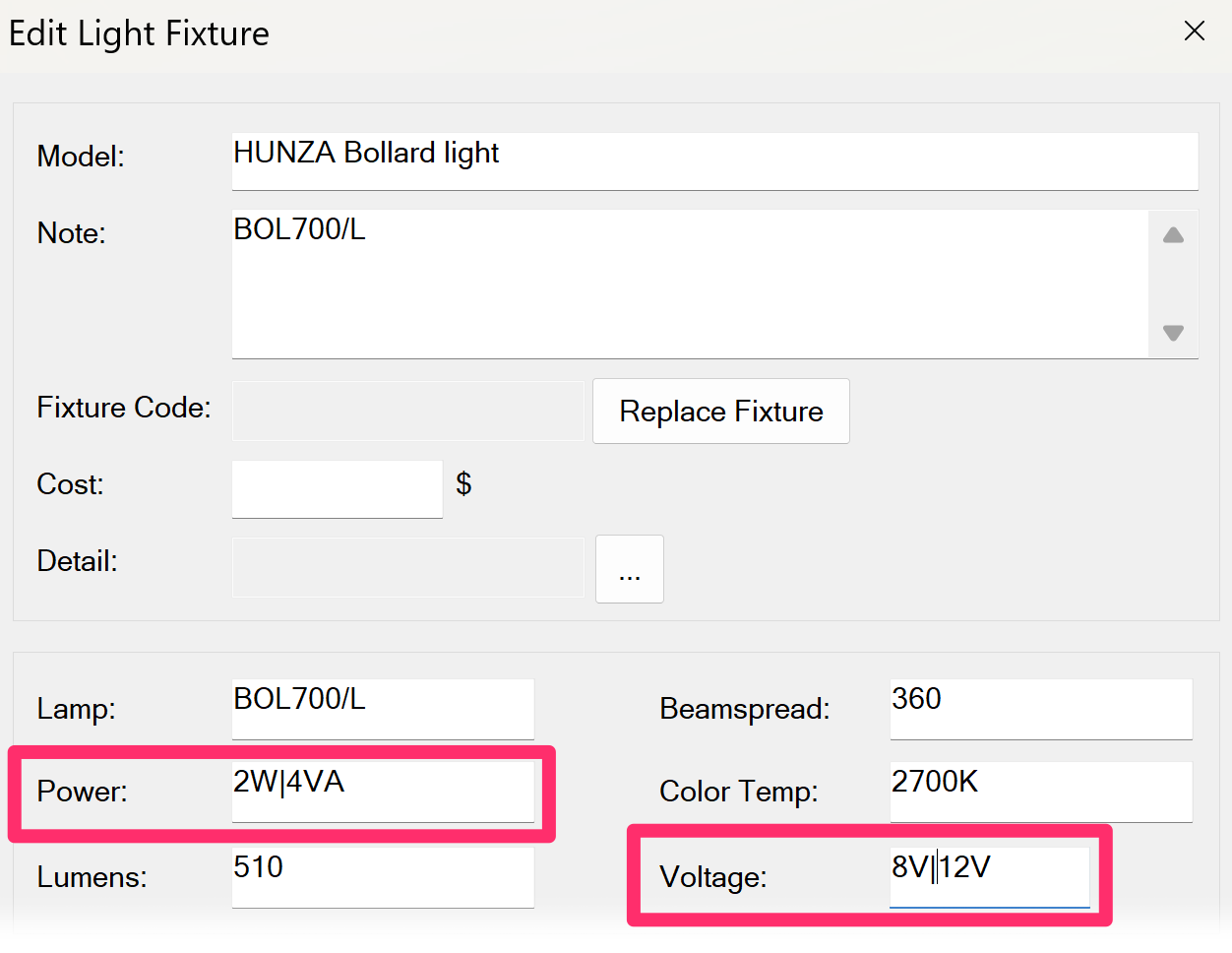
Error: 'Bad argument type: Numberp nil' Message When Running Verify Lighting
Are you seeing an Error: 'Bad argument type: Numberp nil' message when running Verify Lighting? If so, you likely have looped wire sections in your wire paths to fixtures. To correct the error, remove any looped wire sections and run the tool again.
Related Webinars
- Working with Lighting Tools in Land F/X: We overhauled our lighting module in 2019, adding multiple new capabilities and improving the existing functionality. Take a tour of our greatly improved lighting tools, and learn how to use them to your advantage. (1 hr 8 min)
- Twilight Highlights: Learn how Land F/X and the Twilight Render plugin for SketchUp will streamline the rendering process for your lighting plan. We'll show you how to create realistic renders, using accurate models of landscape lighting manufacturers' light fixtures, in no time. (1 hr 1 min)
- Landscape Lighting Codes, Guidelines, and Techniques: Brian Qualls of Unique Lighting shares some resources to inform new designers and seasoned professionals alike before they dig into our revamped lighting tools. Learn primary lighting codes and ordinances, design guidelines and strategies, and landscape-specific techniques for effective and efficient lighting design. (1 hr 2 min)
- Designing for Lighting Effects: Ryan Williams of FX Luminaire provides some valuable pointers on ensuring that each of your lighting jobs is creative and unique and doesn't fall into the routine of designing on autopilot. (57 min)
- A Practical Approach to Low-Voltage Lighting Design: Brian Qualls of Unique Lighting Systems goes over the fundamentals of lighting design, including fixture placement, visual objectives, proper transitions, and the three levels of light. (53 min)
- Looking Back on Development in 2019: We look back on some of the feature highlights from 2019 and give you a sneak peek into how some of those features have come to fruition – including our award-winning lighting module. (39 min)
- Understanding the Manufacturer Connection: The Manufacturer Connection is a dynamic and invaluable relationship that we at Land F/X have pioneered into an exclusive, easy to use tool that benefits both designers and manufacturers. Learn about the work we put into manufacturer content and how to enhance your CAD design and specification processes for site amenities, lighting, and hardscape. (1 hr 1 min)
- A Practical Approach to Engineering the System (Low-Voltage Lighting): Aimed at landscape architects and other designers, this webinar will show the engineering side of a low-voltage system. We'll move past the idea that "we are not electrical engineers" and show you how low-voltage lighting has the same design fundamentals as irrigation systems. (52 min)
- How The Manufacturer Connection Works: The Manufacturer Connection is the relationship between the designer and manufacturer that Land F/X has used to separate ourselves from other design software programs. Learn how it works. (53 min)
Troubleshooting
Issue: You are unable to send your Lighting Schedule to an Excel spreadsheet
Issue: Bad DXF group (10) error when placing lighting equipment
Issue: Text in the Lighting Schedule columns is overlapping
Issue: You're seeing an Error: 'Bad argument type: Numberp nil' message when running Verify Lighting.
Solution: Make sure you don't have any looped wire sections in your wire paths to fixtures.






