Land F/X Error Occurred: Misconfigured Installation! (Opening Revit® With Our Planting F/X Plugin Installed)
Issue
You saw an error similar to the following when opening Revit® with our Planting F/X for Revit Plugin installed:
Land F/X Error Occurred
Misconfigured installation! Missing required file: C:/ProgramData\Autodesk\Revit\Addins\XXXX
This error message may be listing one of myriad possible file names.
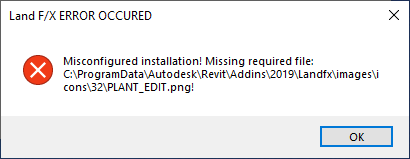
Cause
A crucial file for the operation of Planting F/X for Revit has been corrupted or renamed, which is preventing that file from loading.
Solution
1. Follow our steps to uninstall the Planting F/X for Revit add-in.
2. Download and install the latest version.
The problematic file should now be repaired, and you should be able to open Revit without seeing the error.
Revit® is a restricted trademark of Autodesk®.






