This Webpage Cannot Be Displayed (Editing a Plant Using Our Planting F/X Plugin for Revit®)
Issue
You saw a message that This webpage cannot be displayed when attempting to edit a plant using our F/X Planting for Revit Plugin.
The message likely appeared in the section containing your plant symbols. Other symbol windows may work, and the symbol type you selected may or may not be the only type affected (for example, deciduous).
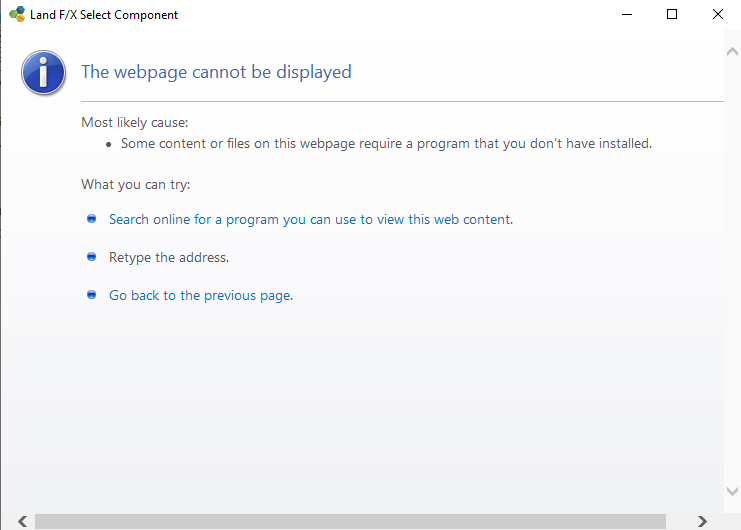
Cause
You have a file with an unexpected name in the library folder that includes the plant symbol you attempted to select.
Solution
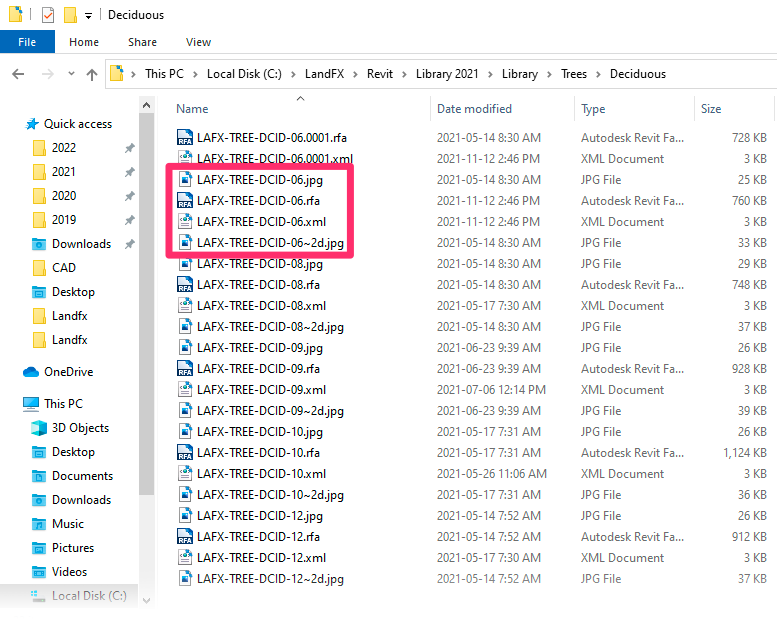
Open the appropriate folder in your Revit library. In this example, we attempted to select a deciduous tree symbol when the error appeared, so we'll open the folder Trees/deciduous in our library location.
Verify that each file name in this folder includes .rfa, .xml, .jpg, and ~2D.jpg versions.
If a file doesn't have all four versions, you'll either need to remove those files or create the missing files.
The following two common situations can cause this issue:
- .0001.rfa automatic backup files: If you customize a family file and re-save it, it creates a copy of the old version before the save with a .000# extension added to the file name. These files will cause this issue. If you see them, delete them.
- Conflict files: If you host your library folder on a shared online folder for multiple users, there's a potential for that shared online folder to create files with conflict in the file name. If you see any of these files, delete them from the folder.
Revit® is a restricted trademark of Autodesk®.






