Check Which Planting F/X for Revit® Plugin Version You Have Installed
Issue
You need to find out which version of our Planting F/X for Revit Plugin you currently have installed on your computer.
Solution
If you can open Planting F/X in Revit, open the General Preferences screen.
You'll see your version number in the Install Information area.
If you're not on the current version listed in our Update List, follow our steps to update the plugin.
Can't open the plugin? Scroll down for a workaround.
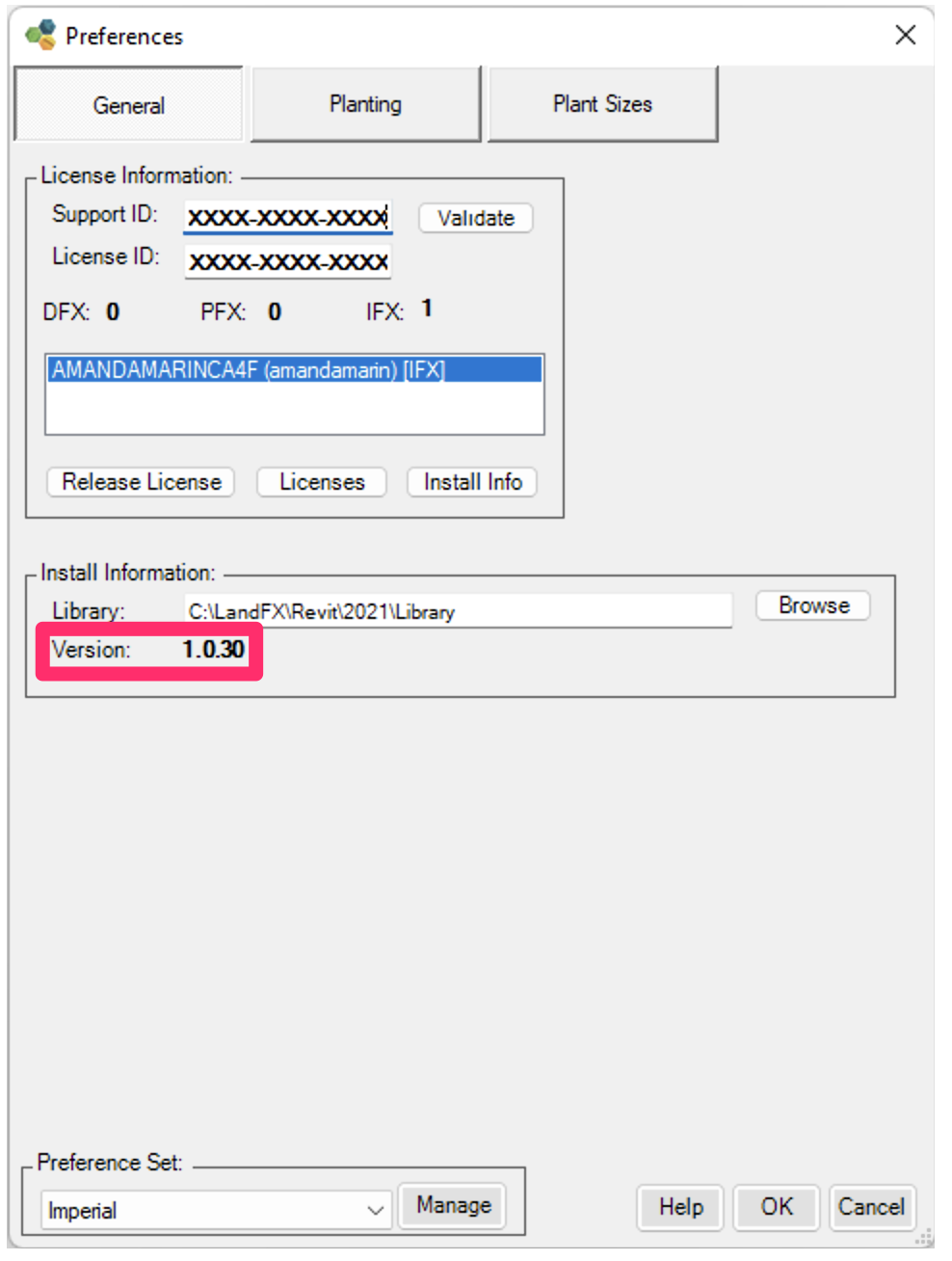
If you're unable to open the plugin, open your Windows Start menu, type Apps in the search field, and select the Apps & Features option.
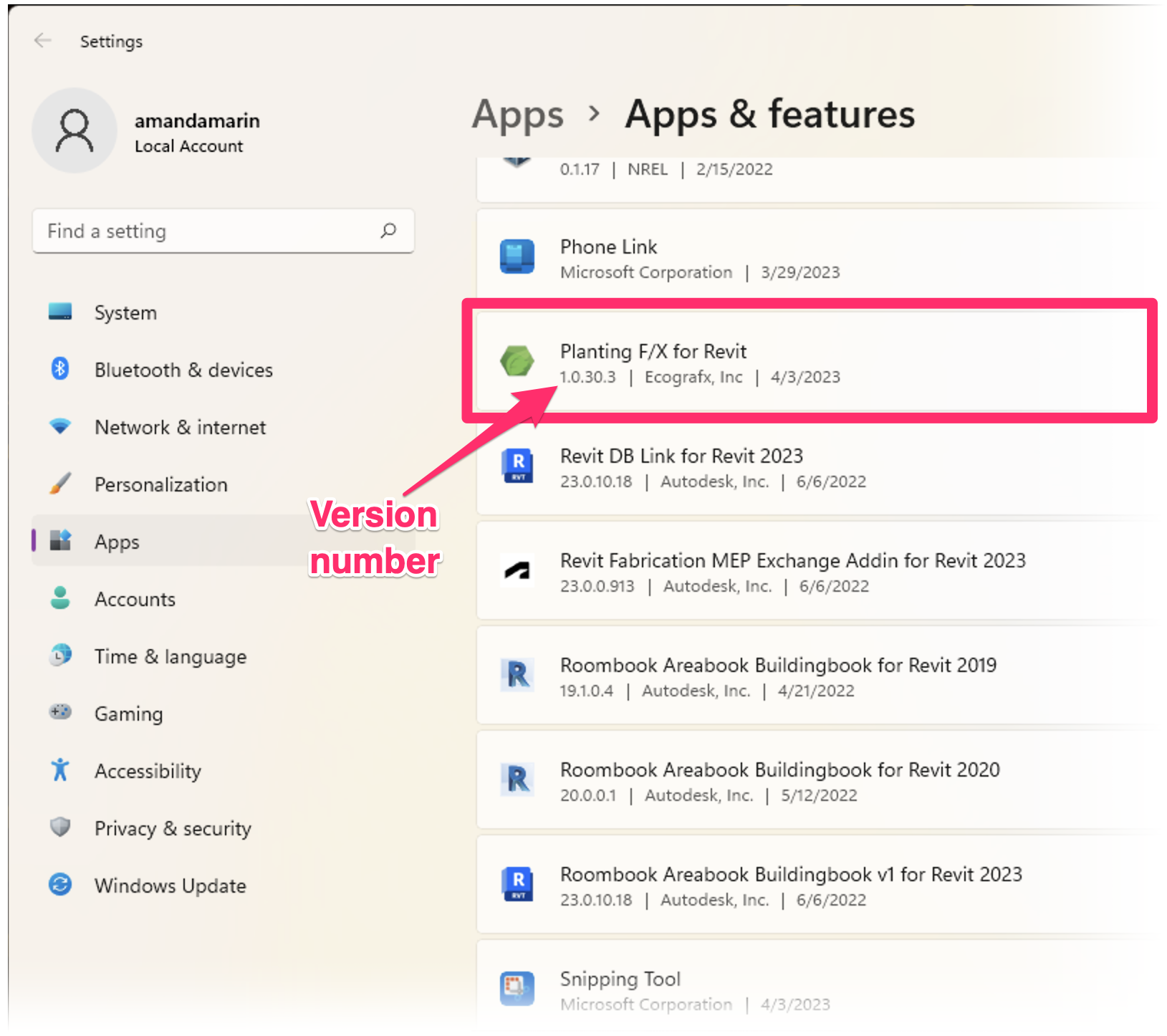
In the Apps & Features screen, scroll down to the Planting F/X for Revit entry.
You'll see your current version number here.
If you're not on the current version listed in our Update List, follow our steps to update the plugin.
Revit® is a restricted trademark of Autodesk®.






