Turn Off Snapping for Placing Tree and Shrub Families (Using Our Planting F/X Plugin for Revit®)
Issue
You're placing Planting F/X tree and shrub families in Revit, and you're having trouble placing the symbol down without it snapping to random geometry in the site plan.
Cause
Your default Revit snap settings are on.
Solution
Open the Snap settings:

Manage ribbon, Snap button
In the Snaps dialog box, either:
- Turn the snaps off by selecting the Snaps Off option, or
- Only select the options for necessary snaps
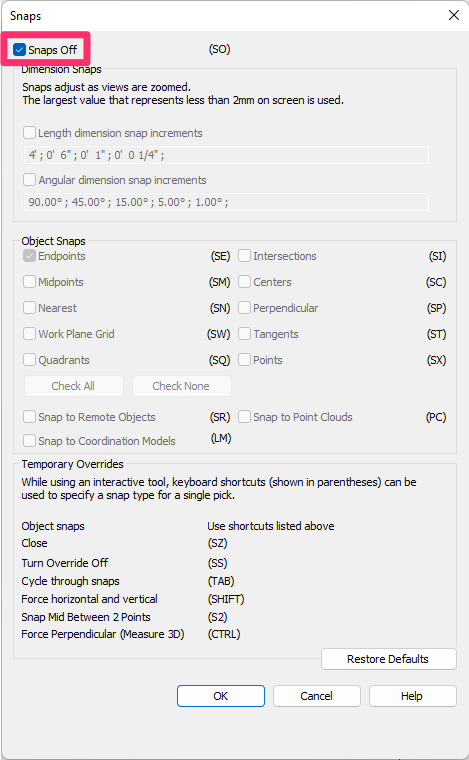
Revit® is a restricted trademark of Autodesk®.






