Planting F/X Error: Please Select a Land F/X Project First (Using One of Our Plugins for Revit®)
Issue
You saw the following error message after recently installing our Planting F/X or Design F/X for Revit Plugin, and tried to use our Projects tool:
Error - cannot be ignored. LandF/X: Please select a Land F/X project first.
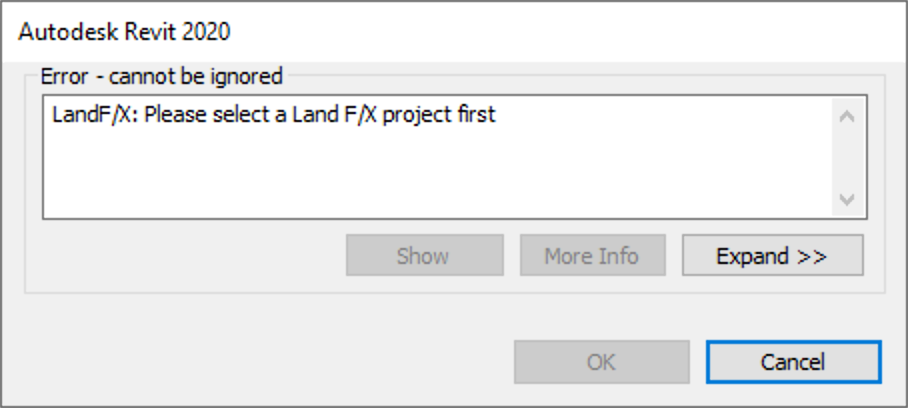
Cause
You haven’t assigned a Land F/X Project to this Revit project file yet.
Solution
Select the Projects tools on the Planting F/X or Design F/X plugin toolbars to assign one.
If you're working on a new design, you should create a new Land F/X Project number. If you’ve already started a Land F/X project in AutoCAD for this same design job, you can simply assign that existing project number from the list.
See our documentation on our Projects tool for Revit.
Revit® is a restricted trademark of Autodesk®.






