
Unknown Command (Using a Land F/X Tool)
Quick video
Issue
You received an Unknown Command error message when trying to use a Land F/X tool.
Cause
This issue occurs when a file named LandFX.vlx is not loading properly from your LandFX folder. It could be in the wrong location, damaged, or completely missing from your computer. This file is an integral part of your Land F/X installation. If it fails to load, your Land F/X tools will simply not work.
You might see this error after you've updated to a new version.
Solution
- Step 1: Verify and Rename the File LandFX.vlx
- Step 2: Run the Latest Installer
- Step 3: Verify Your Connection Between Land F/X and CAD
- Step 4: Configure Your Executable File Settings
- Step 5: Load the File LandFX.vlx
Step 1: Verify and Rename the File LandFX.vlx
If your Land F/X installation is on an office server, check whether other users are also getting the Unknown Command message. If they aren't, the issue is not resulting from the file LandFX.vlx. Move on to Step 2: Run the Latest Installer.
1. Follow our steps to rename the files LandFX.vlx and LandFX.vlx.bak in your LandFX folder.
2. Restart CAD.
Still seeing the Unknown Command message? Proceed to Step 2.
Step 2: Still Getting the Unknown Command Message? Run the Latest Workstation Installer.
1. Follow our steps to download and run the latest Land F/X Workstation installer.
2. Look for your Land F/X ribbons, and try using any of the Land F/X tools. If you see the ribbons, and one of the Land F/X tools works properly, you've repaired your installation.
Don't see your Land F/X menus?
Still seeing the Unknown Command message? Proceed to Step 3.
Step 3: Verify Your Connection Between CAD and Land F/X
AutoCAD Users
Type AppLoad in the CAD Command line, and load the file LandFX.vlx. If the file doesn't load, you can assume it's damaged. Verify that you've reverted to a previous version by renaming this file, as called for in Step 1 above.
F/X CAD Users
1. Type Options in the CAD Command line and press Enter to open the Options dialog box.
2. Select the Files tab.
Expand the Support File Search Path directory by clicking the plus (+) sign next to it.
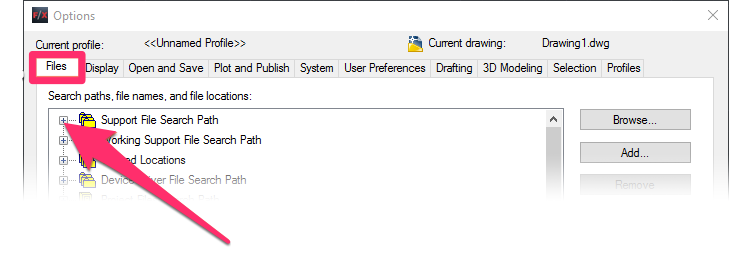
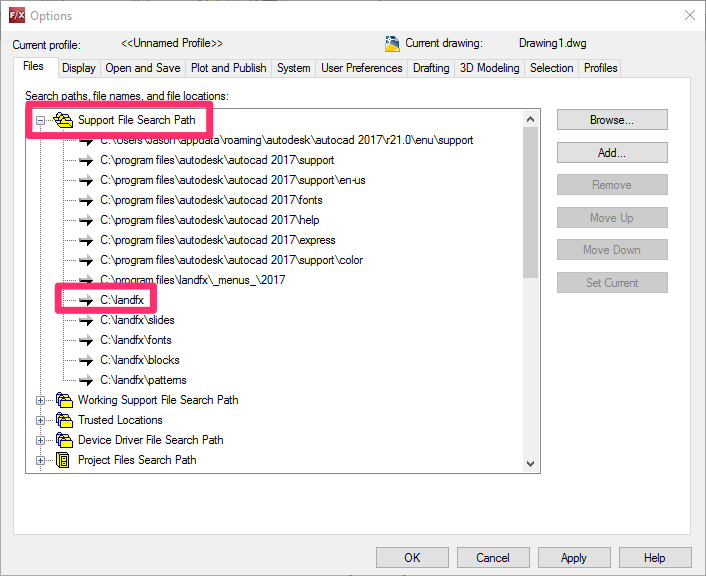
3. Verify that the LandFX folder is included in this list, as pictured to the left.
If you don't see the LandFX folder in this location:
Follow our instructions to update the Support Path to include the LandFX folder.
If you do see th LandFX folder in this location:
Open CAD and copy the following text into the Command line: (Load "LandFX.vlx")
Then press Enter.
If this command does not load the file LandFX.vlx, you can assume the file is damaged. Verify that you've renamed this file as described in Step 1 above.
4. Restart CAD.
Still getting the Unknown Command message? If so, proceed to Step 4.
Step 4: Configure Your Executable File Settings
AutoCAD or F/X CAD 2016 and Newer
If you're using CAD 2016 or newer, follow our instructions to configure your Security Options under the System tab of the CAD Options dialog box.
AutoCAD or F/X CAD 2015 and Older
If you're using CAD 2015 or older, follow our instructions to configure your Executable File settings under the System tab of the CAD Options dialog box.
You can also test this setting by loading the Landfx.vlx file manually using the APPLOAD command: Type AppLoad in the CAD Command line and press Enter. Then load the file LandFX.vlx.
Step 5: Load the File LandFX.vlx
Once you've completed Step 4, you should have a valid version of the file LandFX.vlx as an entry in the Support File Search Path. To verify this entry, copy and paste the following text into the Command line:
(findfile "landfx.vlx")
Make sure to include the parentheses and quotation marks when pasting this text into the Command line.
Press Enter to run the command. AutoCAD will locate and report the path to the correct VLX file.
Now copy and paste the following text into the Command line:
(load "landfx.vlx")
Again, make sure to include the parentheses and quotation marks when pasting this text into the Command line.\
Press Enter to run the command. The VLX file will load, and you should be able to use Land F/X without receiving the error.

Our software tailors AutoCAD®, Revit®, and SketchUp® to the needs of landscape architects, irrigation designers, and other professionals. We automate your most tedious tasks and ensure accuracy, giving you more time to design.





