Letter Drive Reverts to the Old File Path After You Update the Support File Search Path
Issue
You updated the AutoCAD Support File Search Path to a different drive letter, but it reverted to the old path after you restarted AutoCAD or F/X CAD.
For example, you may have changed the drive letter from C to L, as pictured to the right, but it reverted back to C after you restarted.
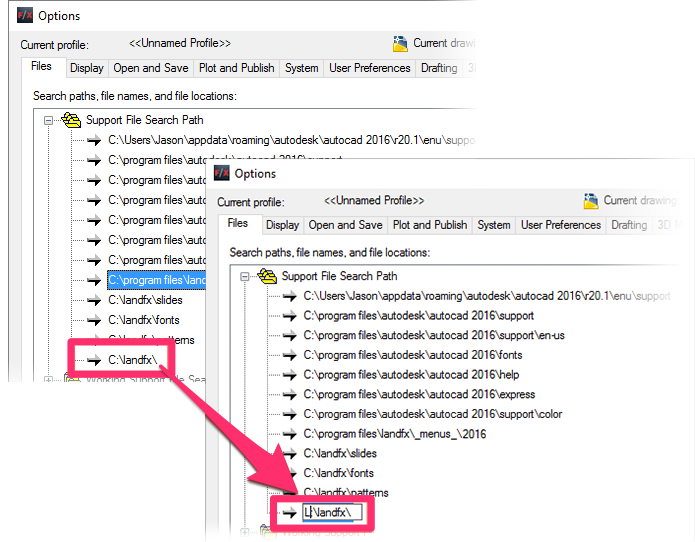
Cause
A setting in your Windows Registry keys (reg keys) may be reverting the drive back to the old letter.
Solution
1. Follow our steps to open and edit the reg keys.
2. Open the following reg key:
\HKEY_LOCAL_MACHINE\SOFTWARE\Ecografx\Land F/X\InstallPath
3. Edit the registry key, changing it to the correct letter.
4. Open CAD, and ensure that the drive letter is correct in the Support File Search Path. Then follow our steps to save your workspace.
If you ever need to change the letter drive again in the future, you will likely need to follow these steps again.






