Land F/X Requires AutoCAD 2010 or Greater (Opening F/X CAD)
Issue
You received the following error message when starting F/X CAD:
Land F/X requires AutocCAD 2010 or greater.
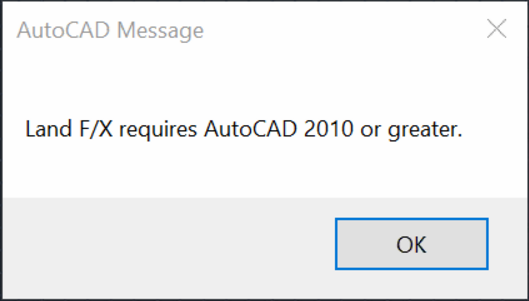
Cause
You're running an older version of the Land F/X Server component that may not be compatible with newer versions of F/X CAD.
Solution
1. Open your LandFX folder, and check the date of the file landfx.vlx. If this file is more than a year old, you're running an outdated version.
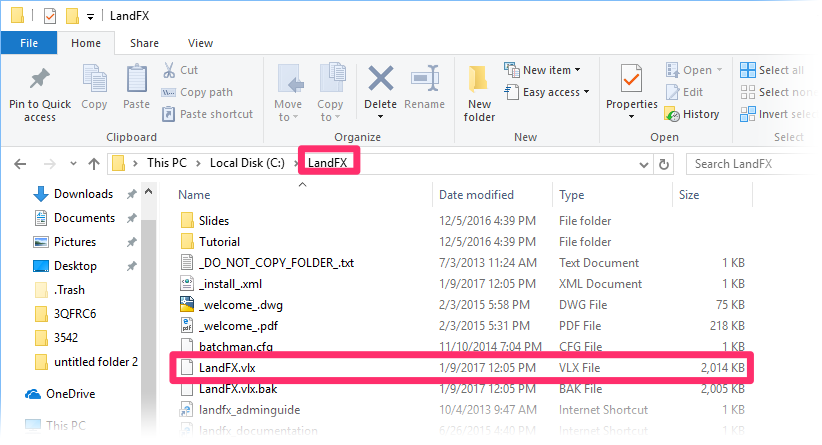
2. If you are, in fact, running an outdated version, contact us via a technical support ticket and request the latest version of landfx.vlx.
3. Verify that F/X CAD is closed.
4. Drag and drop the new landfx.vlx file into the LandFX folder.
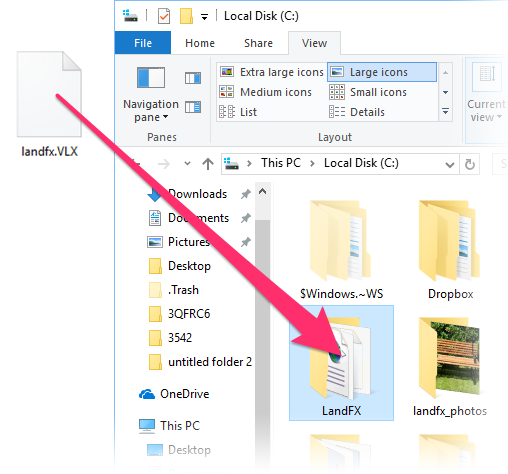
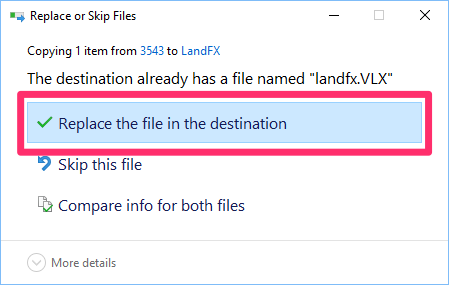
5. You'll receive a message that the destination folder already has a file named landfx.vlx.
Select Replace the file in the destination.
This option may have a slightly different name depending on your version of Windows.
6. Reopen F/X CAD. You should now be able to use F/X CAD without issue.






