Error: Write Permission Denied. Unable to Create: 'C:\Program Files\Autodesk\...\Support\acad.cuix' (Opening AutoCAD or F/X CAD)
Issue
You received the following script error message when opening F/X CAD or AutoCAD:
Write permission denied. Unable to create: 'C:\Program Files\Autodesk\...\Support\acad.cuix'"
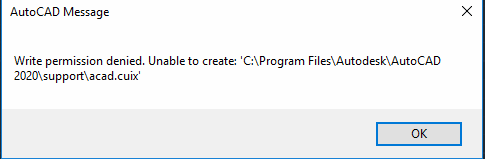
Cause
You lack the proper permissions for the folder C:/Program Files/Autodesk.
Solution
1. Navigate to the folder C:/Program Files in Windows Explorer, then right-click the folder Autodesk within that folder.
Select Properties from the menu.
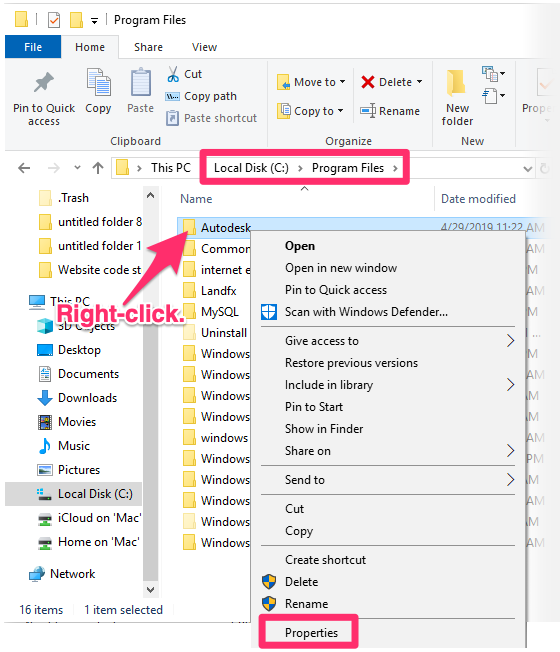
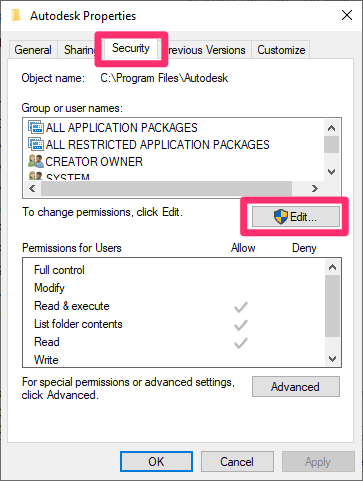
2. Select the Security tab, then click Edit.
3. Click the Users entry. Then check the box in the Allow column for the Modify entry.
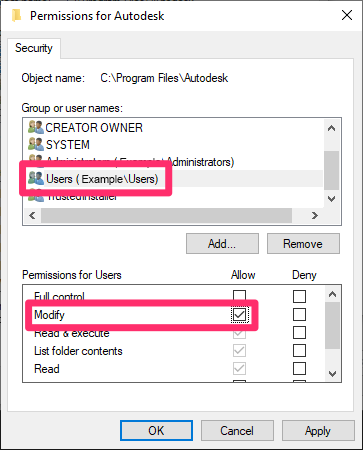
4. Click Apply, and wait for the change to apply. Then click OK.
You should now be able to open AutoCAD without getting the error.






