About Splines (FYI: We Don't Recommend Using Them)
Issue
We see splines as an issue in and of themselves. Although they may look nice, splines cause big problems with drawing performance. They can even slow down your entire computer.
What's a spline? Like a polyline, line, or arc, a spline is an AutoCAD drawing tool. Autodesk defines a spline as " a smooth curve that passes through or near a set of fit points, or that is defined by the vertices in a control frame."
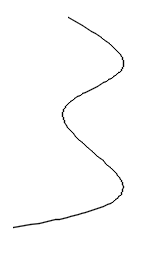
Unfortunately, splines are a source of horrible slowness, in both your drawings and your operating system as a whole. Because splines incorporate myriad tiny segments, they require an incredible number of calculations. In turn, this activity can slow the performance of your CAD installation and overwhemlm your entire computer.
For that reason, we do not recommend using splines in your drawings. Polylines and arcs are much better options.
Solution
If you're noticing slow AutoCAD performance in a drawing that includes splines, you have a choice to make. Do you absolutely need the splines? Probably not.
Fortunately, you can easily convert splines to polylines, which are much more conducive to CAD performance.
To convert a spline to a polyline, right-click the spline.
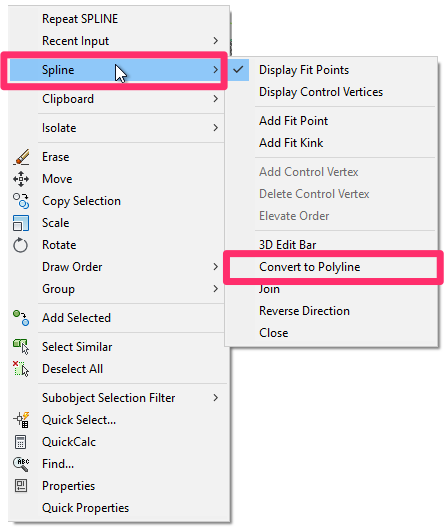
Hover your cursor over the Spline option in the menu that opens.
Then select Convert to Polyline in the submenu that opens.
Shabam! Your spline is now a polyline. If you repeat this process for all existing splines in your drawing, you should see improved AutoCAD performance.






