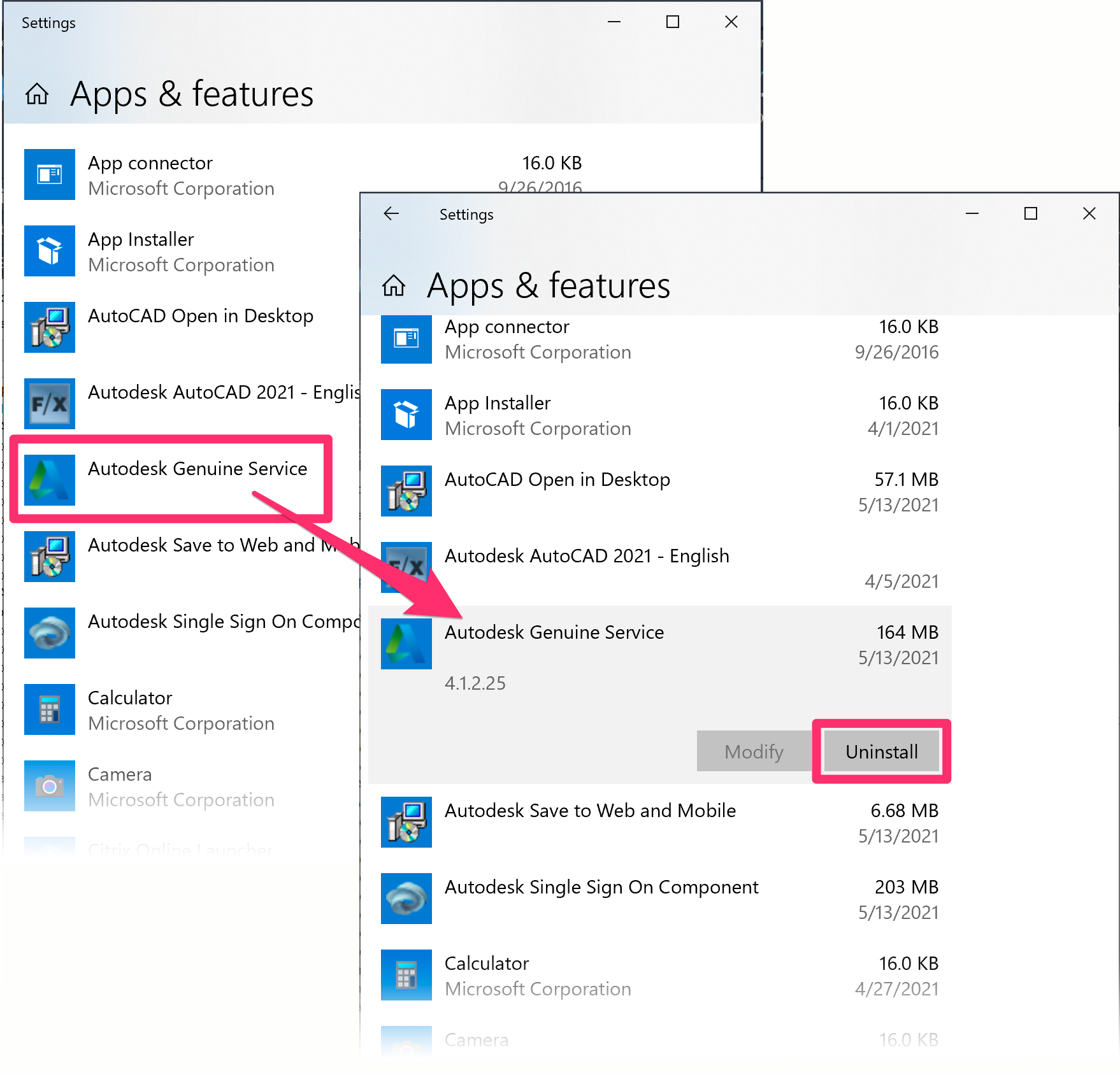Uninstall the Autodesk Genuine Service
Issue
You need to uninstall the Autodesk Genuine Service.
Most applications on your computer can be easily uninstalled via the Add or Remove Programs Windows feature. However, uninstalling this particular appliction requires you to delete a couple of files first.
Solution
Step 1: Delete the necessary files.
Before you can uninstall the Autodesk Genuine Service, you'll need to delete the following two files from your computer:
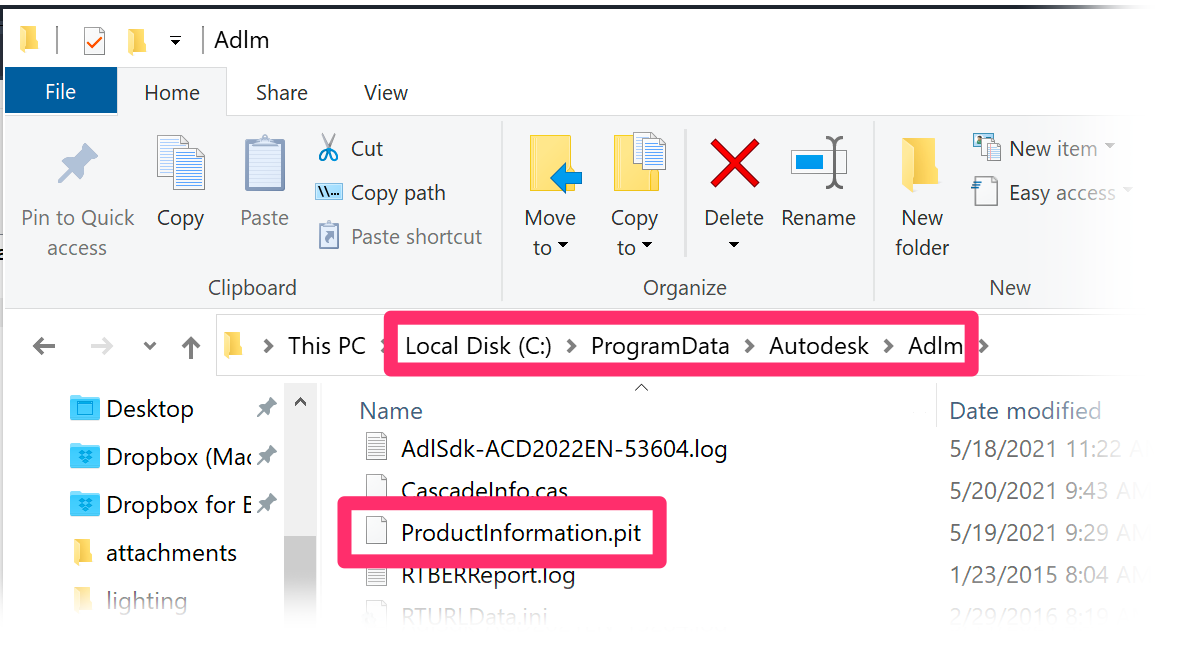
C:\ProgramData\Autodesk\Adlm\ProductInformation.pit
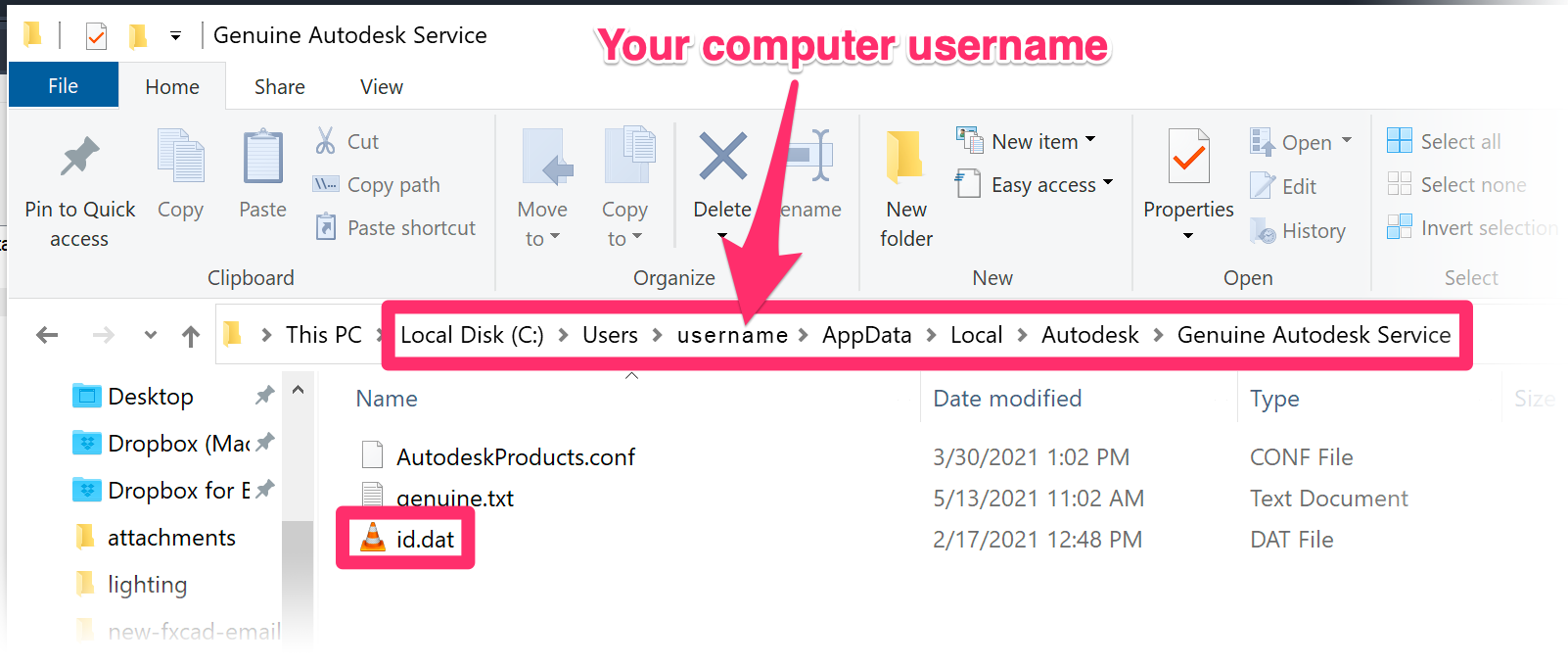
C:\Users\username\AppData\Local\Autodesk\Genuine Autodesk Service\id.dat
(where username is your computer username)
You'll need to turn on your hidden files and folders to be able to see and delete these files.
Step 2: Uninstall the Autodesk Genuine Service.
You can now uninstall the Autodesk Genuine Service.
Open the Windows Start menu, type Uninstall in the search box, and select the Add or remove programs entry that appears at the top of the list.
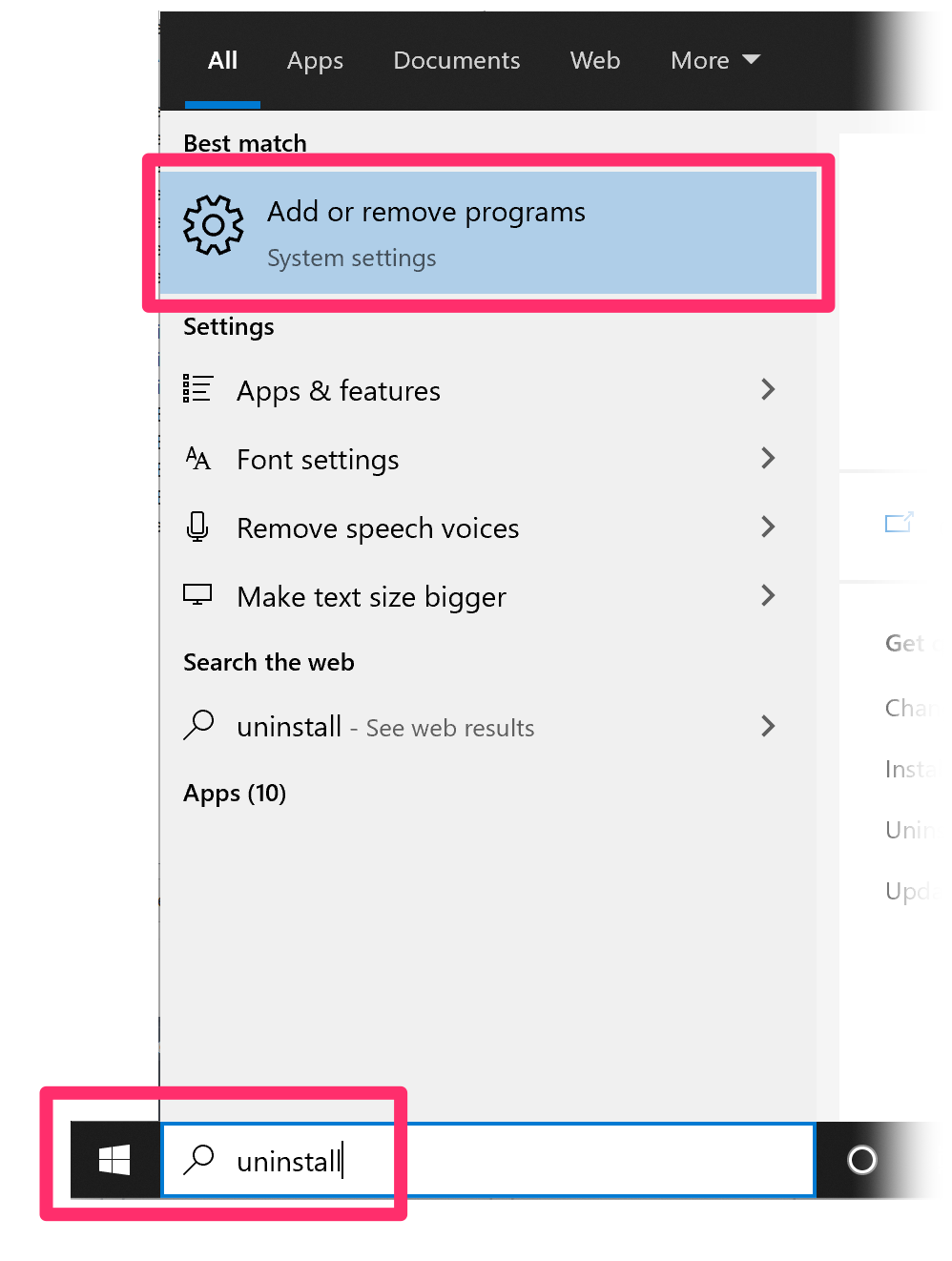
In the Apps & Features screen, scroll to the Autodesk Genuine Service entry and click it to expand it.
Click Uninstall, then follow the prompts to uninstall the Autodesk Genuine Service.