Reload Linetypes
Issue
You've made changes to a setting such as units or measurements, and you need to reload your linetypes so they appear in your drawing correctly.
Solution
You can reload your linetypes in one of two ways:
The Newer, Quicker Way – Reload All Linetypes (REAL)
We've developed a tool that reloads your linetypes: the Reload All Linetypes (REAL) tool.
Sometimes linetype definitions will load from both Metric and Imperial libraries, making it impossible to get them all to look correct. The REAL command will reload all linetypes from the current library.
The Classic Way – Through the Layer Properties Palette
If you'd rather reload your linetypes manually, you can do so using the Layer Properties palette. Open the Layer Properties palette by typing Layer in the Command line and pressing Enter.
In the Layer Properties palette, click any entry in the Linetype column.
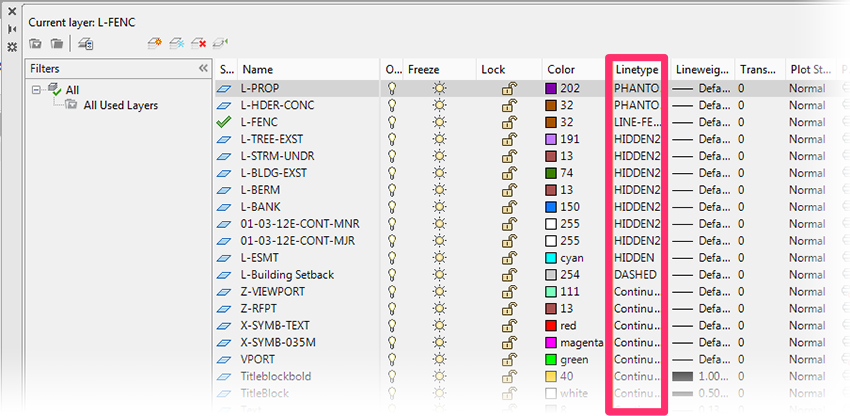
The Select Linetype dialog box will open. Select any linetype, then click Load.
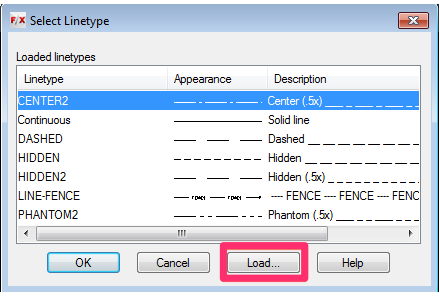
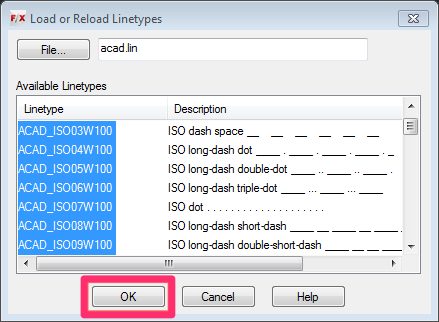
The Load or Reload Linetypes dialog box will open. Select any linetype. Then select all linetypes by pressing CTRL + A (Windows) or Command + A (Mac).
All linetypes should be highlighted, as pictured to the right. Click OK.
The Linetypes - Reload Linetypes dialog box will open. Select Reload all selected linetypes.
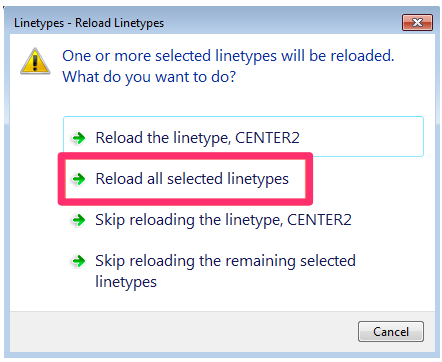
Type RegenALL (or REA) in the Command line and press Enter. Your lines should now appear correctly in your drawing.






