F/X CAD 2022 Freezes When You Use a Multileader (MLeader) Label Tool, Edit Multiline Text (Mtext), or Run the MTEXT Command
Issue
You're using F/X CAD 2022, and your CAD installation is freezing when you:
- Use a Multileader (MLeader) label tool, or
- Edit multiline text (Mtext), or
- Run the MTEXT command
Cause
These issues are the result of two components having been incorrectly flagged as already installed during F/X CAD 2022 installations and, as such, being skipped during installation.
Solution
1. Close CAD, if you haven't already.
2. Use the link below to download our repair tool for this issue.
Download the file to a location where you can easily find it, such as your desktop or Downloads folder.
3. Locate the downloaded zip file named fxcad2022_MTEXT_MLeader.zip in the location you selected. Double-click this file to unzip it.
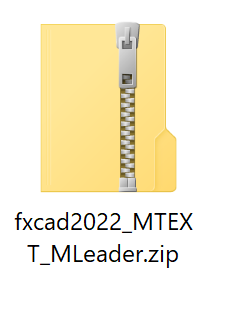
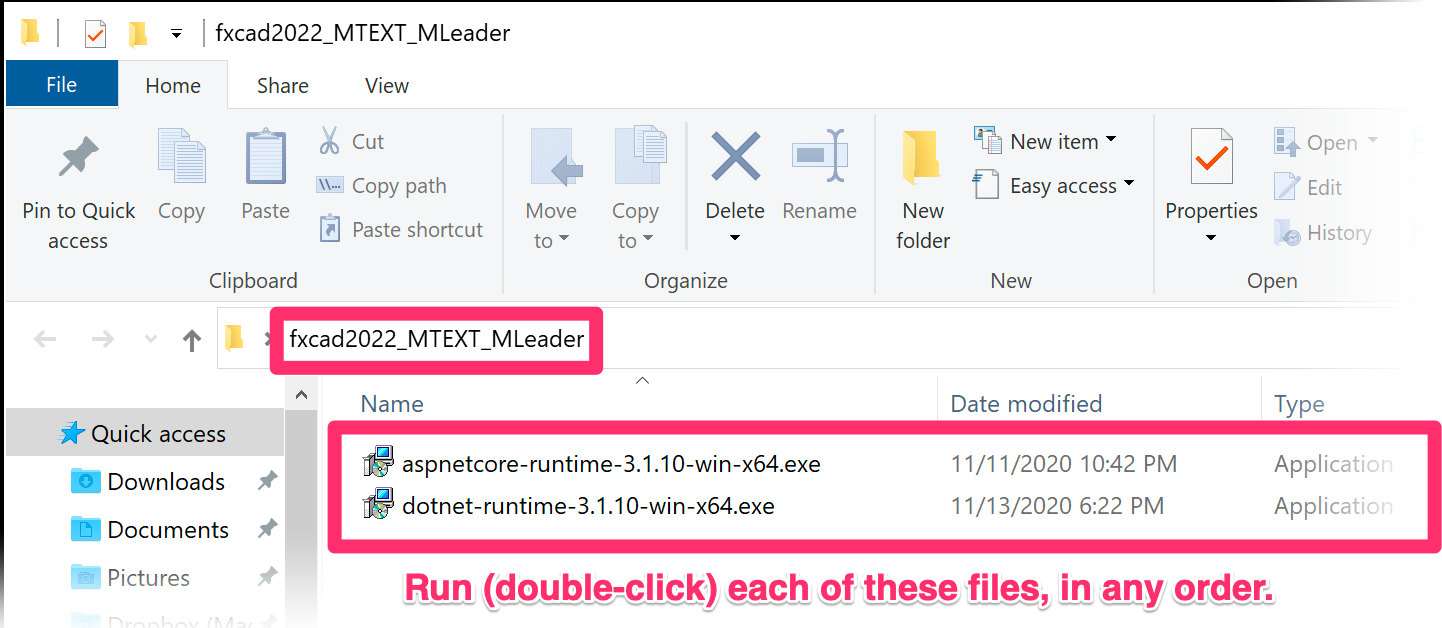
4. You'll now have a folder named fxcad2022_MTEXT_MLeader in that same location.
Run (double-click) each of the files within that folder. The order in which you run the files doesn't matter.
The issue should now be resolved.
Note that we've updated the F/X CAD 2022 installer to correct this issue, so future installations should not have this problem.






