Unable to See Linework in Your Drawing When Plotting
Issue
You plotted (printed) to either paper or a PDF, and you are unable to see some (or all) of the linework in your drawing.
Cause
The layers that contain the problematic linework may be set to Non-Plot. Layers set to Non-Plot will not be visible when printed.
Solution
1. Open the Layer Properties manager by typing Layer in the Command line and pressing Enter.
2. Look in the Plot column to see whether some or all layers in your drawing are set to Non-Plot. Layers set to Non-Plot will have printer icon with a red "no" sign in this column, as pictured below.
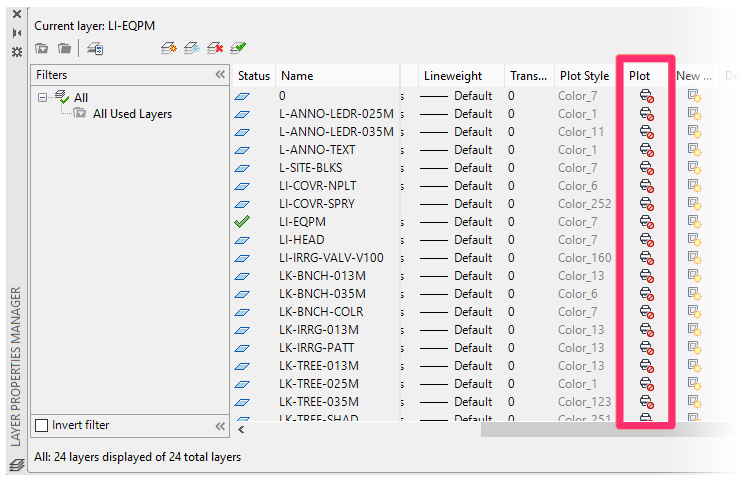
3. Set your layers to Plot.
To set a single layer to Plot, click the printer with the red "no" sign for that layer in the Plot column.
You can also select multiple layers by holding down the Shift key while selecting. Once multiple layers are selected, click the red "no" sign in the Plot column for any of the selected layers.
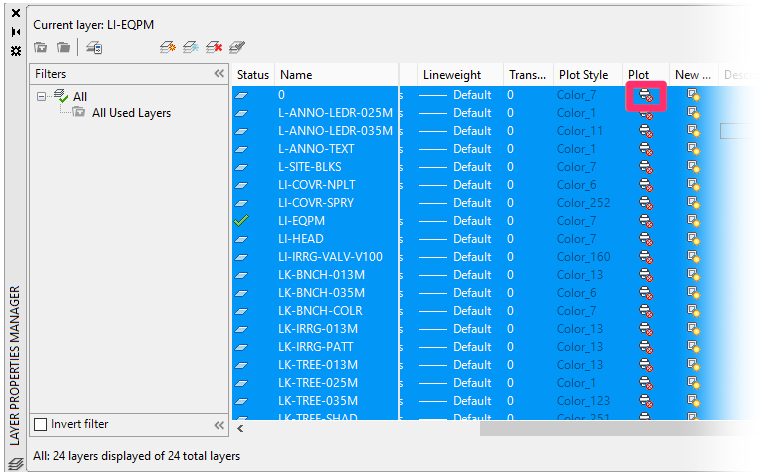
4. The layer(s) you selected will have a printer icon without a red "no" sign in the Plot column, as pictured below.
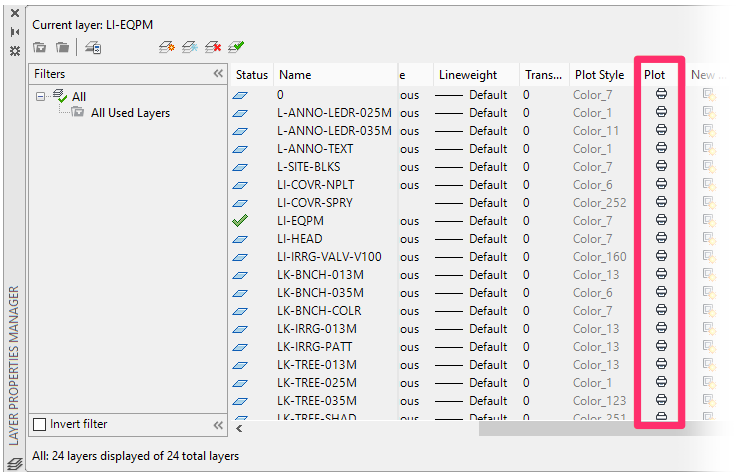
Once the necessary layers are set to Plot, your drawing should plot correctly.






