Toolbars are Corrupt: Icons are Missing or Do Not Match Their Correct Functions
Issue
Your toolbars appear to be corrupt. The icons are not matching their function, and some icons are missing.
Solution
1. Follow our steps to locate and revert the file acad.bak.cuix.
2. Delete all files with the extension .mnr from the folder that contains the file acad.cuix.
In order to see the .mnr files in this folder, you'll need to select the All Files option from the Files of type menu.
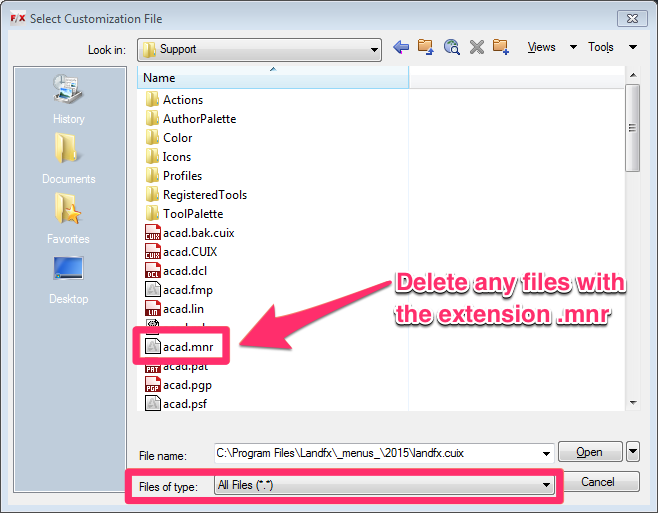
3. Restart CAD. Your toolbars should now look and function correctly.






