Unable to Move Ribbon or Tool Panels, Red "No" Sign Appears in Place of Cursor
Issue
You tried to move one of your tool panels (such as the Properties or Layers panel), or one of the tool panels on one of the CAD or Land F/X ribbons, but it wouldn't move.
You may also have seen a red "no" sign in place of the cursor when trying to move one of the tool panels, as pictured below.
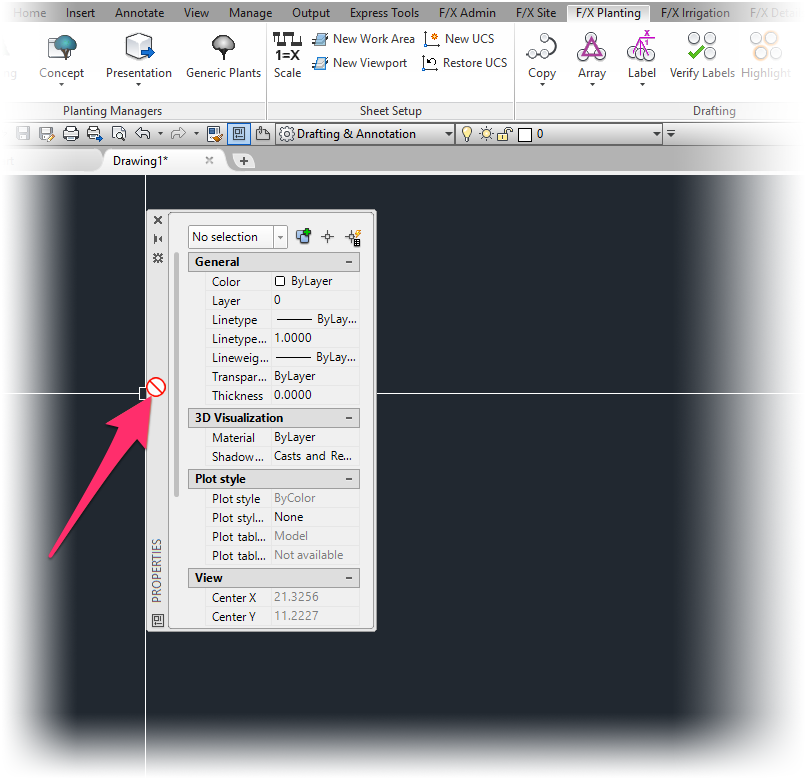
The tool panels on your ribbons, which you should be able to drag and drop anywhere on your screen, are also fixed in place. (The image below shows the Sheet Setup tool panel on the F/X Planting ribbon.)
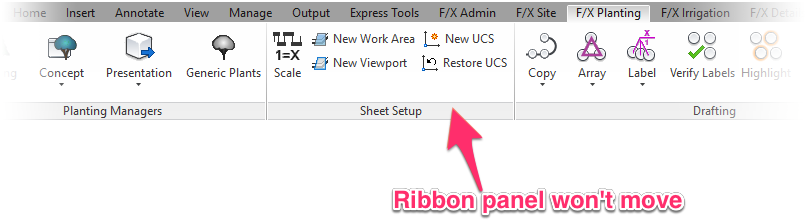
Cause
The LOCKUI system variable is likely set to a value other than zero. For example, a value of 15 will lock both the tool panels and the ribbon panels in place.
Solution
Type LOCKUI in the Command line. When prompted to set a value, type 0 and press Enter.
If you want to lock the ribbon panels into place but move the tool panels (e.g., the Properties or Layers panel), enter a value of 1 rather than 0.






