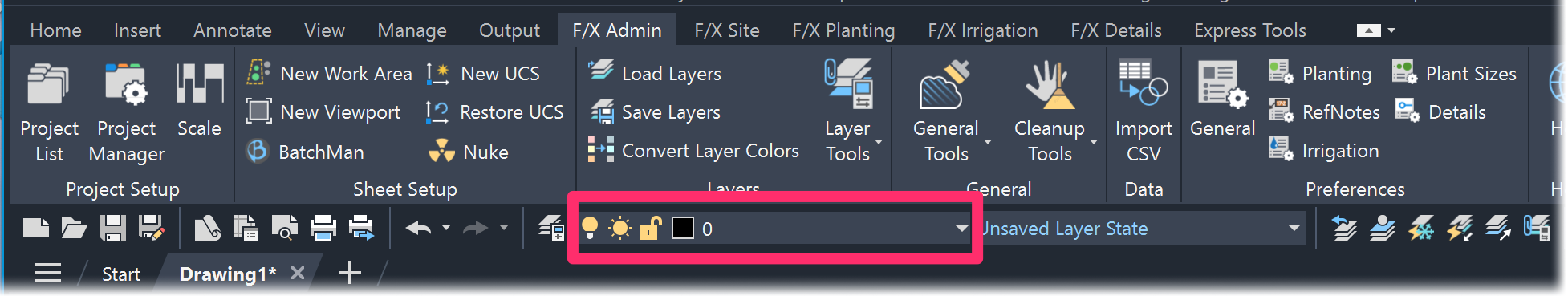Layer Pull-Down is Missing from F/X CAD Quick Access Toolbar
Issue
The Layer pull-down menu (pictured below) is missing from F/X CAD Quick Access Toolbar.
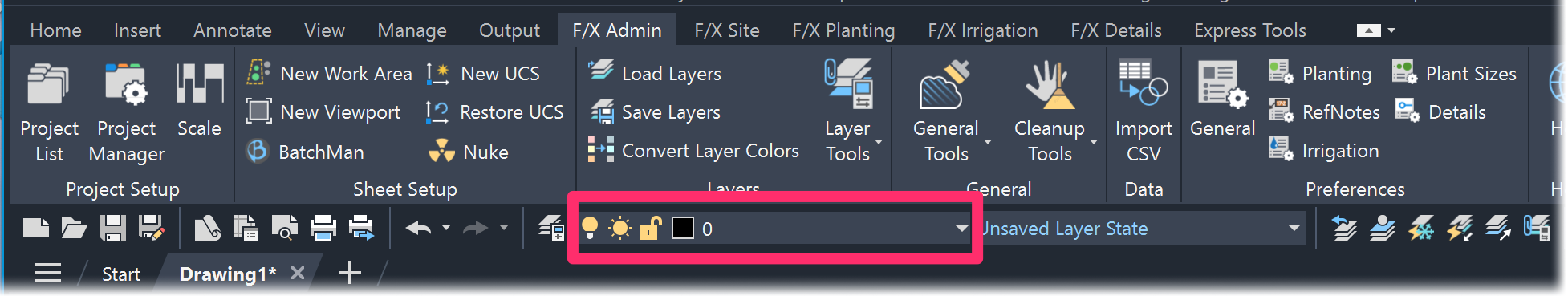
This issue won't apply to regular AutoCAD, where you can simply right-click on the AutoCAD Layers pull-down menu on the Home ribbon and select Add to Quick Access from the menu that opens. F/X CAD doesn't have that pull-down menu on the Home ribbon.
Cause
This menu may have disappeared from the ribbon because your workspace settings were adjusted. It can also easily be removed by accident as a result of a few unfortunate mouse clicks.
Solution
1. Type CUI in the Command line and press Enter.
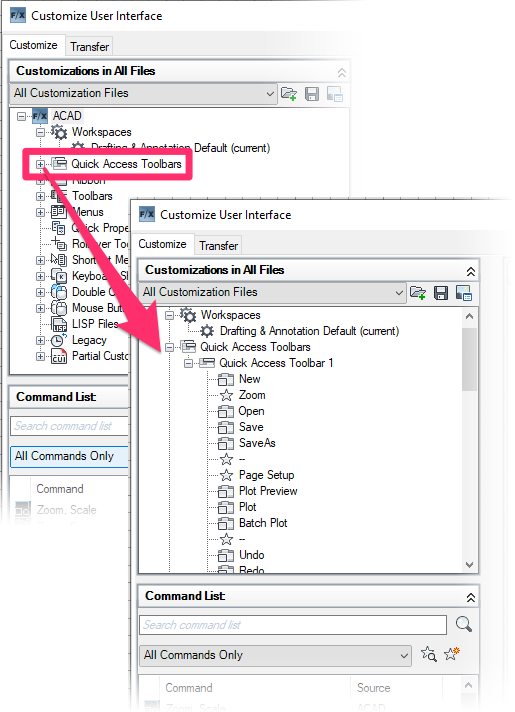
2. The Customize User Interface dialog box will open.
In the top left panel, under All Customization Files, locate the Quick Access Toolbars entry.
Expand this entry by clicking the plus (+) sign to the left.
3. Expand the All Commands Only menu and select the Ribbon Control Elements option.
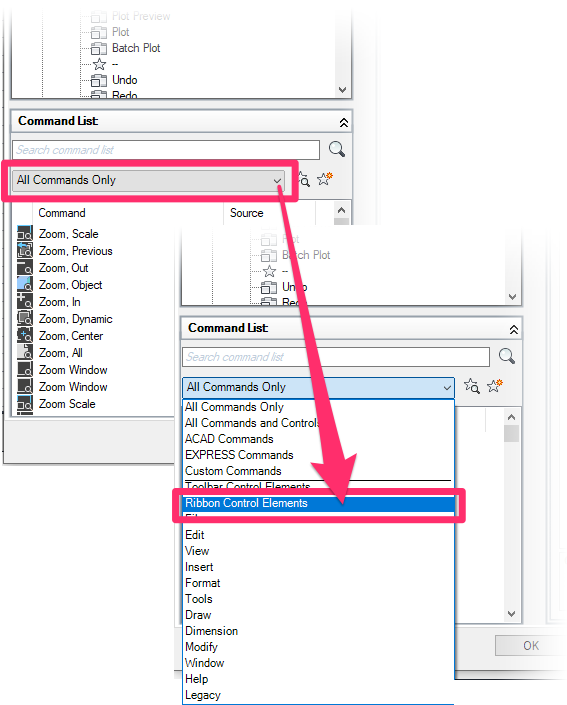
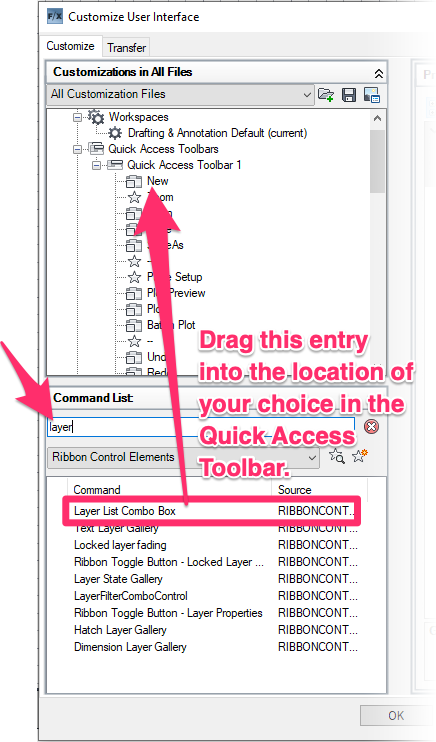
4. Search for Layer in the search box beneath Command List.
Drag the Layer List Combo Box entry into the location of your choice in the Quick Access toolbar tree.
In this example, we'll drag it near the top of the Quick Access Toolbar tree, just below New.
5. You should now see the Layer List Combo Box entry in the Quick Access Toolbar tree. Click OK to save the change.
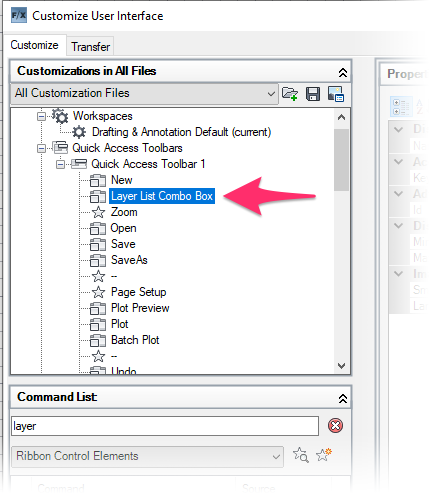
You should now see the Layer pull-down menu in the F/X CAD Quick Access Toolbar, as pictured below.