Layers Not Sorting Alphabetically in the Quick Access Toolbar Pull-Down
Issue
You pulled down the layer control box in the Quick Access Toolbar, and the layers are not in alphabetical order. The layers are in alphabetical order in the Layer Properties Manager.
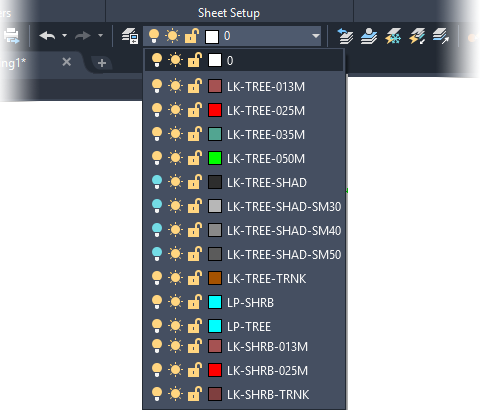
Layers out of alphabetical order in the Quick Access Toolbar's layer control box ...
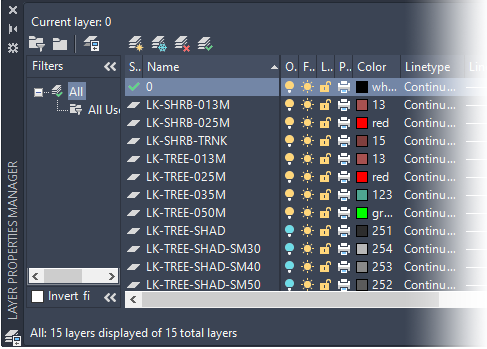
... but in order in the Layer Properties Manager
Cause
If the number of layers exceeds the current value of the MAXSORT system variable, they won't display alphabetically in that pull-down menu.
Solution
To resolve this issue,increase the value of the MAXSORT variable.
Type MAXSORT in the Command line and press Enter.
When prompted to set a value, set the value higher than 1,000. Usually, 5,000 is high enough to accommodate most drawings. You can double-check the number of layers in the drawing (including Xref layers) at the bottom of the Layer Properties Manager.






