Detail Sheet Number Shows pxql;, pxqc;, or pxqr;
One or more of your detail sheet numbers are showing the text pxql;, pxqc;, or pxqr; in their titles.
You might see these characters in the Sheet Index.
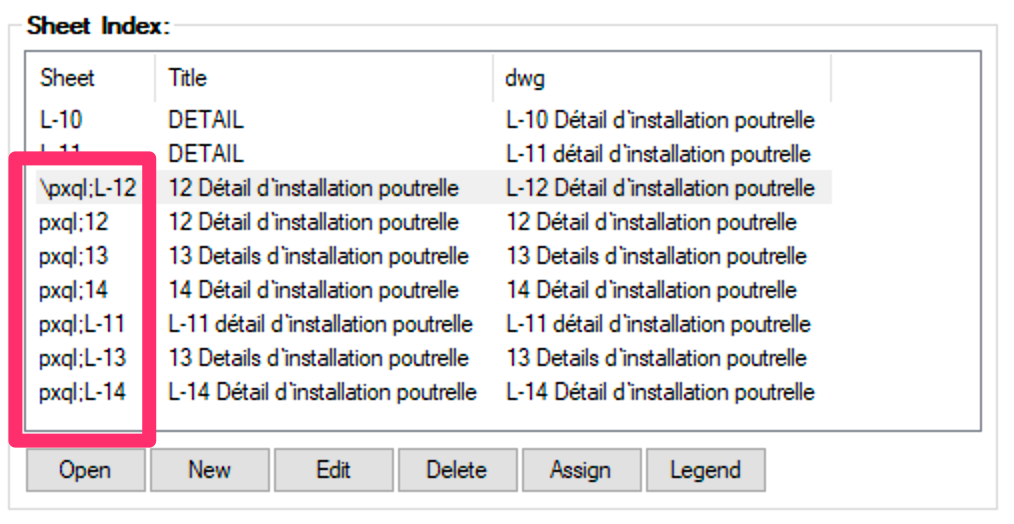
Cause
A field in your drawing is connecting the sheet number to a Sheet Set Manager that has a left, right, or center justification:
- pxql = left justified
- pxqlc = center justified
- pxqr = right justified
Solution
Locate and edit the MText object that contains the sheet number field. You'll see the field text in the Contents field under Text in the Properties panel when you have that object selected.
Don't have the Properties panel open? Type PROP in the Command line and press Enter.
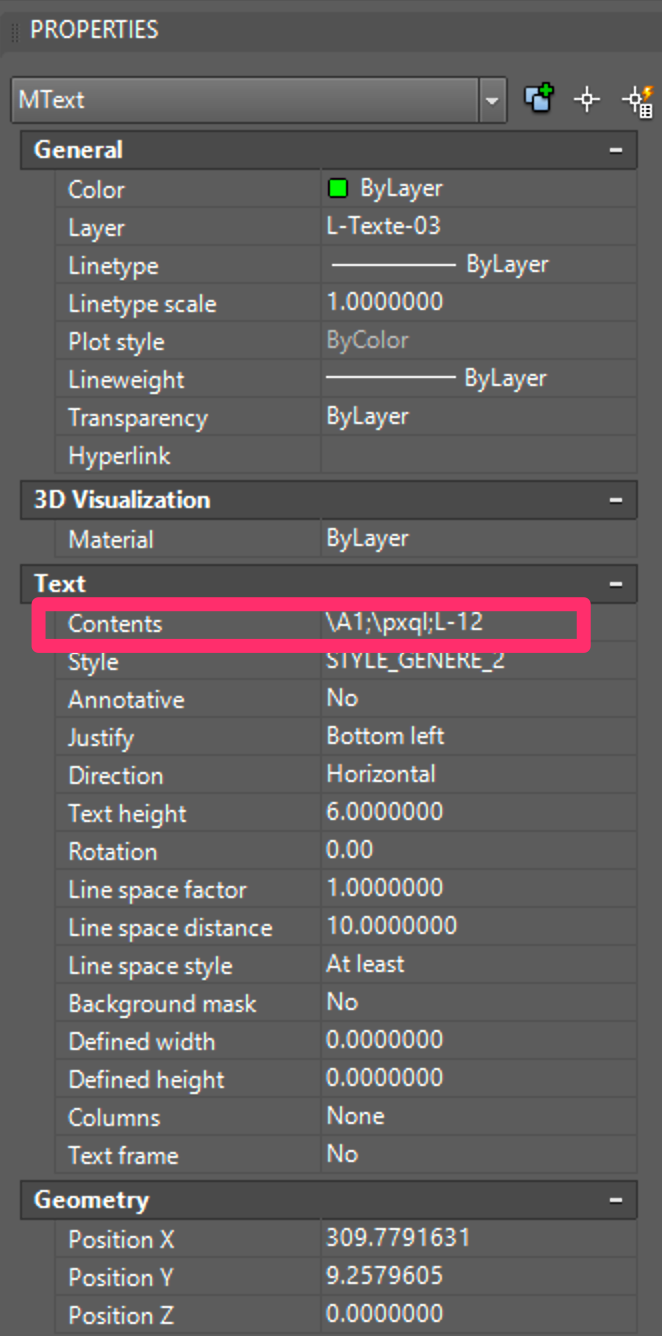
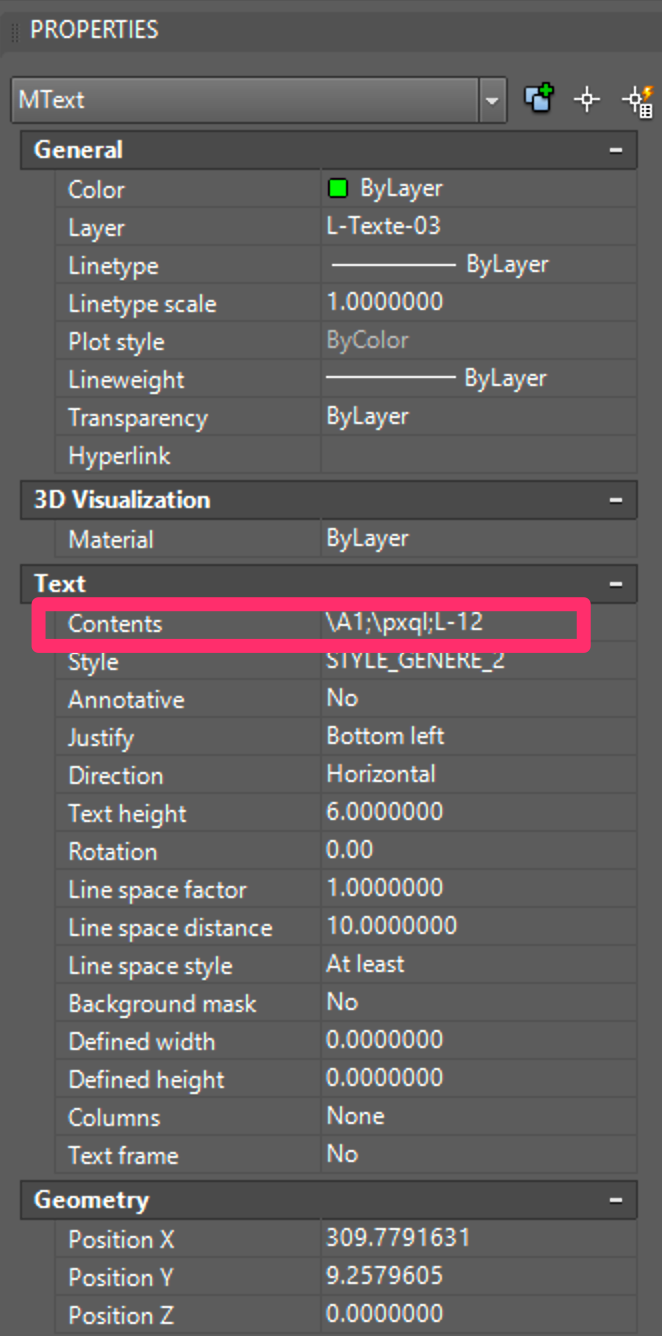
The Text Editor ribbon will open.
In the Paragraph panel, select the default justification option (the option to the far left).
Your sheets should now be titled correctly.






