Uninstall and Reinstall the Microsoft Visual C++ Runtime Libraries
Issue
You need to uninstall and reinstall the Microsoft Visual C++ Runtime Libraries.
You may need to complete this reinstallation because of:
- An issue during installation of F/X CAD or AutoCAD, or one of our plugins
- An error message indicating a problem with the libraries
- A crash
Solution
Option 1: Download & run the Major Geeks Visual C++ Redistributable Runtimes AIO Repack.
You can uninstall the Visual C++ Runtime Libraries automatically with the help of a free tool available on the Major Geeks website. Simply download and run the Visual C++ Redistributable Runtimes AIO Repack.
Unable to download the AIO Repack? Use the manual uninstallation method (Option 2) described below.
Option 2: Uninstall the libraries manually.
1. Open the Windows Start menu.
Type Uninstall in the search box.
Select Add or remove programs from the menu. It should be the top option.
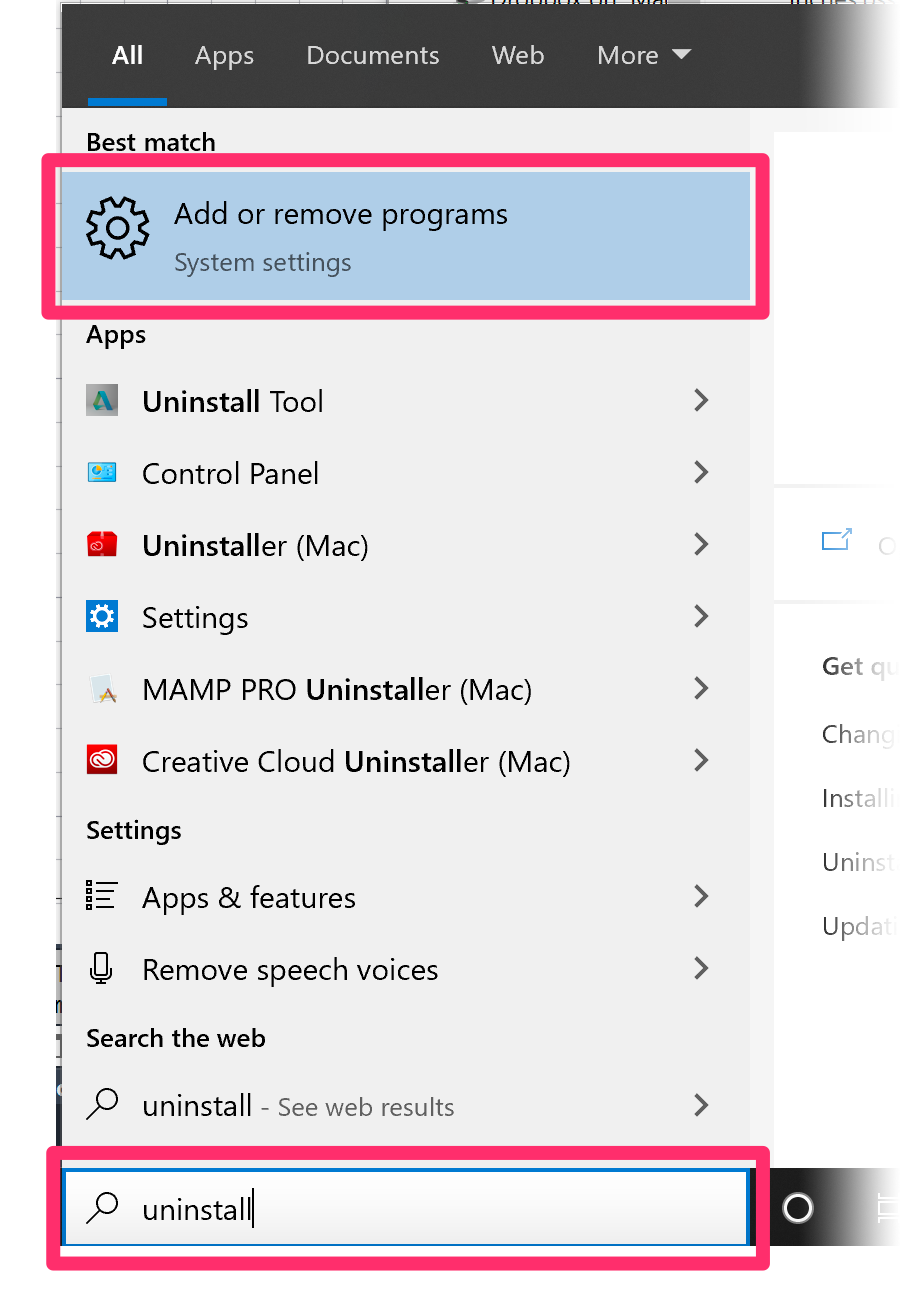

2. In the Apps & features dialog box, type c++ in the search box.
Uninstall every entry whose name includes Microsoft Visual C++ and Redistributable, which should be every option in your search results.
To uninstall each entry, select it and click the Uninstall button that appears.
3. Download and install each of the following files:
- Microsoft Visual C++ 2005 SP1 Redistributable (x86) &(x64)
- Microsoft Visual C++ 2008 SP1 Redistributable (x86)
- Microsoft Visual C++ 2008 SP1 Redistributable (x64)
- Microsoft Visual C++ 2010 SP1 Redistributable (x86)
- Microsoft Visual C++ 2010 SP1 Redistributable (x64)
- Microsoft Visual C++ 2012 Update 4 Redistributable (x86 and x64)
- Microsoft Visual C++ 2013 Update 5 Redistributable Package (x86 and x64)
- Microsoft Visual C++ 2015 Update 3 Redistributable (x86 and x64)
Important:
- Each of the download links above will result in a downloaded file of the same name. Take care not to overwrite a previous downloaded file before installing it. To prevent this issue, download and install each file, one at a time. When finished installing one, delete it and then move on to the next one.
- You'll need both the x86 and x64 versions if you have a 64-bit system (most common). Only the x86 versions will work if you have a 32-bit system (less common).
- Microsoft began providing both the x86 and x64 downloads through the same link starting with the 2012 version of Visual C++. Select and download both files in the list.
- For version 2013 of Visual C++, select both the x86 and x64 versions for your location.






