Send an Install Log File to the Land F/X Support Team
Issue
You need to retrieve and send us an install log. You may have run into an issue or error that isn't specifically covered in our Knowledge Base. Or a Land F/X technician has asked you to provide an install log for the purpose of troubleshooting your installation.
If you run into an error we don't have documented or that you can't find in a Knowledge Base article, we'll need the install log file to determine the cause and get you a proper solution.
Solution
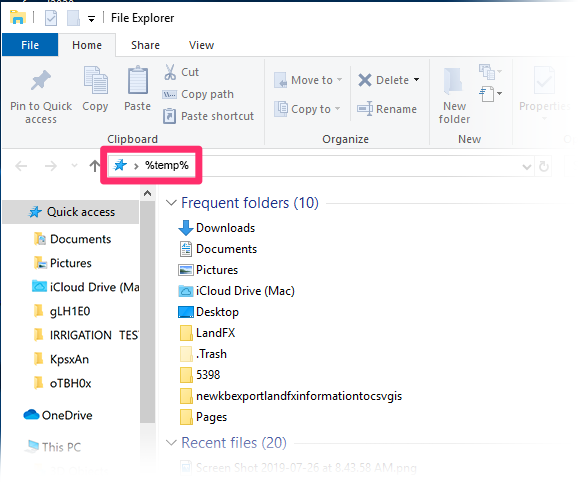
2. You'll be brought to the temporary folder that contains any install logs on your computer. You can now send us the log files for the Land F/X product you're attempting to install:
- One of the Land F/X plugins (Design F/X, Planting F/X, or Irrigation F/X)
- F/X CAD 2022 & older
- F/X CAD 2023 & newer
• One of the Land F/X plugins (Design F/X, Planting F/X, or Irrigation F/X), or
• F/X CAD 2022 & older
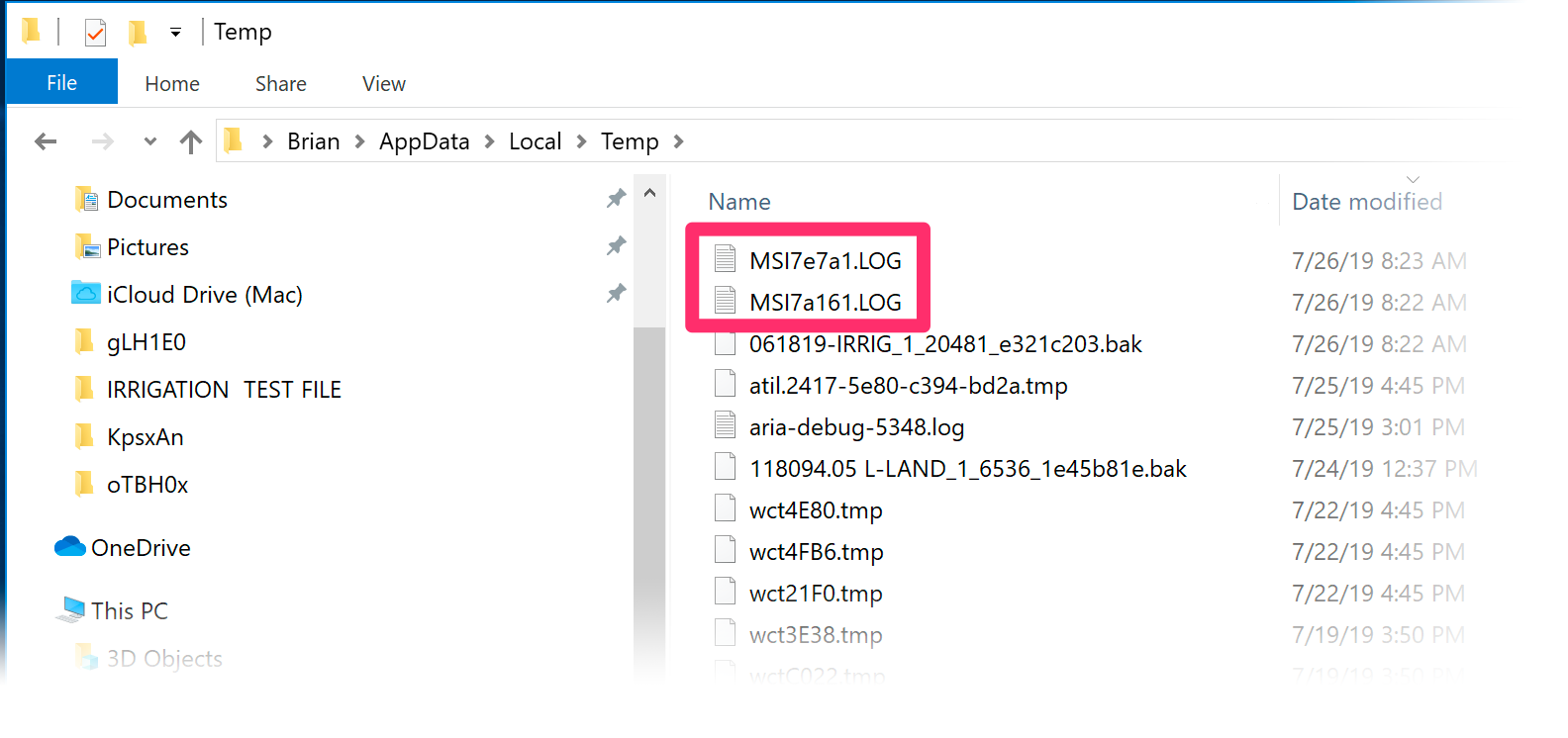
An installer log for a Land F/X plugin or for F/X CAD 2022 or older will have a name ending in .LOG – example: MSI7e7a1.LOG.
To send us the installer log, send us a technical support ticket with the log file attached. If you already have a support ticket open with us for this issue, you can attach the log file to that ticket.
F/X CAD 2023 & newer
If you're attempting to install F/X CAD 2023 or 2024 (or newer), look for a subfolder within the %temp% folder named fxcad_install_logs.
Right-click this folder, hover your cursor on the Send to option in the menu that opens, then select the Compressed (zipped) folder option in the submenu that opens.
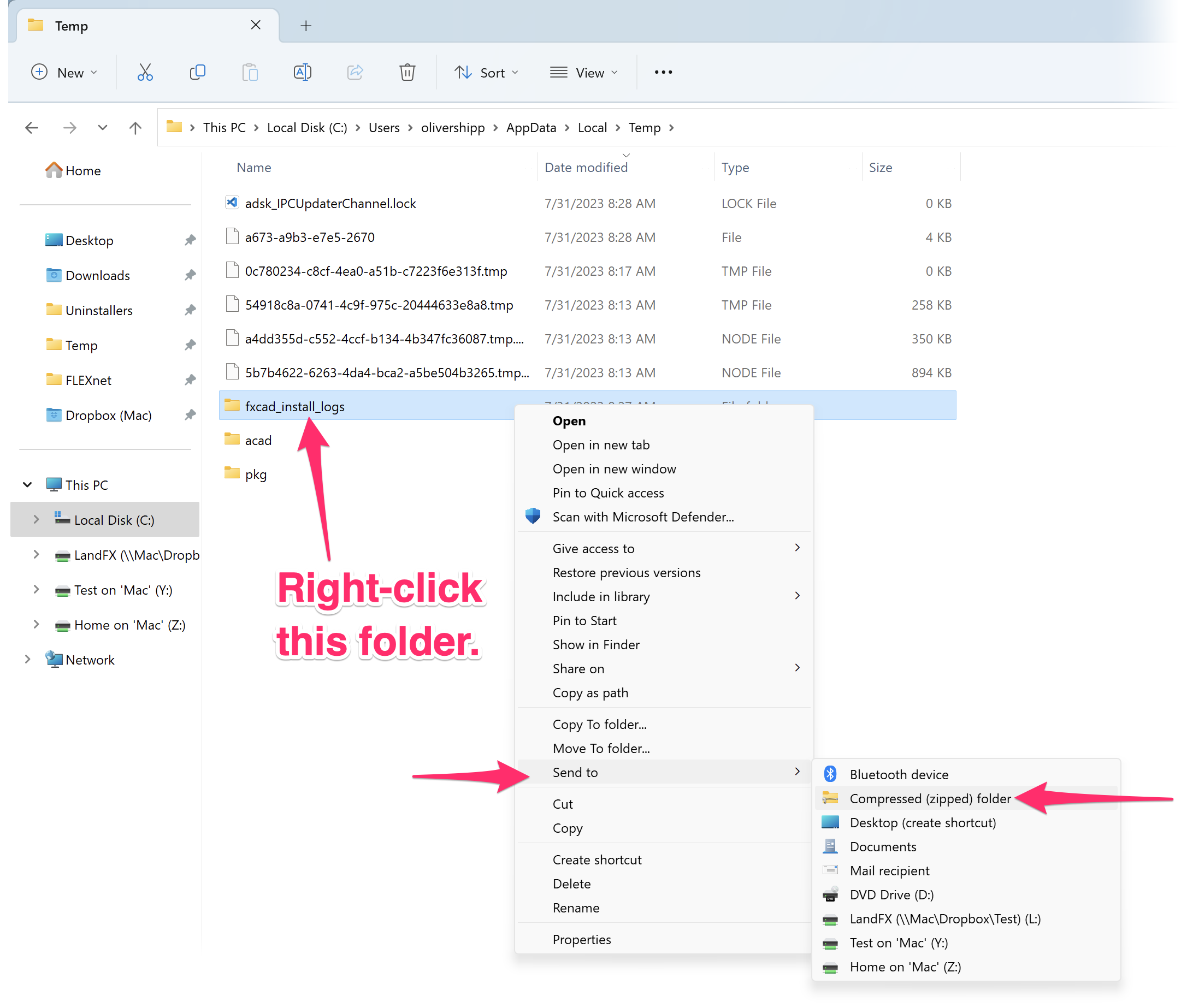
You can then attach the resulting zip file to a technical support ticket. If you already have a support ticket open with us for this issue, you can attach the zip file to that ticket.






