Advance a Project into a New Phase
Issue
You want a simple way to bring a project into a new phase – for example, from permit drawing to construction drawing – without having to:
- Copy the details into the project's detail subcategory in the Detail Explorer
- Place the details into the sheets again manually
- Break the associations of the previous phases
Solution
1. Open our Projects (Project List) tool.
With the correct Land F/X project highlighted, click Backup.
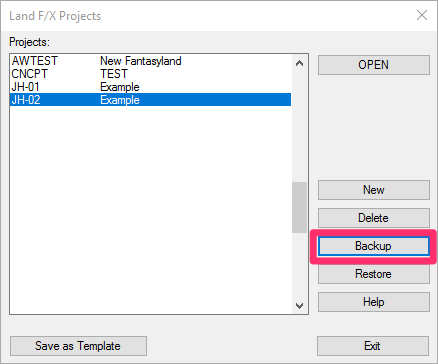
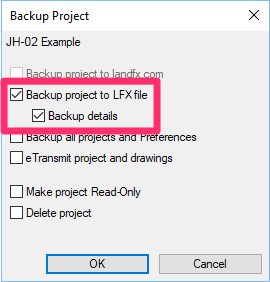
2. Select both of the following options:
- Backup project to LFX file
- Backup details
Click OK.
3. The project will be saved as an LFX file, and your project details will be saved along with the project in a Details folder.
Save these items within the same folder that includes all the DWG files from the first phase. This folder will serve as your backup.
4. Mark that folder, along with all the DWG files within it, as Read-Only.
5. Continue working in the DWG files of the next phase.
You'll still be able to open any of the files from the first phase at any point, and they will still include the original details.
At any point, if the details from the second phase need to be reverted back to the level of the first phase, the best way to do so would be to copy the appropriate file from the backup folder. (Remember that it will still be marked as Read-Only, so you would need to change the permissions to Read-Write in order to complete work within that file.)






