Projects (P) and Standard Details Folder Structures Missing from Detail Explorer
Issue
The Projects (P) and/or Standard folder trees are missing from your Detail Explorer.
You might see the F/X Detail Library folder, as pictured to the right, but the rest of the folders are missing.
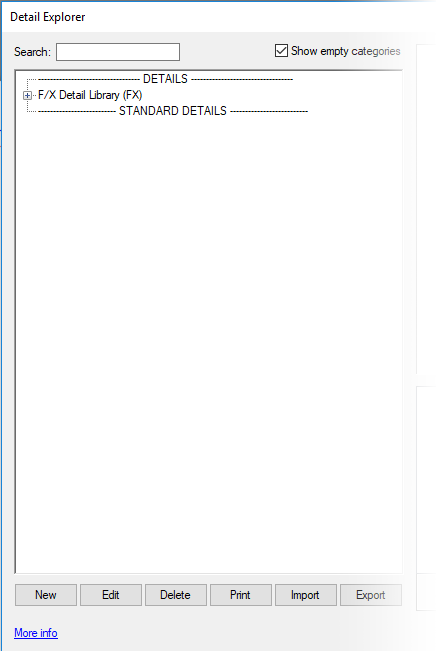
Solution
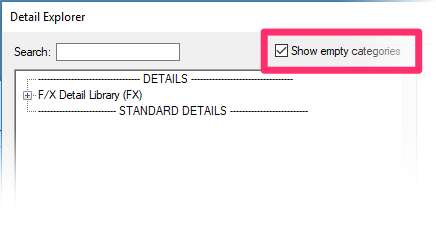
1. Check to ensure that the Show empty categories option is checked in the Detail Explorer.
If you have this option unchecked, the Detail Explorer won't display any folders that do not contain details.
Can you see all the folders when this option is checked?
- Yes: You've resolved the issue and can proceed with adjusting or rebuilding your detail folder structure manually.
- No: Move on to the next step.
2. If you haven't done so already, follow our steps to revert your detail index file (_index_.xml) to the previous saved version.
Can you see your folders in the Detail Explorer now?
- Yes: You've resolved the issue and can proceed with adjusting or rebuilding your detail folder structure manually.
- No: Move on to the next step.
3. Check your Land F/X backups in the folder LandFX\Data\Backups\date.
You may be able to find recent backup of your detail index files within one of the dated folders in this location. These files will be named _index_.xml and _standard_.xml.
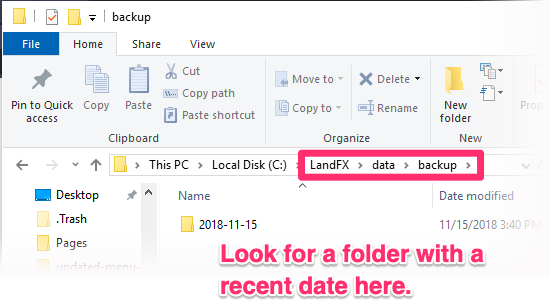
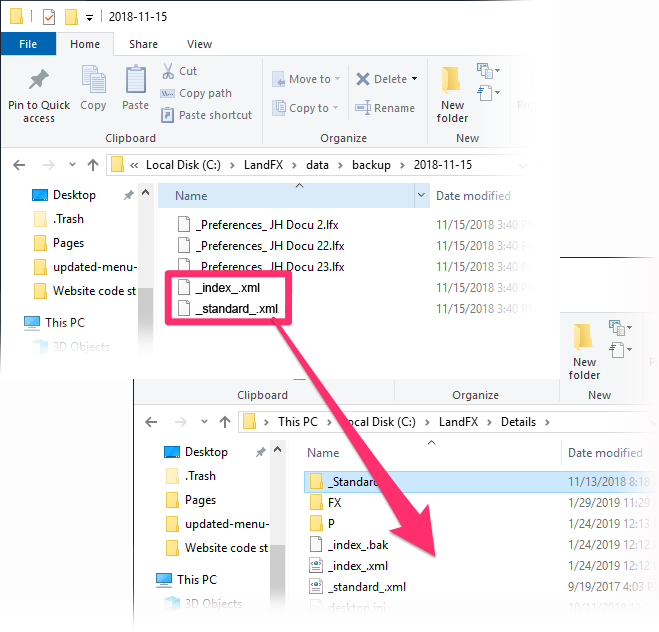
If you find recent versions of the files _index_.xml and _standard_.xml in one of these dated folders, drag them into your detail library folder, replacing the existing files of the same names in that location.
Your detail library folder may be on your server, shared online folder, or C: drive, depending on your installation setup. In most cases, it will be at the location LandFX/details.
4. Still don't see your detail folder trees in the Detail Explorer? At this point, you'll need to rebuild your detail index files:
4A. Use the link below to download fresh versions of the default Detail Explorer files.
4B. Double-click the downloaded zip file named Default Detail Explorer Folders. You'll now have a folder named Default Detail Explorer Folders.
Open that folder, and drag the files _index_.xml and _standardx_.xml into the folder LandFX/Details, replacing the existing files in that location.
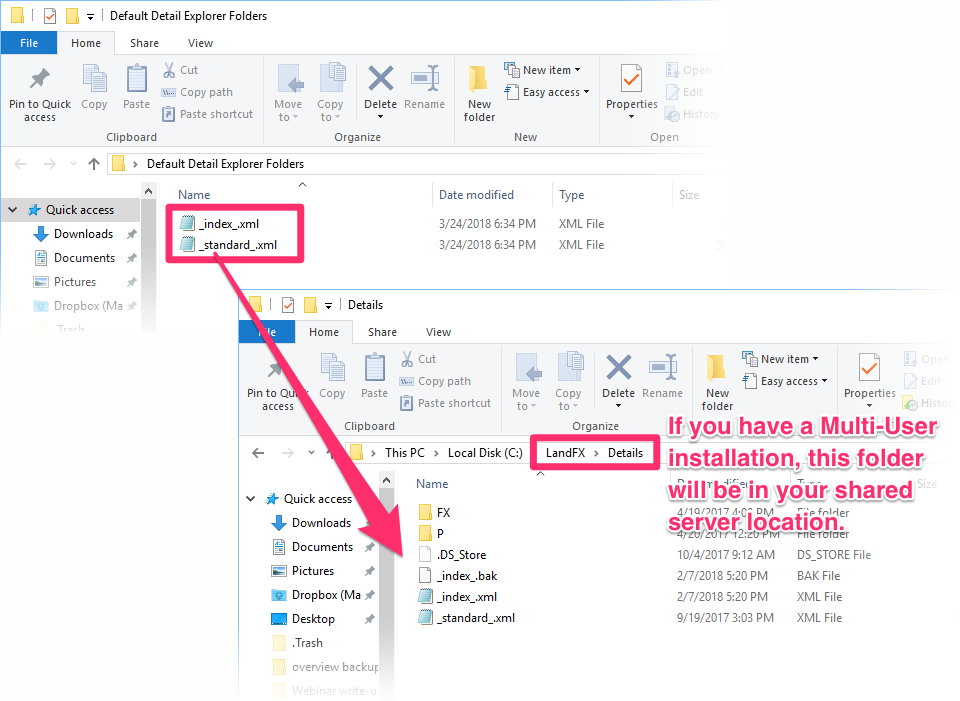
Your LandFX/Details folder will be on either your shared server location (Multi-User installations) or our C: drive (Single-User installations).
You should now be able to adjust or rebuild your detail folder structure manually.






