Missing Graphite.ttf Font Files (Opening CAD or Running a Land F/X Tool)
Issue
You saw an error message informing you of a missing graphite.ttf font when attempting one of the following actions:
- Running a schedule
- Placing text
- Using a Land F/X tool that uses fonts

Cause
We've purchased the rights to the Graphite family of TrueType (TTF) fonts from Adobe and made them available with your Land F/X installation. You'll see this error if one of the Graphite fonts is currently assigned to one of the Land F/X default Text Styles in use in the drawing you currently have open, but you don't have the latest version of our F/X Workstation component installed.
For more information on this update, see our Fonts Update article.
Solution
Open the Help flyout menu on any Land F/X ribbon to see which version of the Land F/X ribbons you currently have.
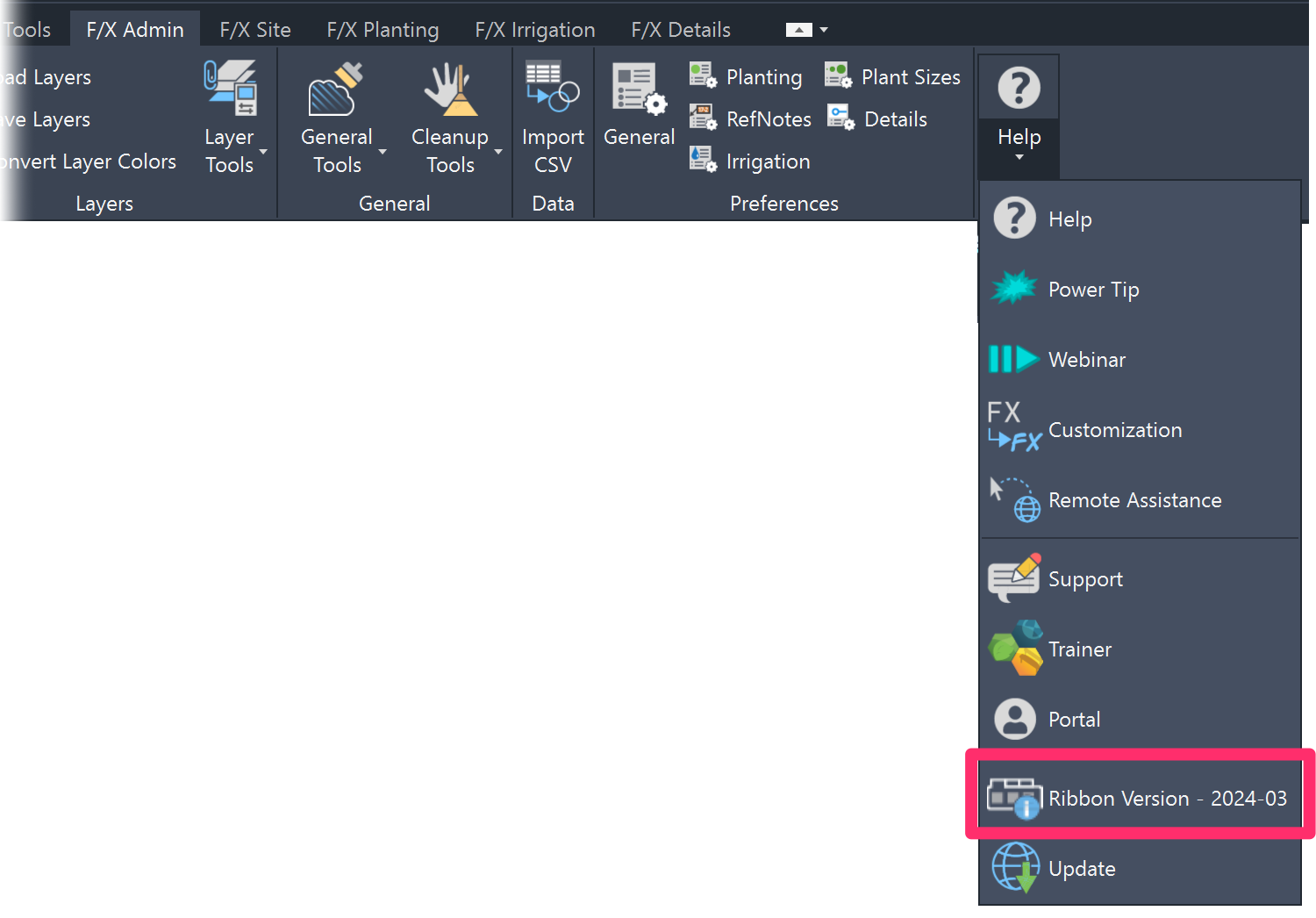
The latest version is 2024–03, released March 2024. If you see any version prior to this one, you'll need to download and run our latest F/X Workstation installer
If you don't have the latest version of our ribbons (version 2024-03, as pictured above), follow our steps to download and run the latest F/X Workstation component.
Graphite is our new default standard for fonts used in our Text Styles. If you want to assign a different font to one or more of your Text Styles, follow our steps to customize our default Text Styles.






