
Unable to Delete a Reference Note
Issue
You are attempting to delete a Reference Note (RefNote), but it isn't deleting.
Cause
A conflict between RefNotes in your project is preventing this RefNote from deleting.
This issue is the common result of a major difference between our old RefNotes and our newer ones. In the original version, each RefNote you created would receive a key number of 1 for every project, incremented for each additional RefNote. Copying or importing one of these RefNotes to another project had a good chance of creating a conflict. Conversely, each RefNote you create using the updated feature receives a randomly generated 9-digit key – that's a 1 in a billion chance of conflict.
To find out a RefNote's key number:
1. Type LOL in the Command line and press Enter.
2. Type EE in the Command line and press Enter.
3. Click on the RefNote. You’ll see its key number.
If you're having this type of issue with an older RefNote, just create a new RefNote that's identical to the old one. You'll have a 1 in a billion chance of duplicating an existing key number, and you should be able to delete it from future projects if necessary.
Solution
To delete the old RefNote from your project:
1. Follow our steps to back up the current project. When backing up, choose both of the following options:
- Backup project to LFX file
- Delete project

Back up the project to a location where you can find it easily (such as your desktop or the folder LandFX/data/backups).
2. Immediately restore that same project from the backup file you just created.
Your project will be restored properly, and you'll be able to delete the RefNotes.
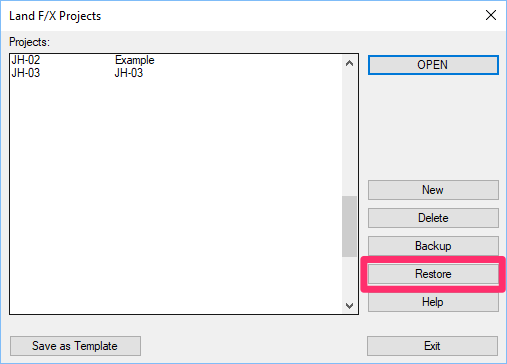

Our software tailors AutoCAD®, Revit®, and SketchUp® to the needs of landscape architects, irrigation designers, and other professionals. We automate your most tedious tasks and ensure accuracy, giving you more time to design.




