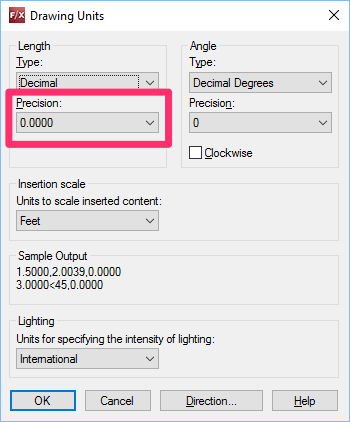Show Center Marks in Radius Dimensions
Issue
You want your radius dimensions to show the center marks of the circles they metypeYou may have already tried to change the Dimension Style (DimStyle) to show a mark, or have tried increasing the size of the mark, but the center mark still remains as a dot.
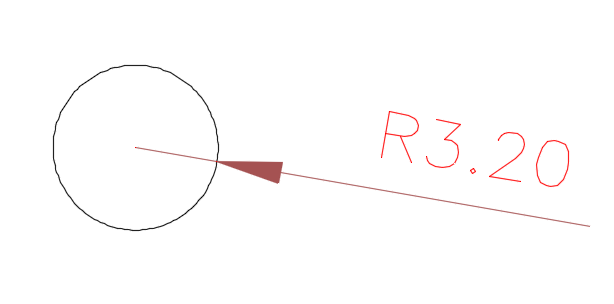
Radius dimension without a center mark
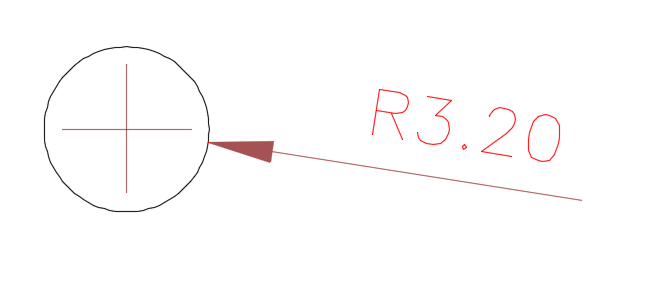
Radius dimension with a center mark
Solution
Open the Dimension Style Manager:
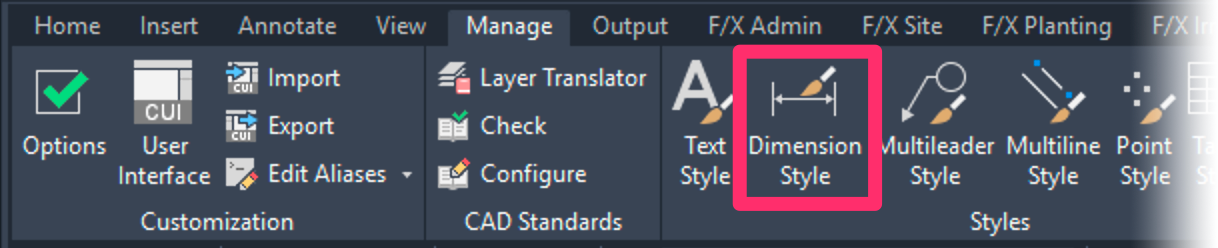
Manage ribbon, Dimstyle button
type DimStyle in the Command line
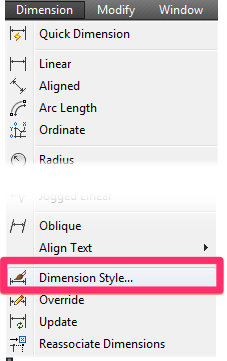
Dimension pull-down menu
In the Dimension Style Manager, select the current Dimension Style (DimStyle) and click Modify.
You can now begin modifying your DimStyle to show center marks.
For more information on DimStyles, see our DimStyles documentation.
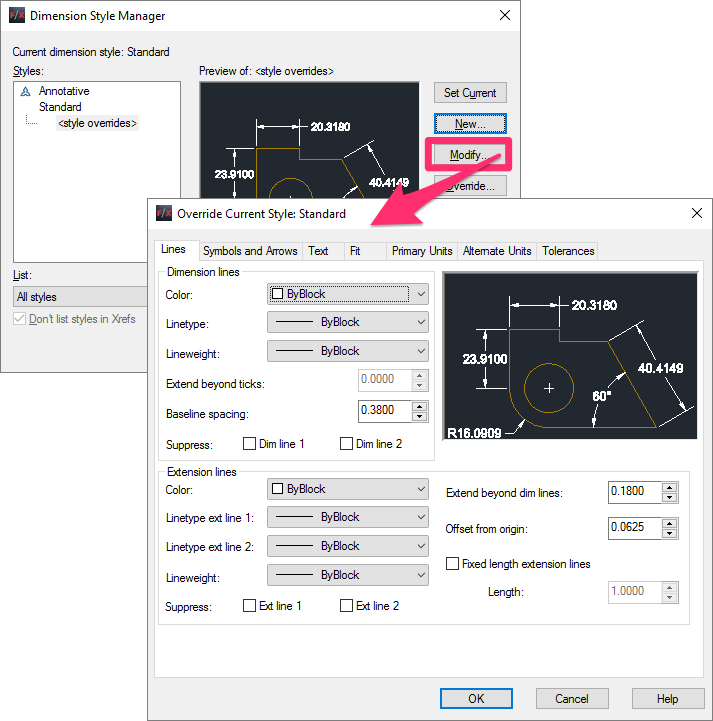
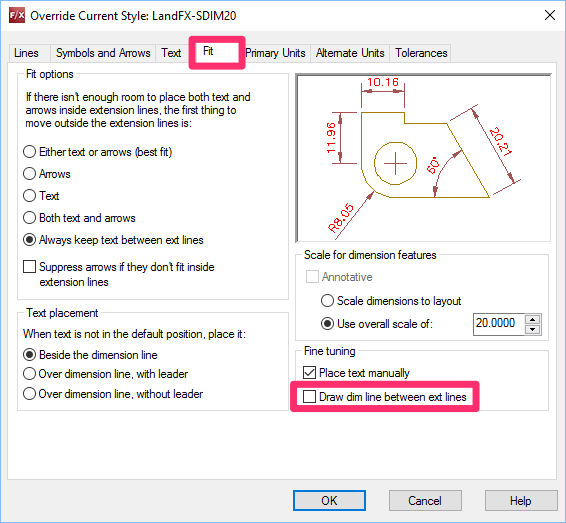
Select the Fit tab.
Uncheck the option to Draw dim line between ext lines.
You can now open the Symbols and Arrows tab and to adjust the center mark's display option and size.
Click OK to save your changes.
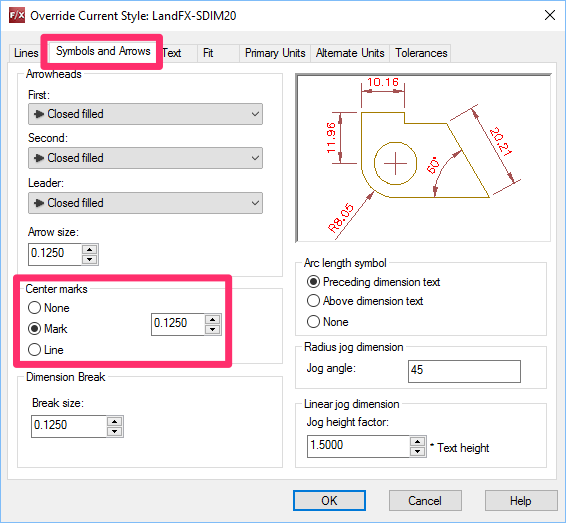
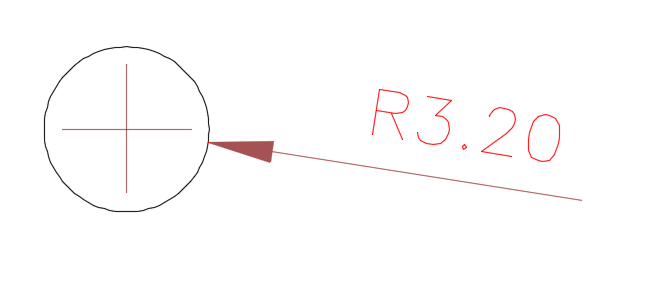
Your radius dimensions will now include center marks in the style and size you selected.