Dimensions Are Moving or Becoming Displaced After You Detach or Unload an Xref (Associative Dimension Issue)
Issue
A dimension in your drawing became displaced or moved randomly after you've detached or unloaded an Xref. The dimension may appear to go off in space, or go crazy or haywire.
Our Site Dimension and Detail Dimension tools, as well as native AutoCAD dimensioning tools, are set as associative by default – meaning they automatically associate with objects such as polyline intersections, rectangle corners, etc. What is an associative dimension in AutoCAD?Find out here.
Cause
Because the dimension is associative, it likely associated itself to a point in the Xref you detached. When the Xref detached, the dimension lost its association with any object, which caused it to move.
Solution
If you're encountering this issue often, you can disable the Make new dimensions associative setting in the CAD Options dialog box.
Open the Options dialog box:
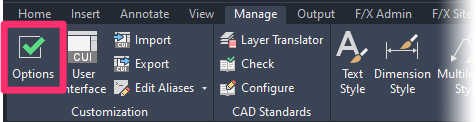
Manage ribbon, Options button
type Options in the Command line
right-click in the Command line and selecting Options from the menu
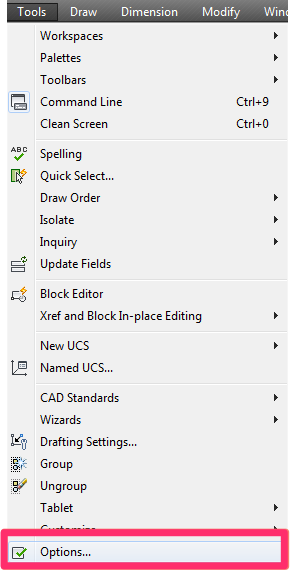
Tools pull-down menu
Select the User Preferences tab in the Options dialog box.
Uncheck the option to Make new dimensions associative.
Click OK to save the change.
If you want to make your dimensions associative again in the future, come back and check this box.
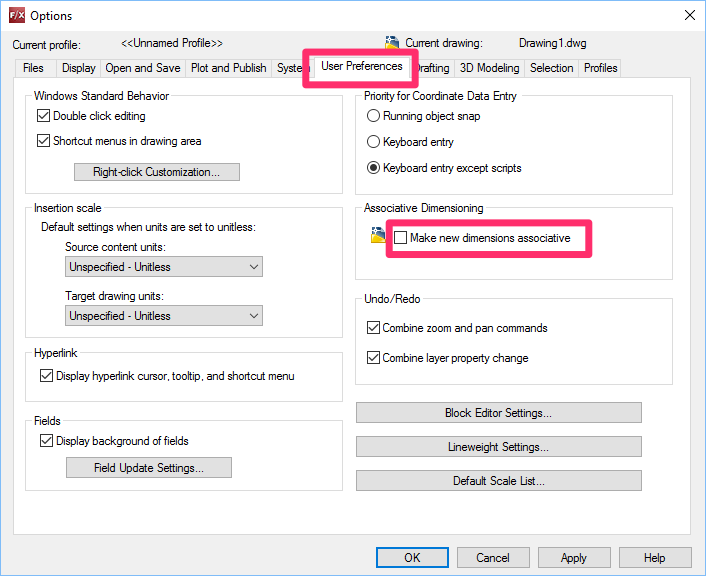
The Options dialog box includes a number of important settings. For instructions and our recommendations, see our CAD Options Setting page.






