Install Incomplete. Please Click the Link to Open a Webpage to Wrap Up Your Installation Before Continuing (Installing F/X CAD)
Issue
You saw the following message when attempting to install F/X CAD:
Install incomplete
Please click the link below to open a webpage to the steps to wrap up your installation before continuing.
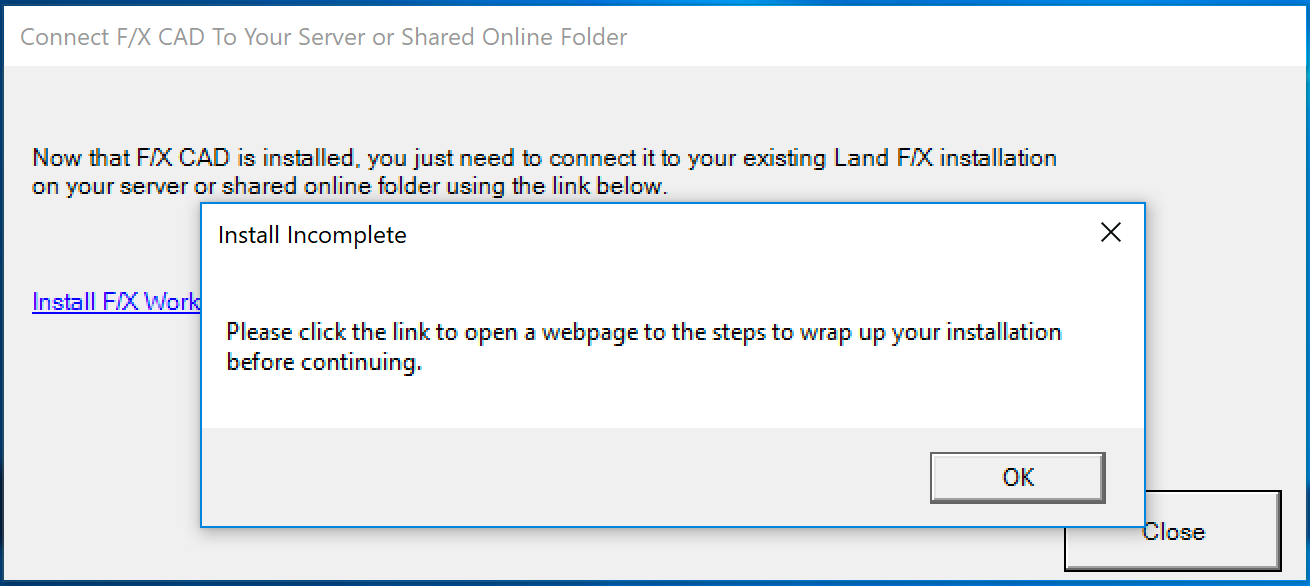
Cause
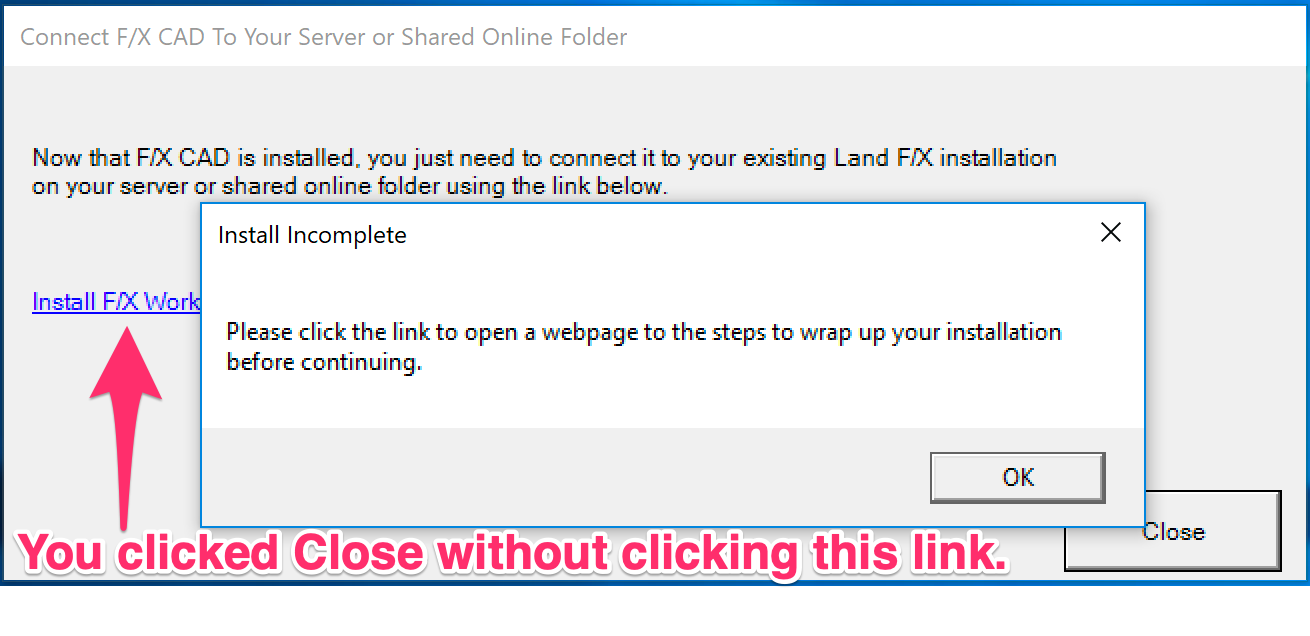
You clicked Close in the dialog box shown directly behind the error message without clicking the link in that dialog box.
The link leads to a set of steps that will complete your installation.
Solution
Click OK in the error message to close it.
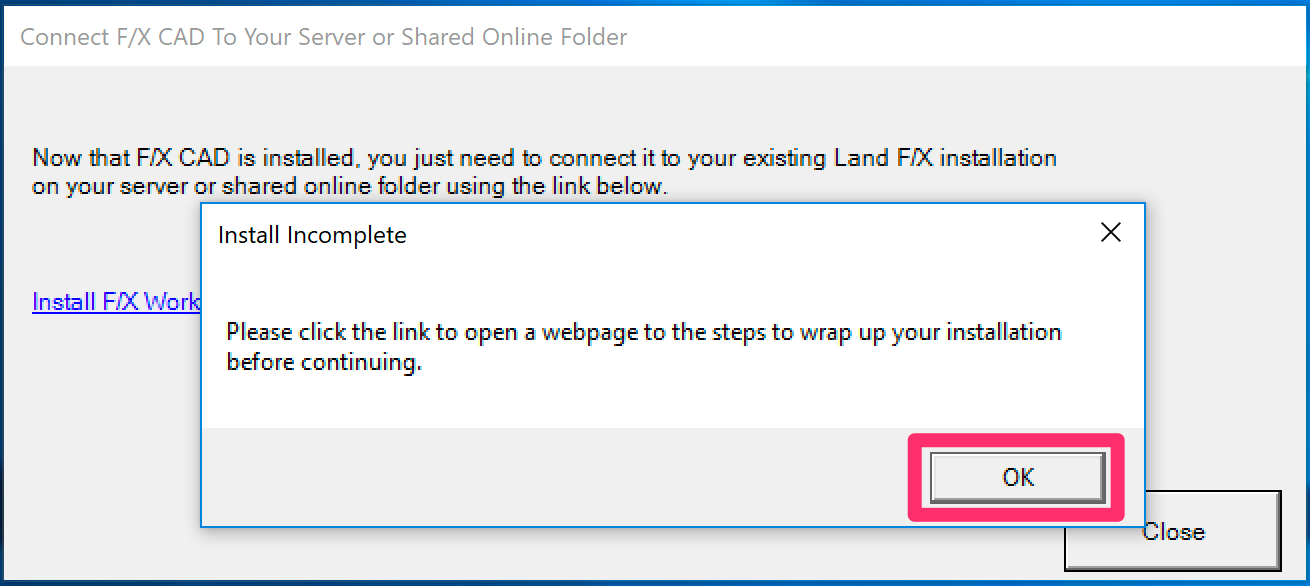
Click the link in the dialog box that was displaying directly behind the error message. Note that the dialog box will have slightly different text depending on whether you're installing F/X CAD to use with Multi- or Single-User Land F/X.
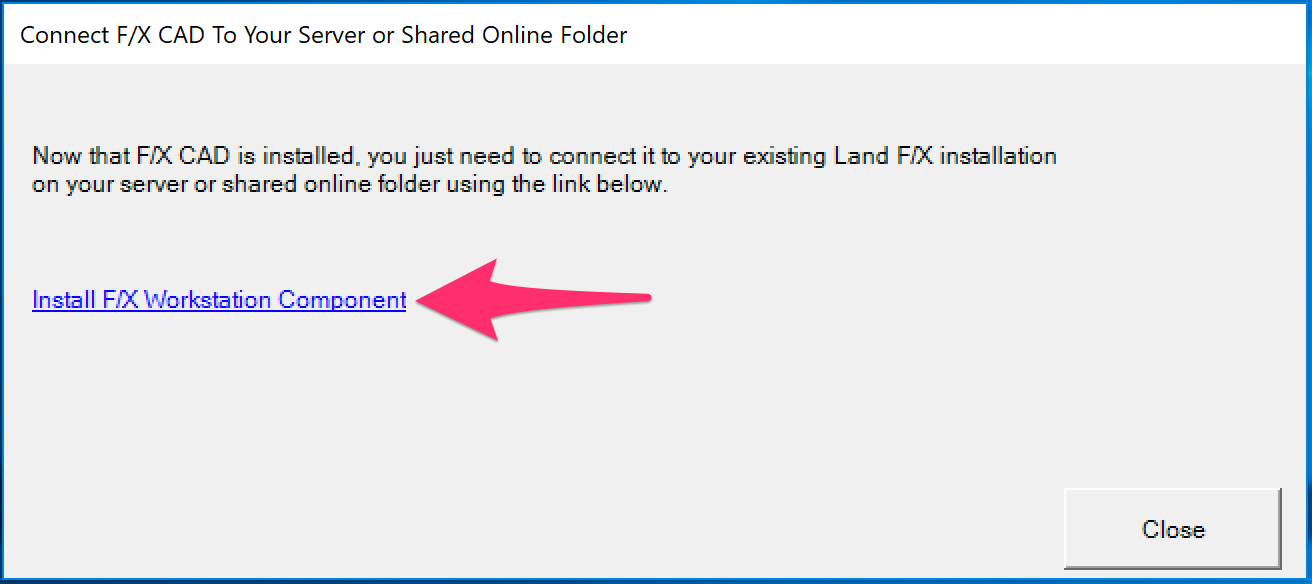
Installing F/X CAD to use with Multi-User Land F/X
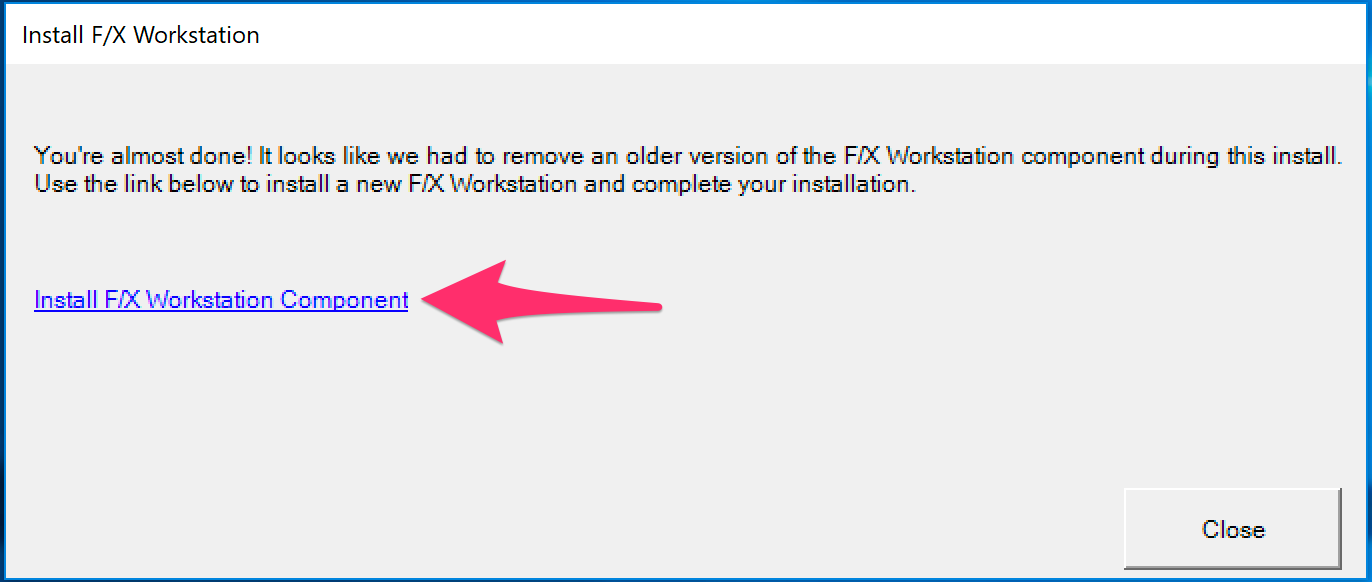
Installing F/X CAD to use with Single-User Land F/X
You'll be brought to a page on our website with a set of instructions that will allow you to complete your installation.
Once you've followed the steps on that page, you can continue installing F/X CAD.






