
Error 1918. Error installing ODBC Driver MySQL ODBC 5.3 ANSI Driver ... (Installing the Land F/X Workstation Component)
Issue
You saw an error message similar to the following when installing the Land F/X Workstation component of our software:
Error 1918: Error installing ODBC driver MySQL ODBC 5.3 Driver, ODBC error 13: The setup routines for the MySQL ODBC 5.3 Driver could not be loaded due to system error code 126: The specified module could not be found ...\myodbc5S.dll)..
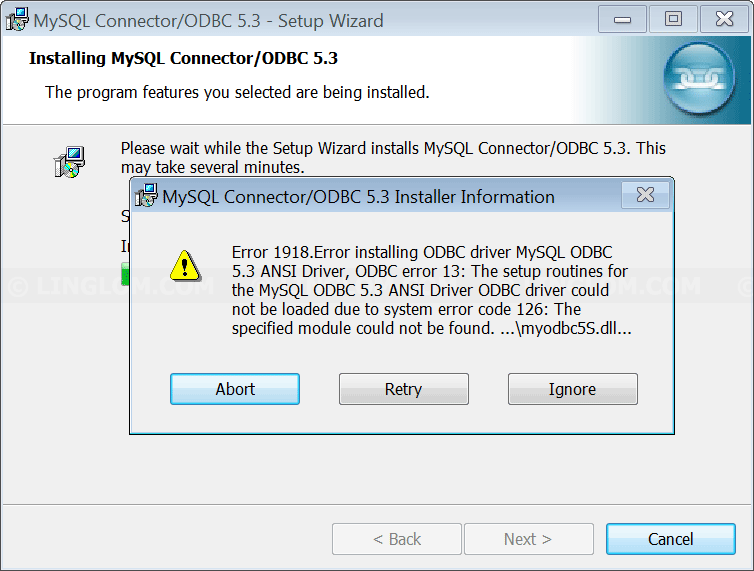
Cause
A problem with the MySQL 5.5.9 Unicode Driver has prevented the proper configuration of the ODBC database for Land F/X.
Solution
Step 1: Install Visual C++ Runtime for 2013
You can resolve this issue quickly by installing the Visual C++ Runtime for 2013. Download the Update for Visual C++ 2013 Redistributable Package for your region and language, then run (double-click) the file you downloaded.
The downloaded file's name will begin with https://aka.ms/highdpimfc2013x86.
Still getting the error when you try to install the Land F/X Workstation component? Move on to Step 2.
Step 2 (if necessary): Configure ODBC with a backdated MySQL driver
Still getting the error? Try installing a backdated MySQL driver and then configuring ODBC with that backdated version. We've found version 5.1.12 to work well for these purposes.
1. Go to the MySQL website.
2. Use the pull-down menus to select the following items:
- Product Version: 5.1.12
- Operating System: Microsoft Windows
- OS Version: Windows (x86, 64-bit)
Then download the MSI Installer.
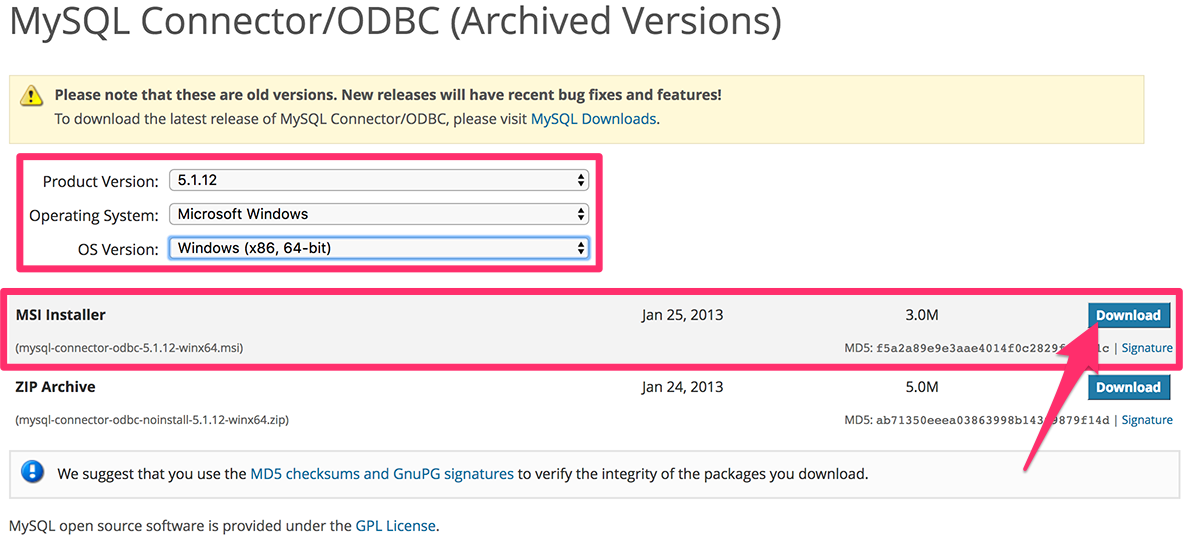
3. Run the downloaded installer file to install the ODBC drivers manually.
This step will allow you to bypass the error and get your MySQL connection functioning.

Our software tailors AutoCAD®, Revit®, and SketchUp® to the needs of landscape architects, irrigation designers, and other professionals. We automate your most tedious tasks and ensure accuracy, giving you more time to design.




