
Please Wait While the Application is Preparing for the First Use (Installing the Land F/X Workstation Component)
Issue
While attempting to install F/X Workstation, you see a popup window showing the message Please wait while the application is preparing for the first use, and this window never goes away.
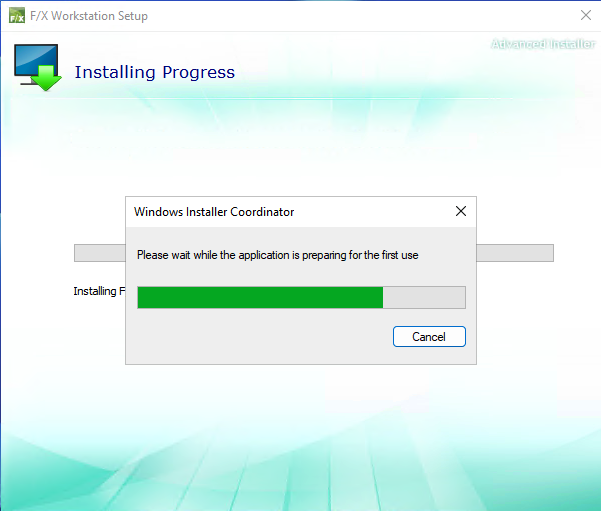
Cause
A Windows setting is preventing the installer from running properly.
Solution
To address this issue, you'll need to cancel the installation and enable the Turn Off Windows Installer RDS Compatibility Group Policy setting.
1. Cancel the installation.
2. Open the Windows Start button and search for gpedit.msc.
3. Navigate to Computer Configuration > Administrative Templates > Windows Components > Remote Desktop Services > Remote Desktop Session Host > Application Compatibility.
4. In the right pane, select Turn off Windows Installer RDS Compatibility, then right-click this same option and select Edit from the menu that opens.
5. Select the Enabled option and click OK.
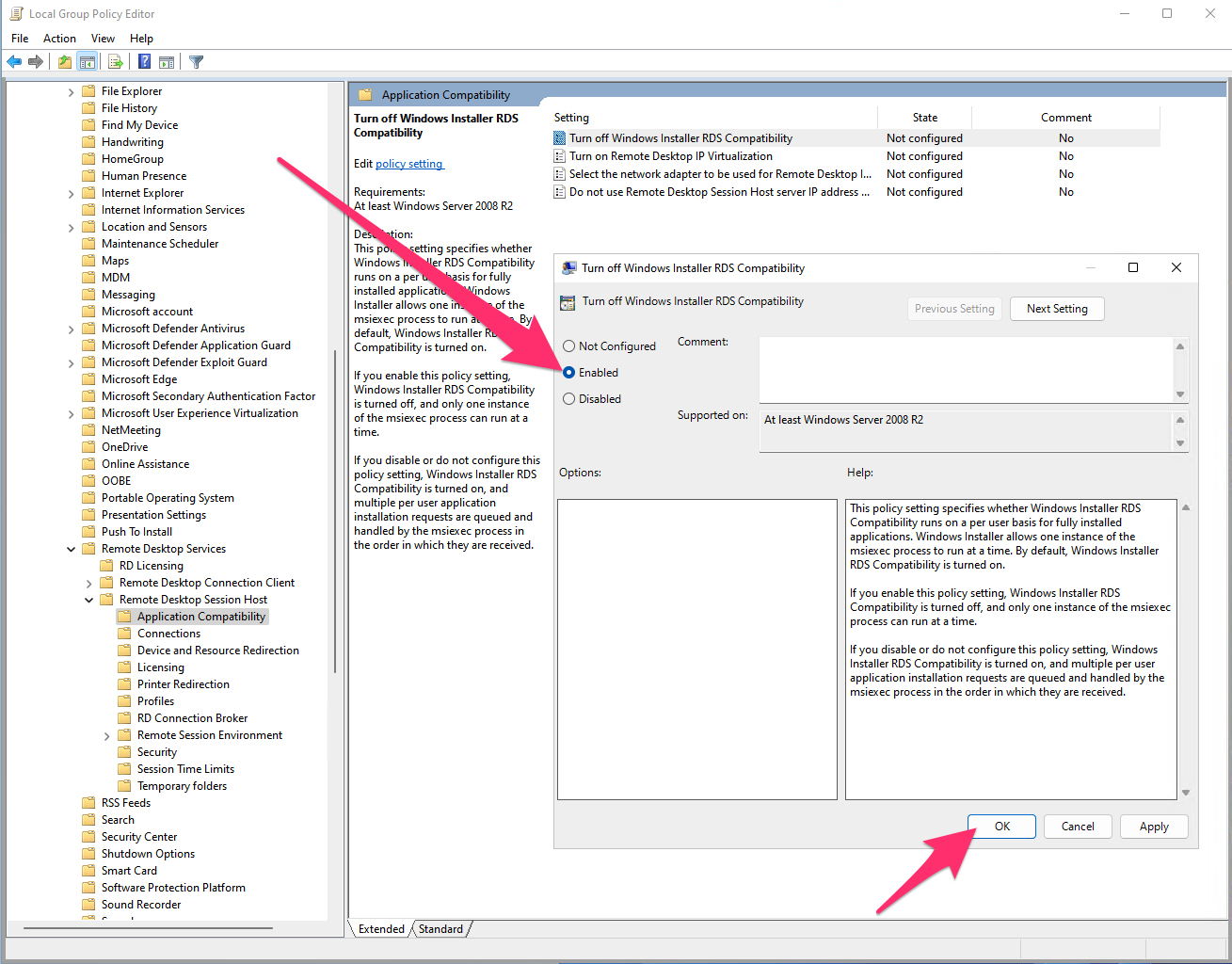
You should now be able to proceed with the installation of F/X Workstation.
Note that with this setting enabled, only one instance of the msiexec process can run at one time. The only time we've been able to reproduce this issue is on a Multi-Session Windows host, which allows multiple users to be connected and working at once, but now only one will be able to install products at a time.

Our software tailors AutoCAD®, Revit®, and SketchUp® to the needs of landscape architects, irrigation designers, and other professionals. We automate your most tedious tasks and ensure accuracy, giving you more time to design.




