Upgrade to F/X CAD 2025 (Active Subscriptions)
Here's how to upgrade to F/X CAD 2025 if you have an active subscription and already have F/X CAD 2024 installed:
1. Sign in to the Land F/X Portal.
2. Click the Installs tab in the sidebar navigation.
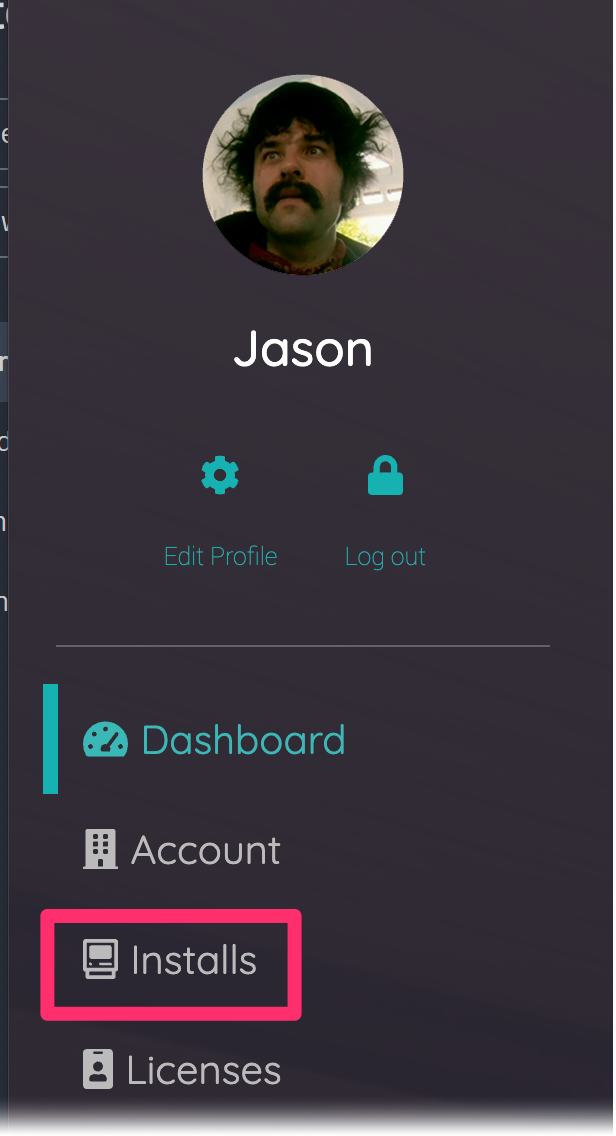
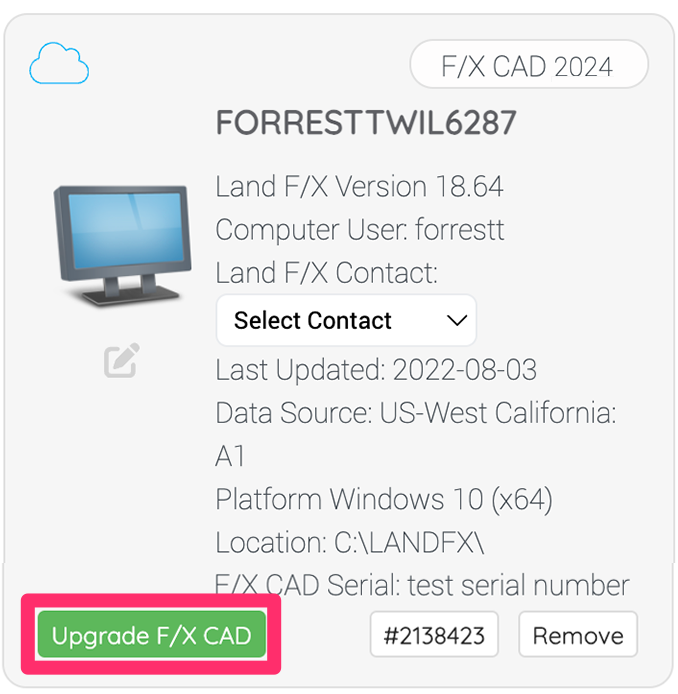
3. Find the computer where you'd like to upgrade an existing F/X CAD 2024 installation to F/X CAD 2025.
Click Upgrade F/X CAD.






