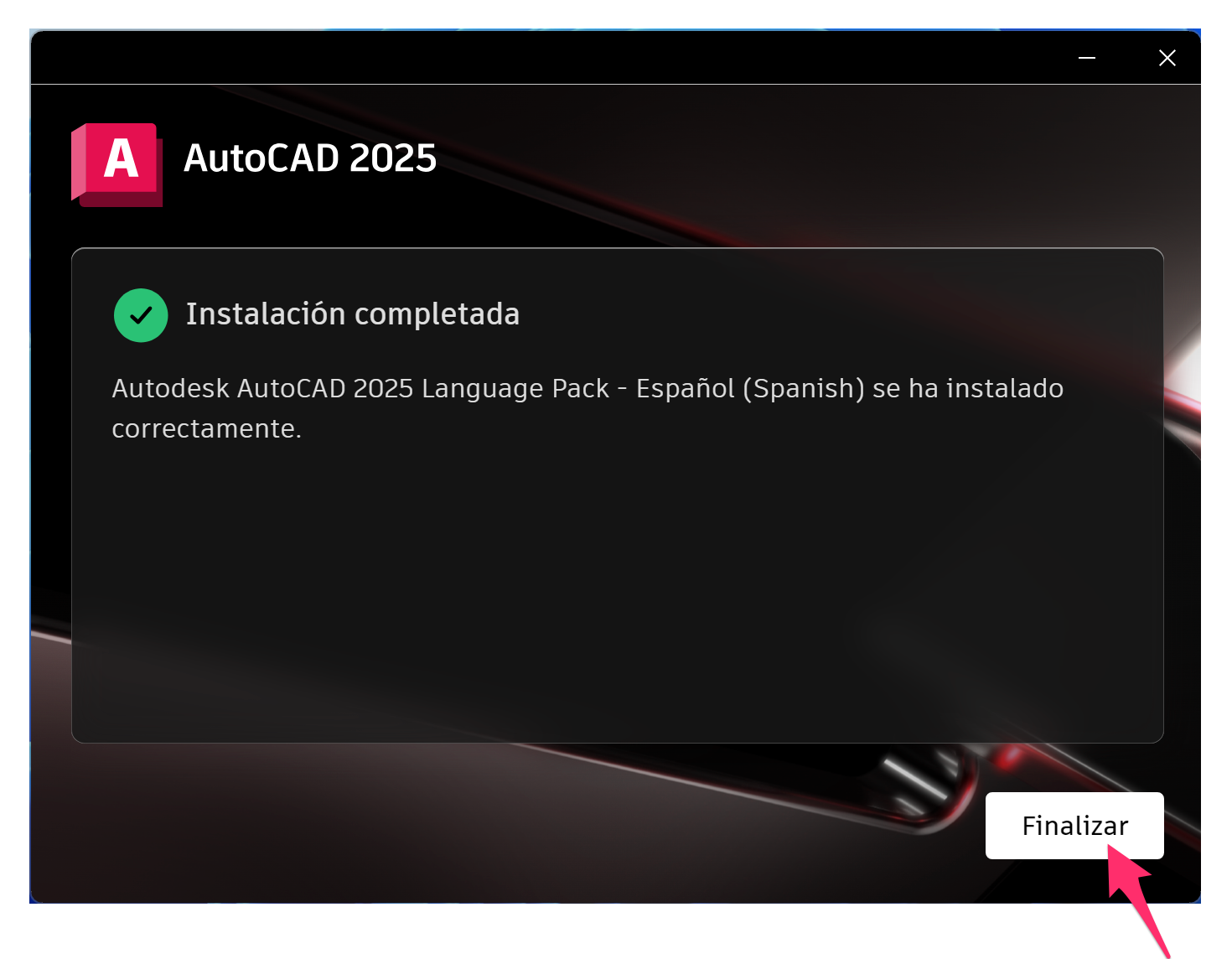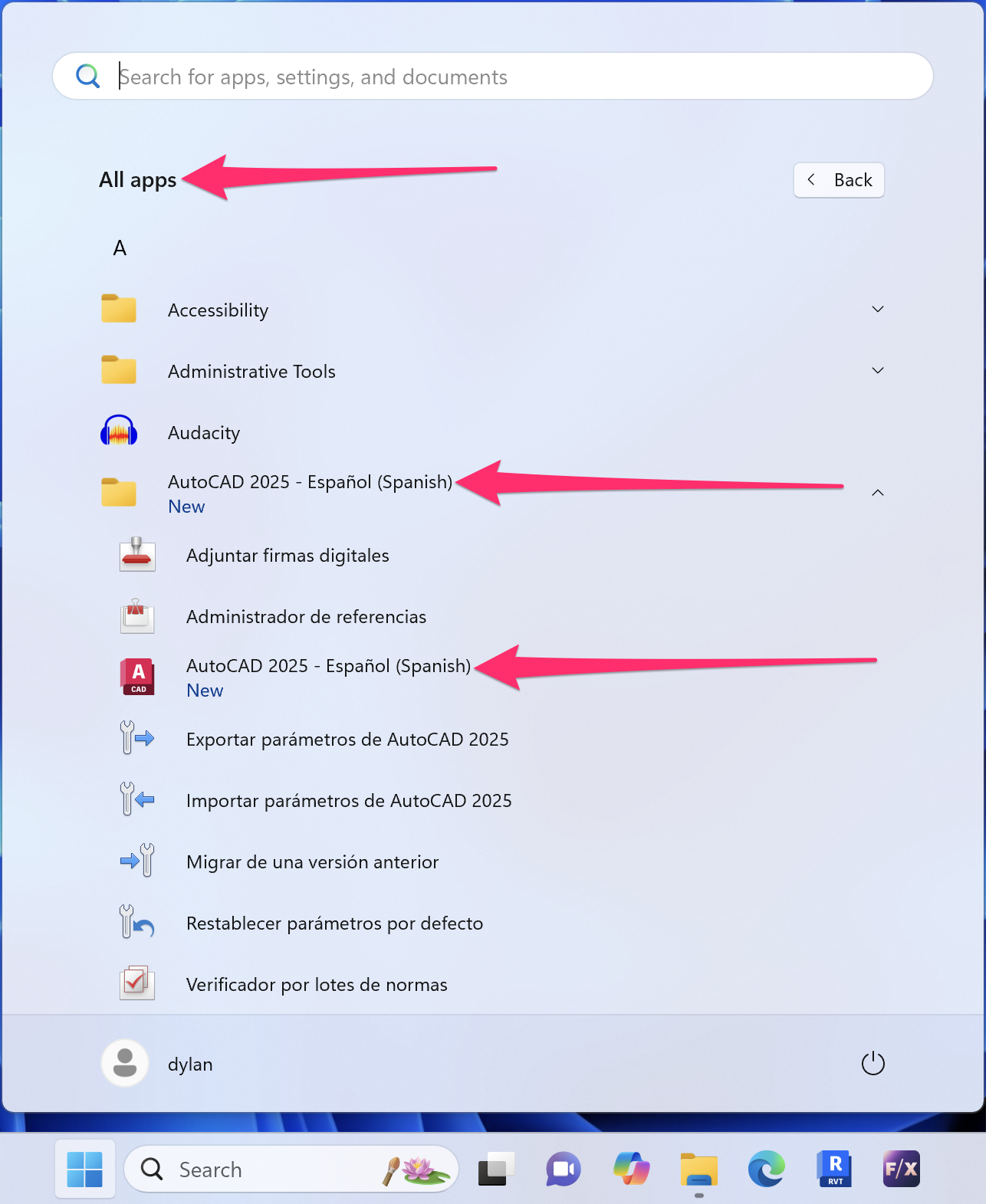Install the Spanish or French Language Pack for F/X CAD
The following steps will add the Spanish or French language pack to the version of F/X CAD you currently have installed. The language packs are currently only available for F/X CAD 2025, 2024, or 2023.
The Language pack will only alter your CAD menus and buttons. The Land F/X ribbons and buttons will remain in English.
1. If you haven't already done so, install your version of F/X CAD.
2. Use one of the links below to download the Language Pack release that matches your installed year version of F/X CAD and preferred language.
Right-click the download link and select Save File As or Save Target As. Save the file to a location where you locate it easily, such as your computer desktop.
Spanish Language Packs
French Language Packs
2. Locate and double-click the EXE (.exe) file you just downloaded.
In this example, we'll run the F/X CAD 2025 Spanish Language Pack.
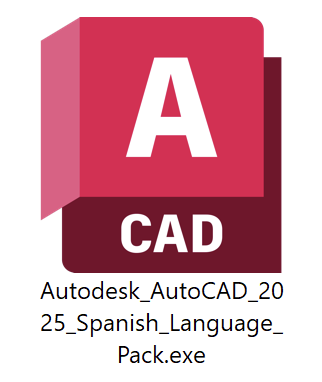
4. Open the Windows Start menu.
Click All apps.
Expand the AutoCAD folder showing your year version and preferred language. Example: AutoCAD 2025 - Español (Spanish).
Finally, click the icon within the expanded folder showing your year version and preferred language. Example: AutoCAD 2025 - Español (Spanish).
5. Your year version of F/X CAD will open. You'll notice that although the F/X CAD tools will be listed in your preferred language, the names of our Land F/X ribbons and tools are not. At this time, we have not yet integrated that capability into our plugin, and the Land F/X tools will remain in English in your installation.
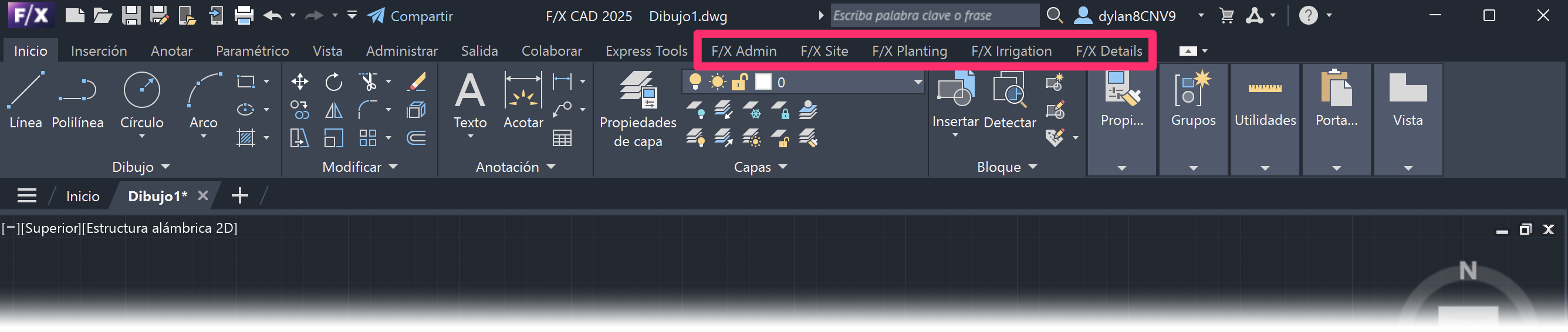

Our software tailors AutoCAD®, Revit®, and SketchUp® to the needs of landscape architects, irrigation designers, and other professionals. We automate your most tedious tasks and ensure accuracy, giving you more time to design.