Drip Tubing Calculations Are Incorrect (Too High)
Issue
You did a manual cross check of an area that was placed as an Area for Dripline, and your resulting numbers were lower than what the system generated for that area.
Cause
The option to Include perimeter in flow calcs is likely selected in the Irrigation Preferences for the current Preference Set.
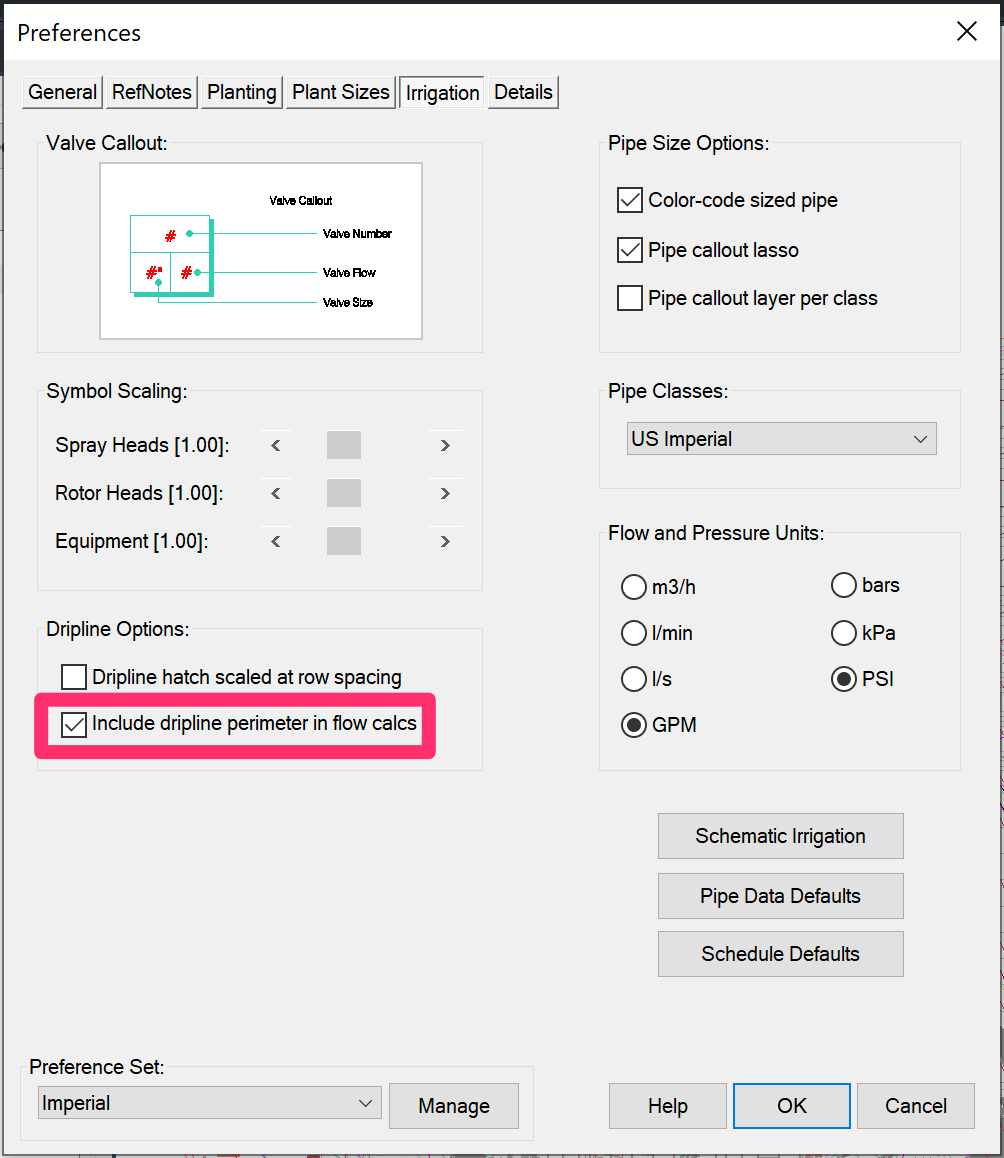
Solution
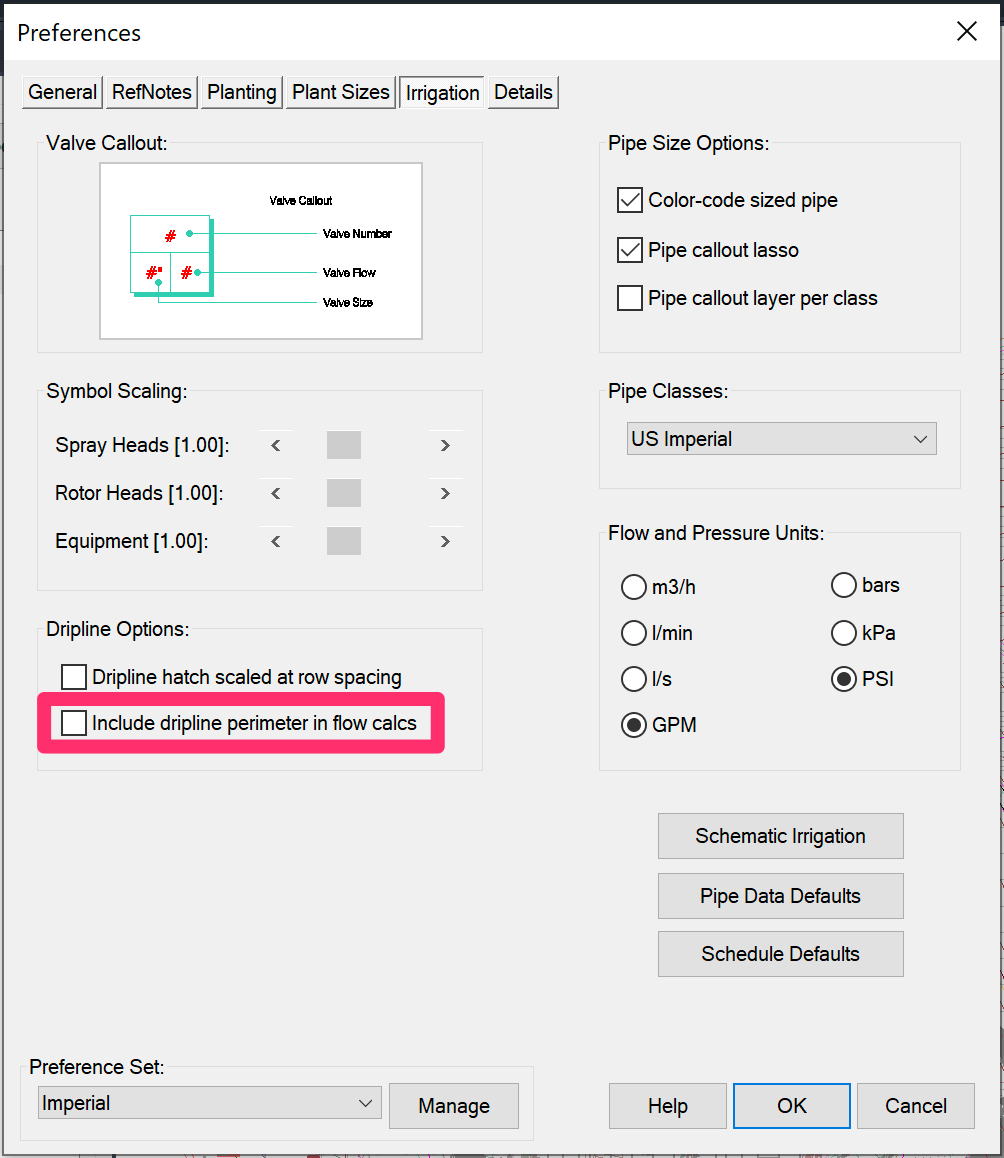
1. Open the Irrigation Preferences, and uncheck the option to Include perimeter in flow calcs.
2. Resize the affected drip zones to recalculate the flows for those areas. They should now calculate correctly.
Still getting incorrect results? Send us a technical support ticket describing your issue. Don't forget to include your drawing file(s) and Land F/X data for this project.






