Error: Valve ... Has No Precip Rate (Working With Irrigation Equipment or Pipes, or Placing an Irrigation or Watering Schedule)
Issue
You saw an error message similar to the following:
Error: Valve Unknown has no Precip Rate. Please size the system to generate a Precip Rate.
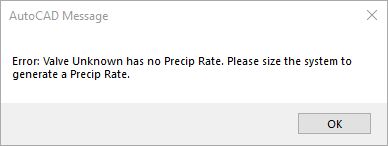
or:
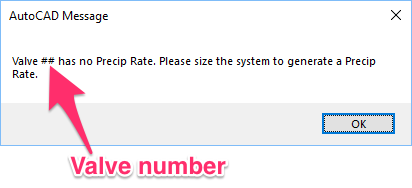
Error: Valve (**valve number**) has no Precip Rate. Please size the system to generate a Precip Rate.
You'll see a valve number in the error message if you've already labeled all your valves. If not, the error message may read "Valve Unknown."
Cause
This error has a few potential causes:
• Your system may contain an unsized valve
You have yet to size the lateral pipes connected to one or more valves in your system. Sizing the pipes will assign a precip rate to the valves.
• If you see this error when trying to run a Watering Schedule, it may have three potential causes:
-
You might have an exploded Irrigation Schedule in your drawing.
When an Irrigation Schedule is exploded, the equipment symbols within the schedule become blocks with the same properties as if you'd placed that symbol in your drawing. For example, a valve symbol in an exploded schedule is no different from a valve in your system design.

As a result, the system will then think a valve symbol within the exploded schedule is an actual valve that requires sizing before you can run a Watering Schedule.
Even if you see this error when running a Watering Schedule, you might still have unsized valves in your system. To address the issue, complete all of the troubleshooting steps below.
- You might be using a remote control valve (RCV) as a master valve but have it listed in the RCV section of the Irrigation Manager
If this is the case, you may have seen the error message when running a Watering Schedule.
- Your system includes pipe caps.
Caps don't have precipitation rates, which can trigger this error when you try to run a Watering Schedule.
Solution
Step 1: Verify mainline.
Run our Verify Mainline tool to find out which valves in your system, if any, are unsized.
If you saw a valve number in the error message, you'll know which valve is unsized. However, it's still a good idea to run Verify Mainline.
If your drawing includes unsized valves, you'll see a red X beneath Lateral Pipes Sized, followed by the number of unsized valves.
To locate the unsized valves, click the button to highlight them in magenta.
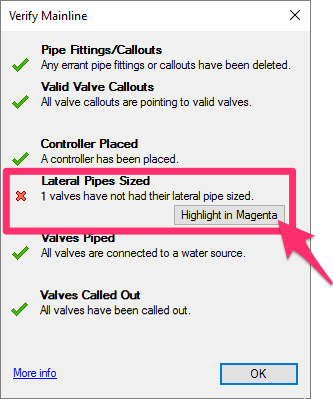
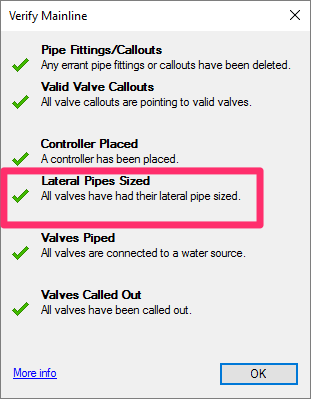
If all valves in your system are sized, you'll see a green check mark under Lateral Pipes Sized.
If so, skip to Step 3.
Step 2: Size laterals.
If your system has unsized valves, use our Size Laterals tool to size the lateral pipe connected to any problematic valves. (Open the tool and select the valve when prompted.)
Run Verify Mainline again to ensure that you've sized all valves in your system. Size the lateral connected to any additional unsized valves.
Step 3: Check for and delete an exploded Irrigation Schedule.
Once you're certain that all valves in your system are sized, it's time to check for an exploded Irrigation Schedule. Odds are, the system thinks that a valve symbol in the exploded schedule as meant to be an actual valve in your system.
Locate the exploded Irrigation Schedule and delete and purge it from your drawing.
Step 4: Check for an RCV being used as a master valve.
1. Check whether you're using an RCV as a master valve. If so, delete it from your project.
2. Add the RCV back to the project using the Master Valve option.
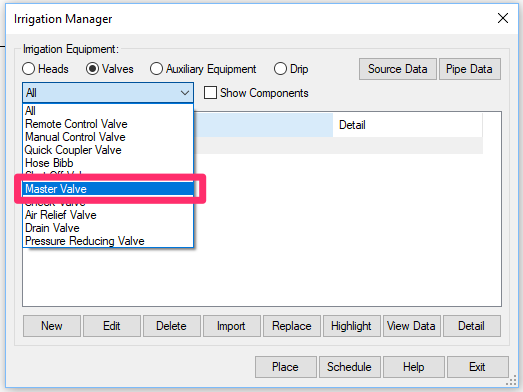
3. Open our Edit Equipment tool, and use the Replace feature to replace the RCV in your design.
5. Run another Watering Schedule. It should go through without generating the error.
Step 5: Address pipe caps in your system.
If your system includes pipe caps, those caps will not have precipitation rates, which will trigger this error if you try to run a Watering Schedule.
To resolve the issue:
1. Move the caps to a different layer.
2. Freeze the layer that now includes the pipe caps.
3. Run another Watering Schedule. Now that the caps are on a frozen layer, you should be able to place your schedule without seeing the error.






