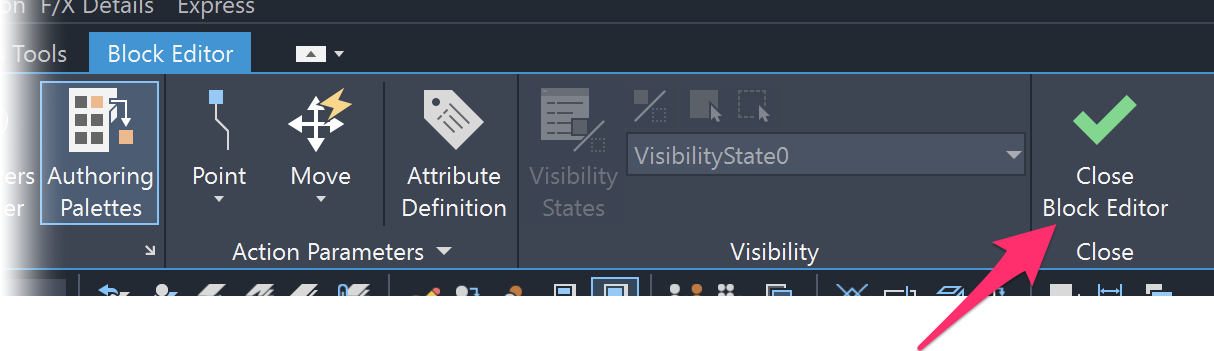Error: Bad argument Type: Lentityp Nil (Editing or Replacing a Rotor Head)
Issue
You saw the following error message when editing or replacing a rotor:
Error: Bad argument type: lentityp nil
Seeing a different Bad argument type error? Or are you seeing an Error: Bad argument type: lentityp nil but you're not attempting to edit or replace a rotor? Here's what to do.
Cause
We've seen this error occur when a user runs the Purge or PRG command and then purges out the Callout Light Text Style.
To prevent this error when making rotor changes, do not use the PRG command to purge out old blocks.
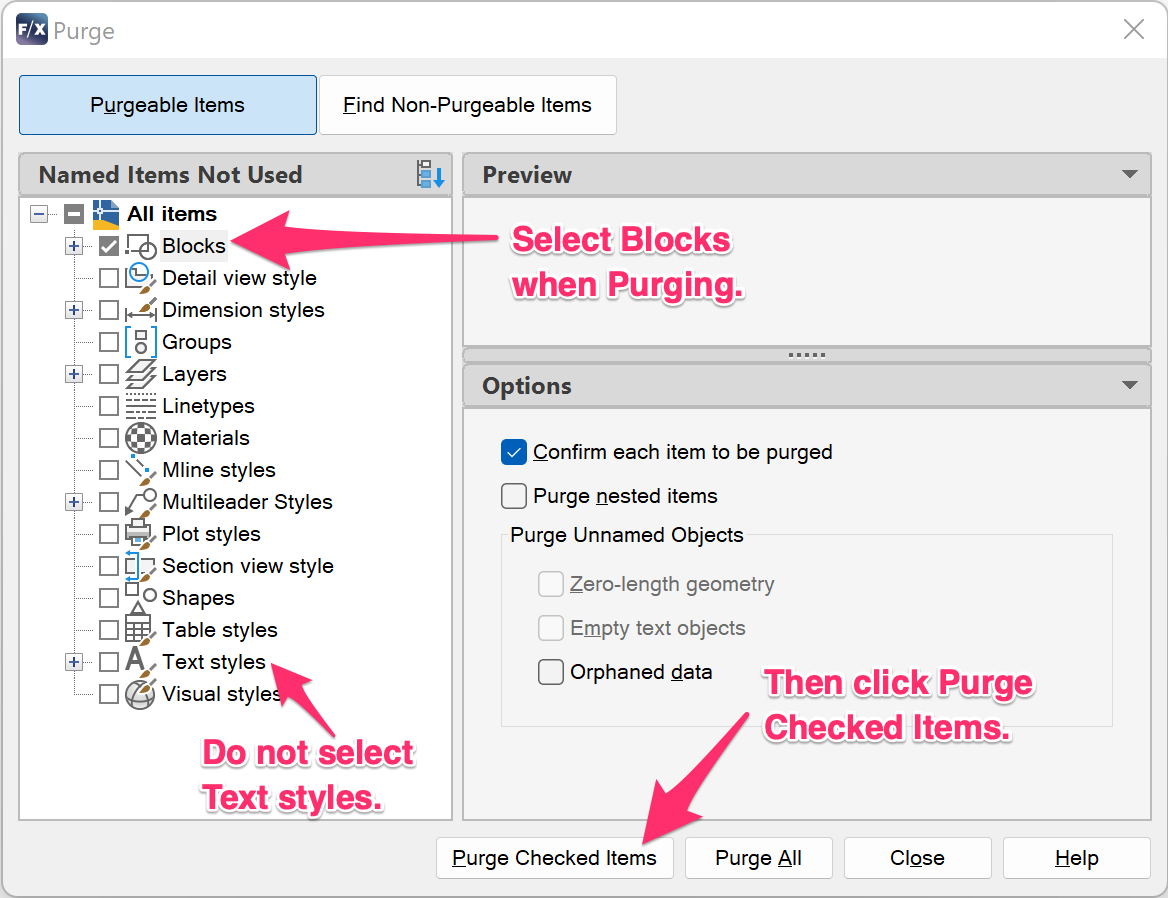
Instead, use the Purge command and only select the option to purge Blocks. Do not select the option to purge Text styles.
Click Purge Checked Items to complete the Purge.
Solution
1. Double-click the rotor you attempted to edit or replace. The Edit Block Definition dialog box will open.
Select the rotor block and click OK to open the Block Editor.
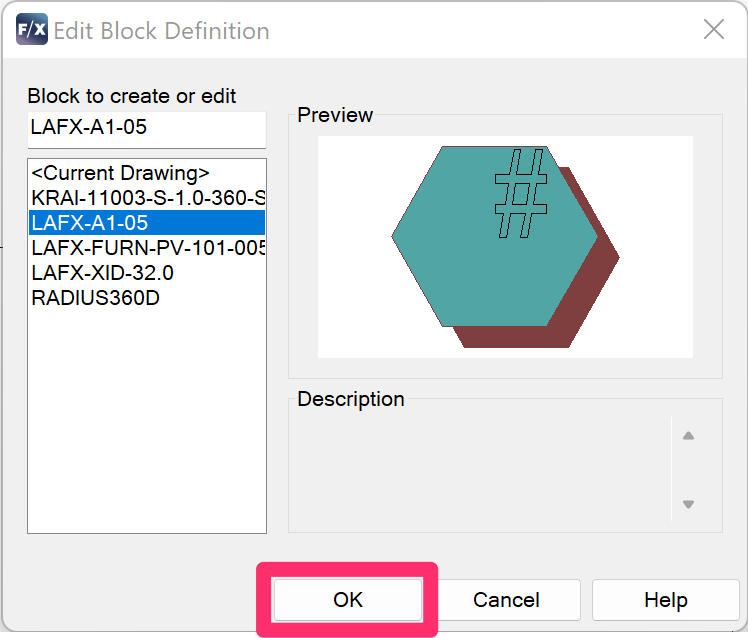
2. With the Block Editor open, type ATTSYNC in the Command line and press Enter.
When prompted to enter an option, type S for "select" and press Enter.
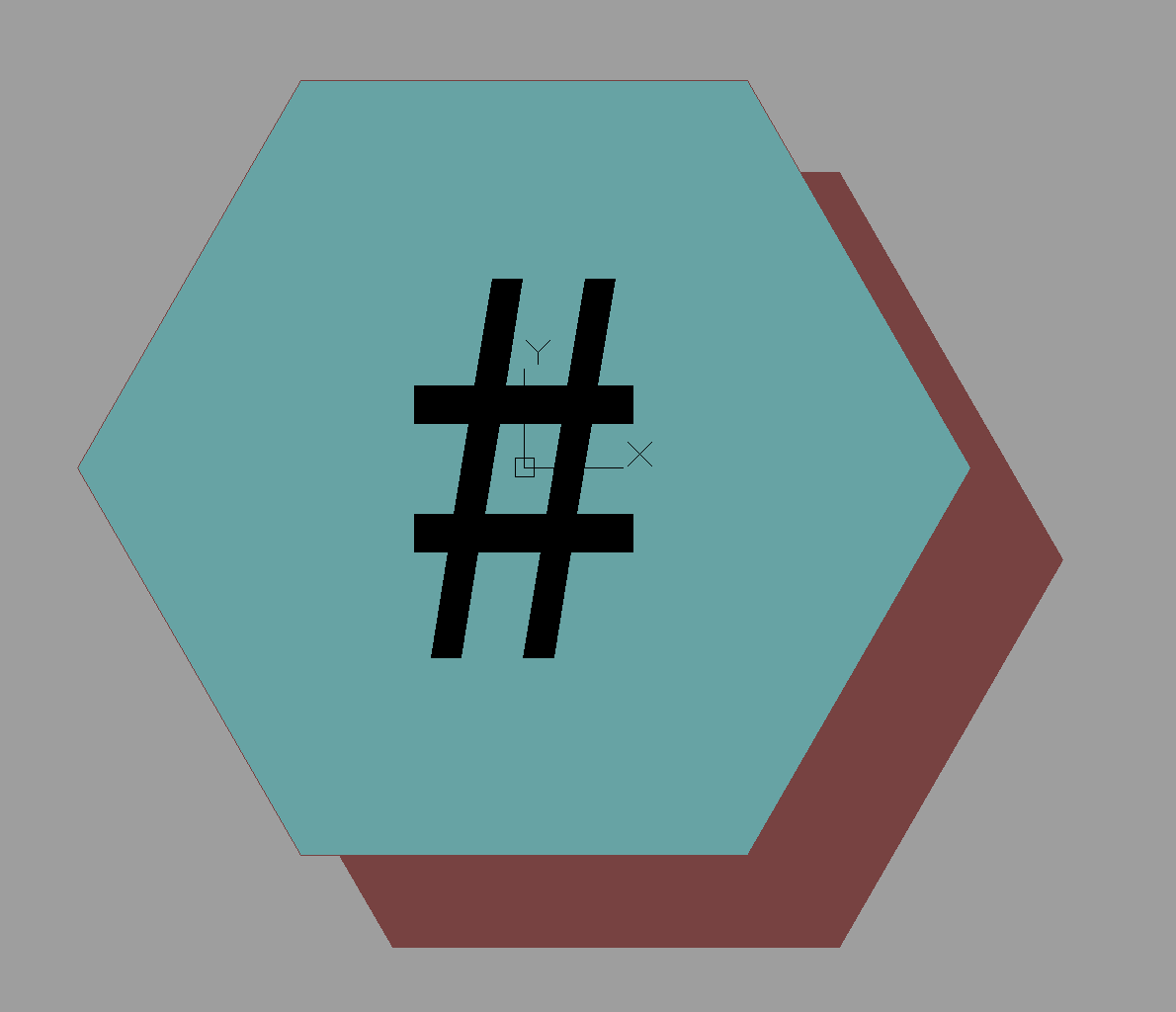
3. Select the rotor symbol and press Enter.
4. Click Close Block Editor in the ribbon.
Select the option to save the changes you made to the block.
You should now be able to edit or replace the rotor without seeing the error.