Repair Your Pipe Data (Pipes Sizing Backward, or With a Size You Haven't Selected)
Issue
You attempted to size the lateral or mainline pipes in your irrigation design, and you've noticed that your Pipe Data is not behaving correctly. For example, your pipes may be sizing:
- Backward
- With a size that is not in your list of approved pipe sizes
- In any number of other ways that point to a problem with your Pipe Data
Cause
Your Pipe Data may be inaccurate or in need of repair.
For example, you may be using an incorrect data set of class 200. Even if you are starting a new project, the Pipe Data assigned to the current Preference Set pipe data may be incorrect. If so, you will need to correct this inaccuracy to prevent it from being transferred to any new projects, as well as fix it in the current project.
Solution
Complete the following steps in the order listed.
1. Use our Update tool to ensure you have the latest version of our software.
2. Open the Irrigation Manager, and click Pipe Data.
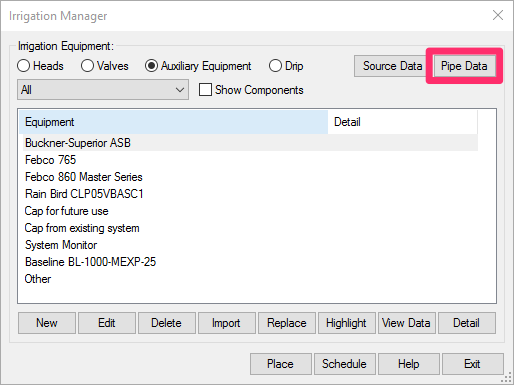
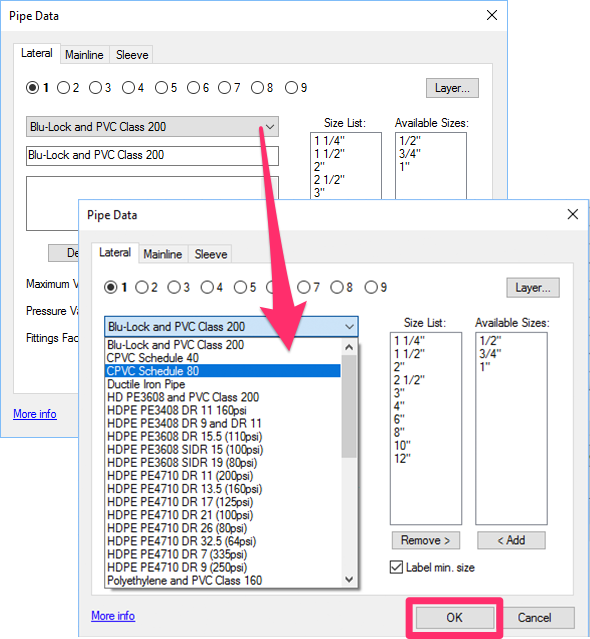
3. The Pipe Data dialog box will open. Use the menu pictured to the left to select a different pipe class from the current one.
Click OK.
Any other pipe class will work. The point is to select a different class from the class you currently have selected for your project.
4. Size the lateral pipe again for the valve that's generating the error.
Is the valve sizing without generating the error? If so, the issue was with the pipe class you previously had selected.
5. Open the Pipe Data dialog box again, and switch back to the original pipe class (in our example, Blu-Lock and PVC PIpe Class 200).
Click OK.
Switching to a different pipe class and then back to the original class will generally repair your Pipe Data.
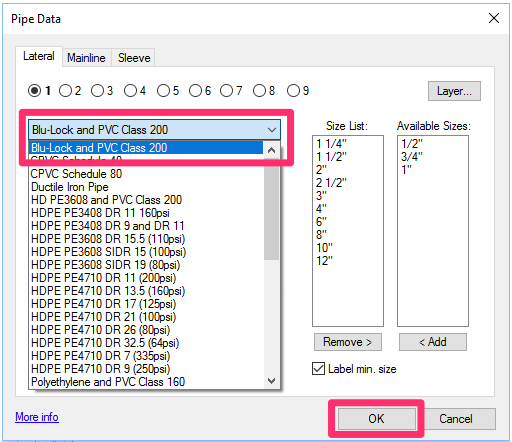
6. Size the lateral pipe again for the same valve. The pipe should size correctly, and you shouldn't see the error.






