Unable to Draw Mainline or Lateral Pipe (Deleted Pipe Data Preventing You From Drawing New Pipe)
Issue
You're trying to draw lateral or mainline pipe, but nothing happens after you select the Draw Lateral Pipe or Draw Mainline Pipe tool.
Cause
You may have been drawing with a particular lateral or mainline pipe class and then ended the Draw Lateral Pipe or Draw Mainline Pipe tool and removed that pipe type from your project pipe data, making the active pipe class blank.
As a result, the active pipe class in your drawing has no data.
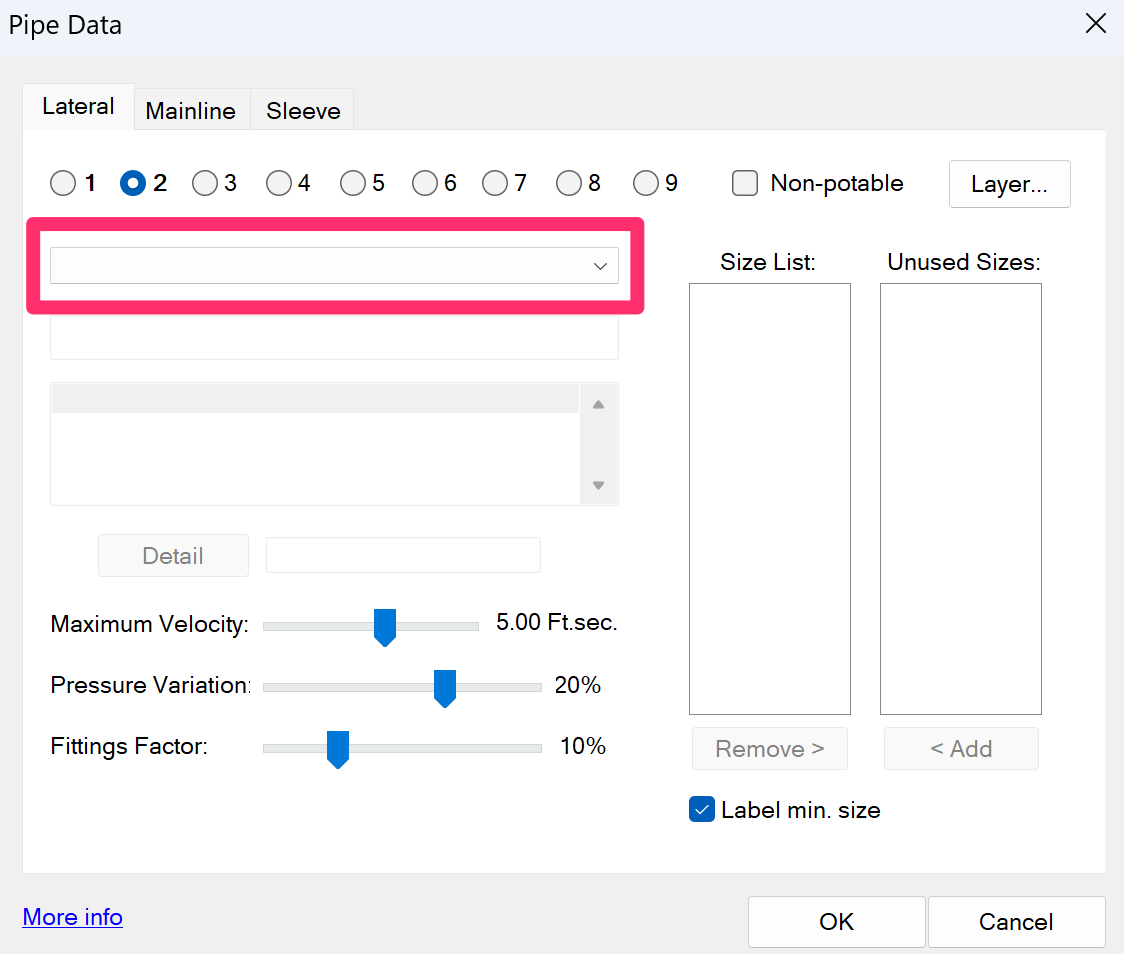
Solution
To resolve this issue, you can either:
- Restart CAD, or ...
- Add a pipe type back into the class of pipe that is currently empty. You can then correctly remove a pipe type assigned to a pipe class by switching to another class in the Draw Lateral Pipe or Draw Mainline Pipe tool, and then removing the pipe type from the pipe class you want to edit. The key is to not have the active pipe class be the one you are removing.
To remove a pipe type from a class of lateral or mainline pipe correctly, first switch to a pipe class you want to keep, then remove the pipe type from the class you're editing.






