Pipe Counts Incorrect in Work Areas
Issue
You're using Work Areas in your irrigation design, and the pipe counts in one or more of the Work Areas are incorrect.
Cause
You likely have pipe segments that reside mostly in one of your Work Areas but also cross into an adjacent Work Area as in the example pictured below, where some of the pipe segments largely contained within Work Area 2 also extend into Work Area 1.
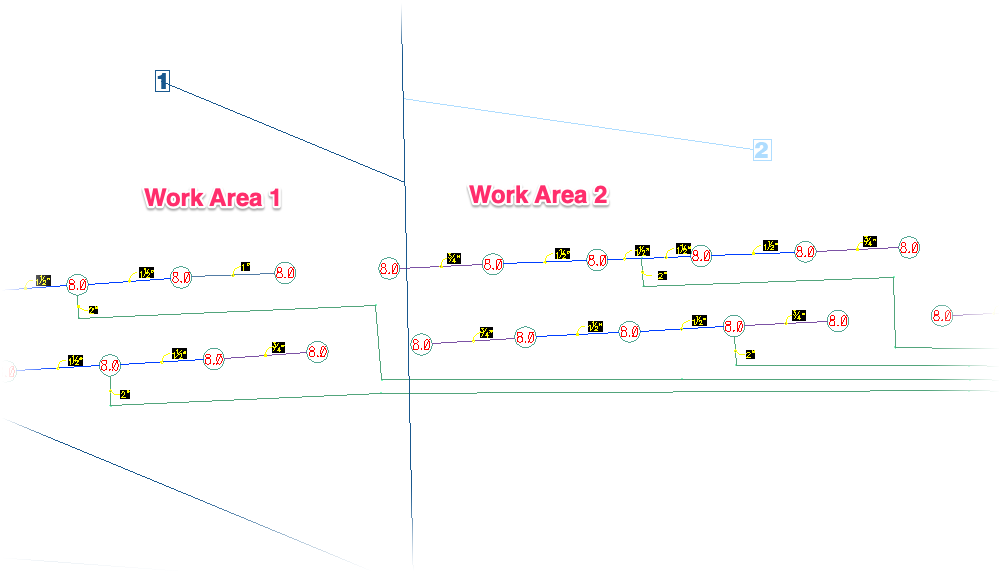
Solution
1. Select the segment(s) of pipe that are spanning two Work Areas, and look for the fittings at the ends of those segments. In the example below, two different pipe segments are located mostly in Work Area 2, and the fittings ending those segments are marked by arrows.
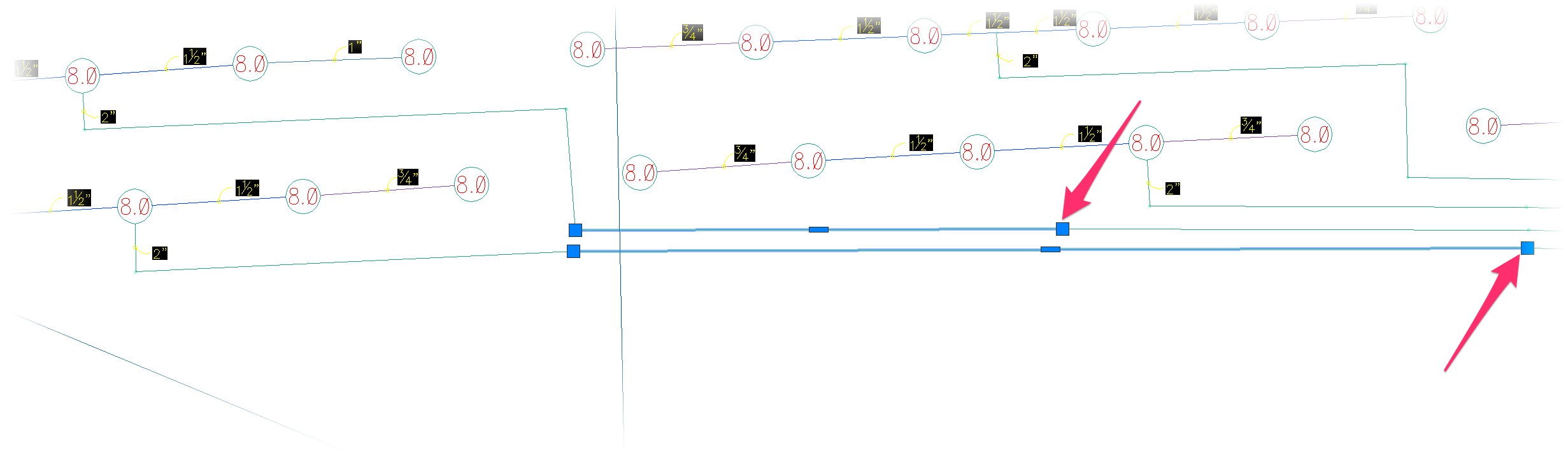
2. With the pipe segment(s) still selected, open our Move Piped Equipment tool:
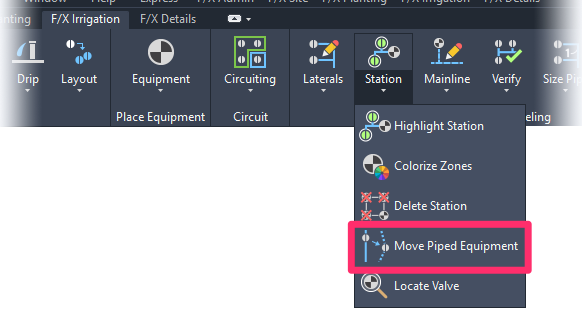
F/X Irrigation ribbon, Move Piped Equipment flyout

Irrigation Piping toolbar
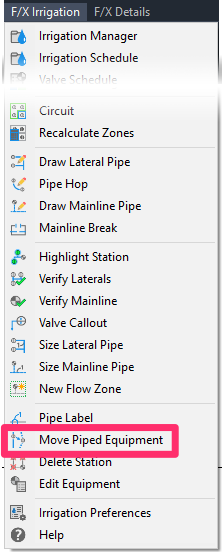
F/X Irrigation menu, Move Piped Equipment option
or type HeadMove in the Command line
3. Move the pipe fittings closer to the border of the two Work Areas.
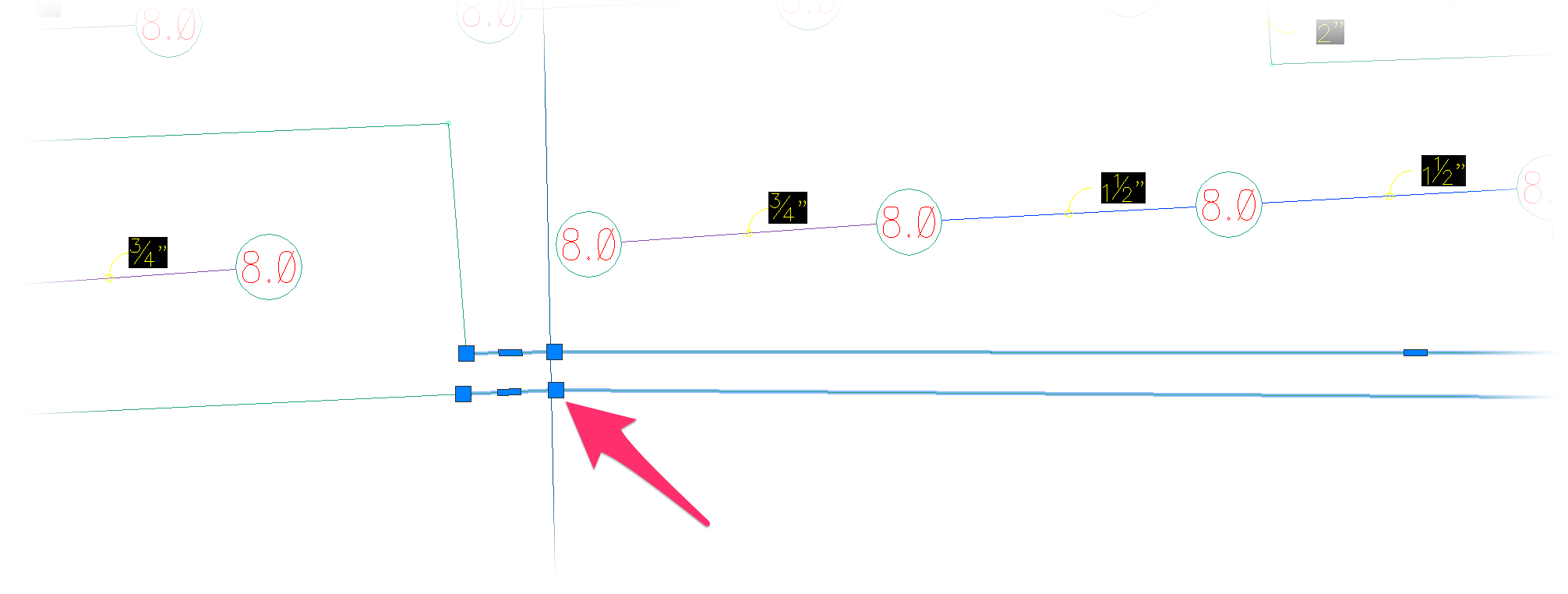
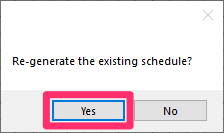
4. Run a new Irrigation Schedule.
When asked Re-generate the existing schedule? click Yes.
Your Irrigation Schedule will regenerate, and your pipe counts should now be more to your liking.






