
Irrigation Symbol Letters/Attributes/Text Not Centered or Offset
Issue
The letters, numbers, or attributes in a rotor, valve, or other irrigation symbol are not centered.
For example, rotary nozzles or rotor symbol text may be offset or off center.
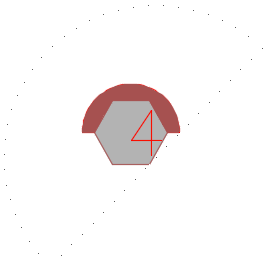
Cause
This issue is the result of an AutoCAD bug.
Solution
1. Delete the errant symbols.
2. Type PRG in the Command line and press Enter. The symbols will be completely purged from your drawing.
3. Restart CAD. The symbols should come in correctly.
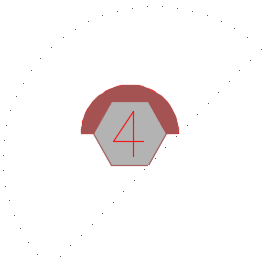
Already placed a large number of heads while the text was off center? Here's what to do.
1. Click a head you've placed.
2. Type BE in the Command line and press Enter to open the Block Editor.
3. Type ATTSYNC in the Command line and press Enter.
4. Select the irrigation symbol block. The text should realign.
5. Save your changes in the Block Editor. All your head blocks should now have their text centered.

Our software tailors AutoCAD®, Revit®, and SketchUp® to the needs of landscape architects, irrigation designers, and other professionals. We automate your most tedious tasks and ensure accuracy, giving you more time to design.




