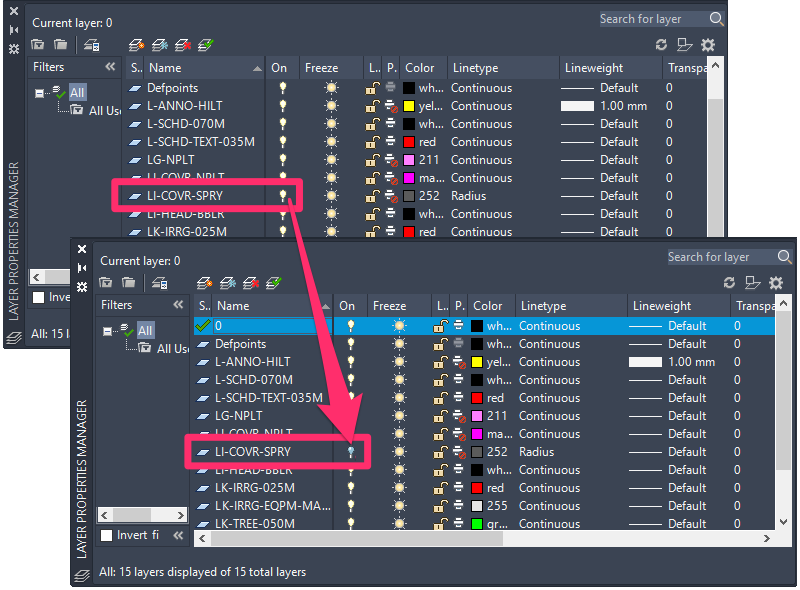Turn Sprinkler Head Arcs On or Off
Issue
You want to turn spray coverage arcs on once they've been turned off, or turn them off once they've been turned on.

Sprinkler head with arc turned off

Sprinkler head with arc turned on
Our system manages sprinkler arcs as to when they are turned on and off automatically, based on the task in which you're currently engaged. Piping to the heads will turn off the radius layer automatically to make it easier to see the heads. The radius turns back on automatically when you start placing that head type again, so you can see where to place heads more easily.
Solution
Turn sprinkler arcs on automatically
You can turn the sprinkler arcs on quickly by simply opening our tool to place heads – that is, get ready to place another head. The arcs will turn on without requiring you to place another head.
Turn sprinkler arcs on and off manually
You can turn the radius layer on and off manually from the Layer Properties Manager.
Type LAYER in the Command line and press Enter to open the Layer Properties Manager.
Look for any layer whose name includes the chararacters LI-COVR (for example, LI-COVR-SPRY.
You'll see an illuminated lightbulb icon next to this layer if it's turned on (as pictured the right), or a darkened lightbulb icon if it's turned off.
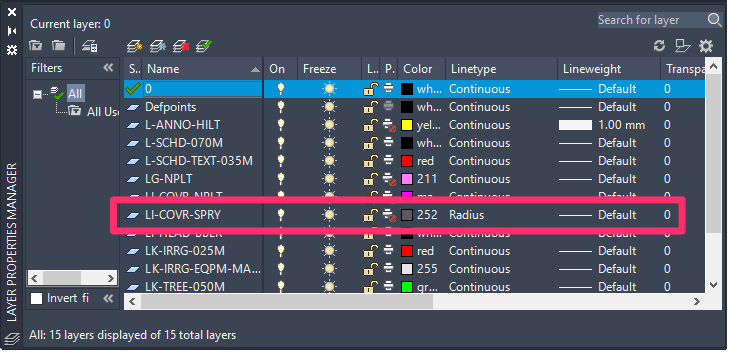
Turn sprinkler arcs on
If the lightbulb icon is currently dark, click it to turn the layer on. You should now be able to see the arcs.
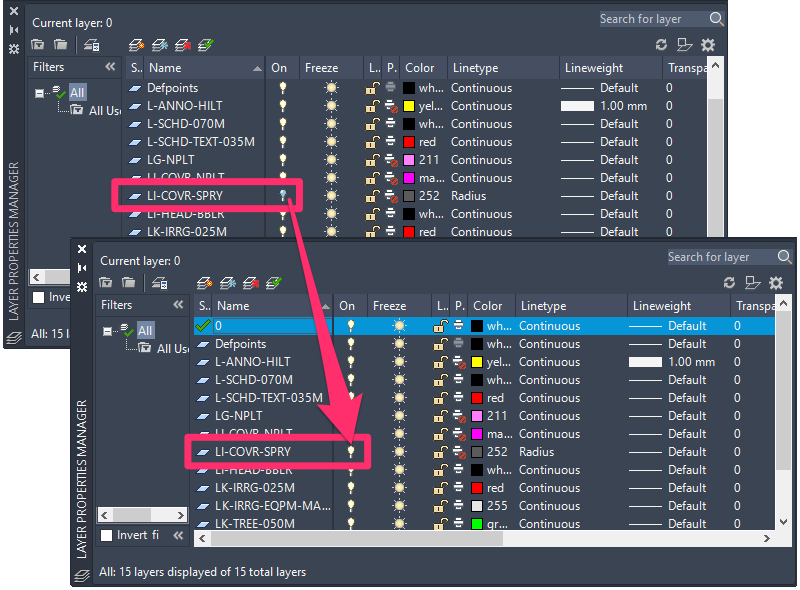
Turn sprinkler arcs off
If the lightbulb icon is currently illuminated, click it to turn the layer off. The arcs should now disappear from view.