Blank Preview Slide (Editing Equipment) or Old Block Definition (Selecting an Irrigation Symbol)
Issue
You tried to use our Edit Equipment tool to edit a piece of irrigation equipment, and the preview slide for the equipment was blank, or ...
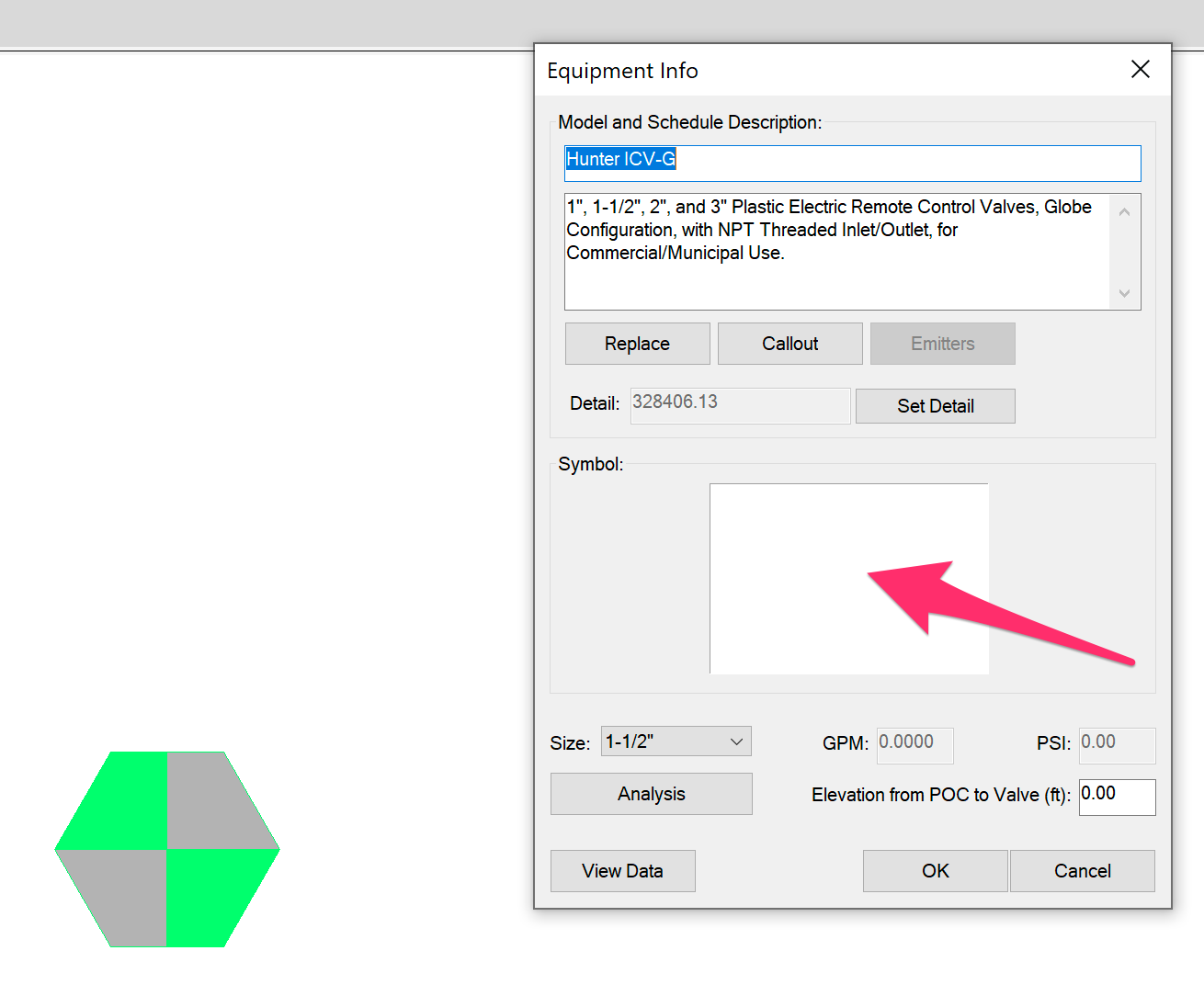
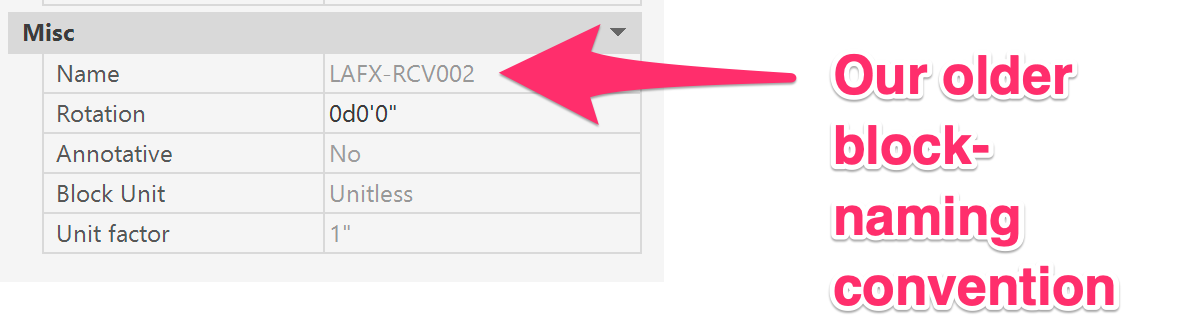
... you selected an irrigation equipment block, and you can see that it’s using an old block definition.
Cause
If you're seeing a blank symbol thumbnail for a piece of equipment you've selected when using the Edit Equipment tool, it may be because:
- You still need to download the correct symbol(s) for that equipment, or ...
- The symbol you tried to select is an older block definition.
Solution
1. While editing equipment, select the blank preview thumbnail. Then select the correct symbol from the symbol dialog box and click OK.
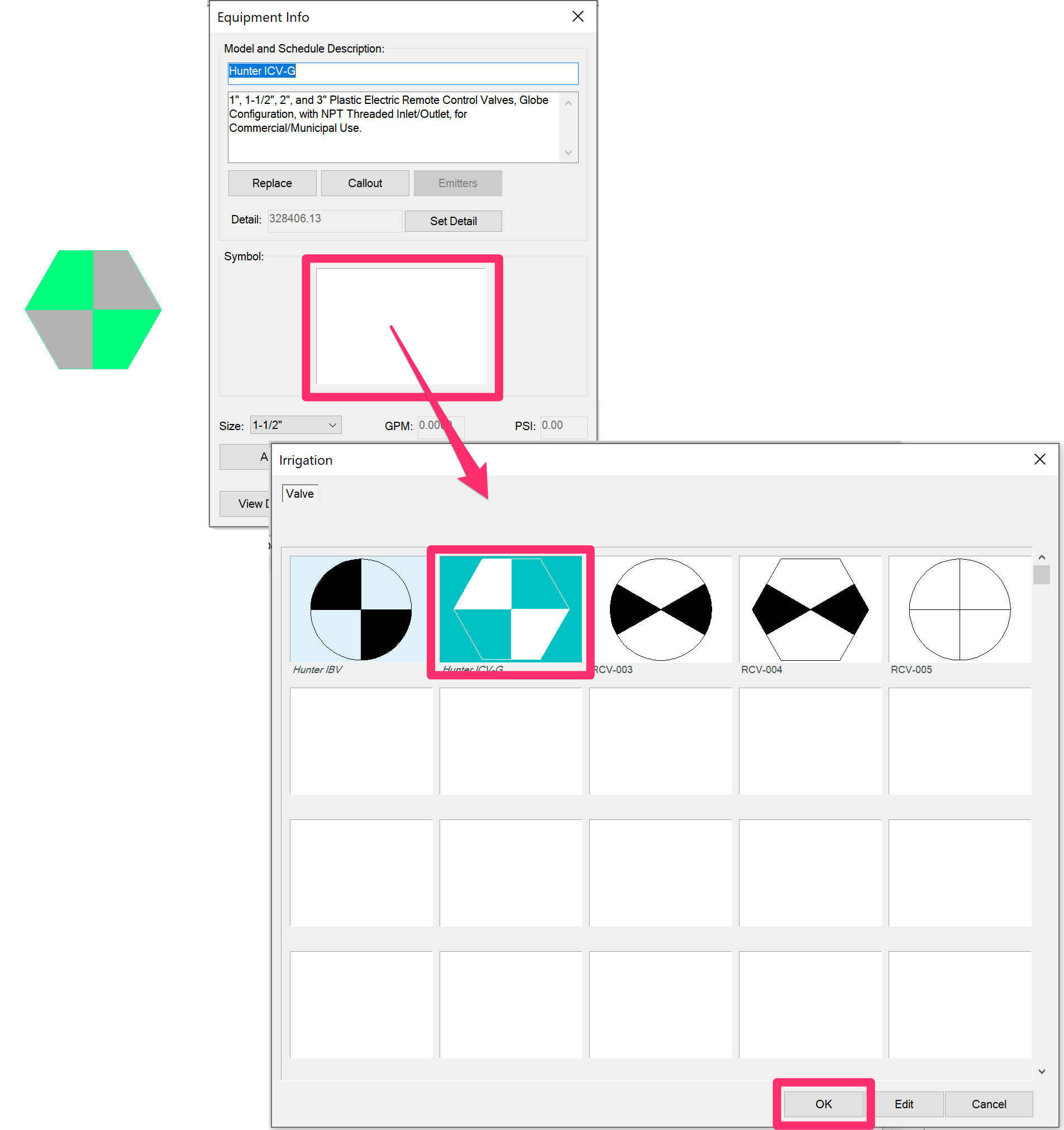
2. You should see the correct slide preview show up.
If the issue was that you had yet to download the correct symbol(s) for the selected equipment, those symbol block(s) will download automatically.
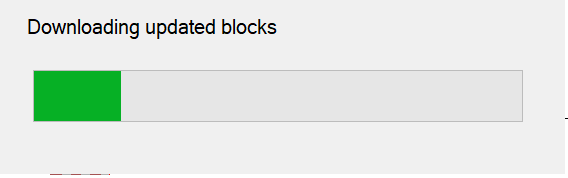
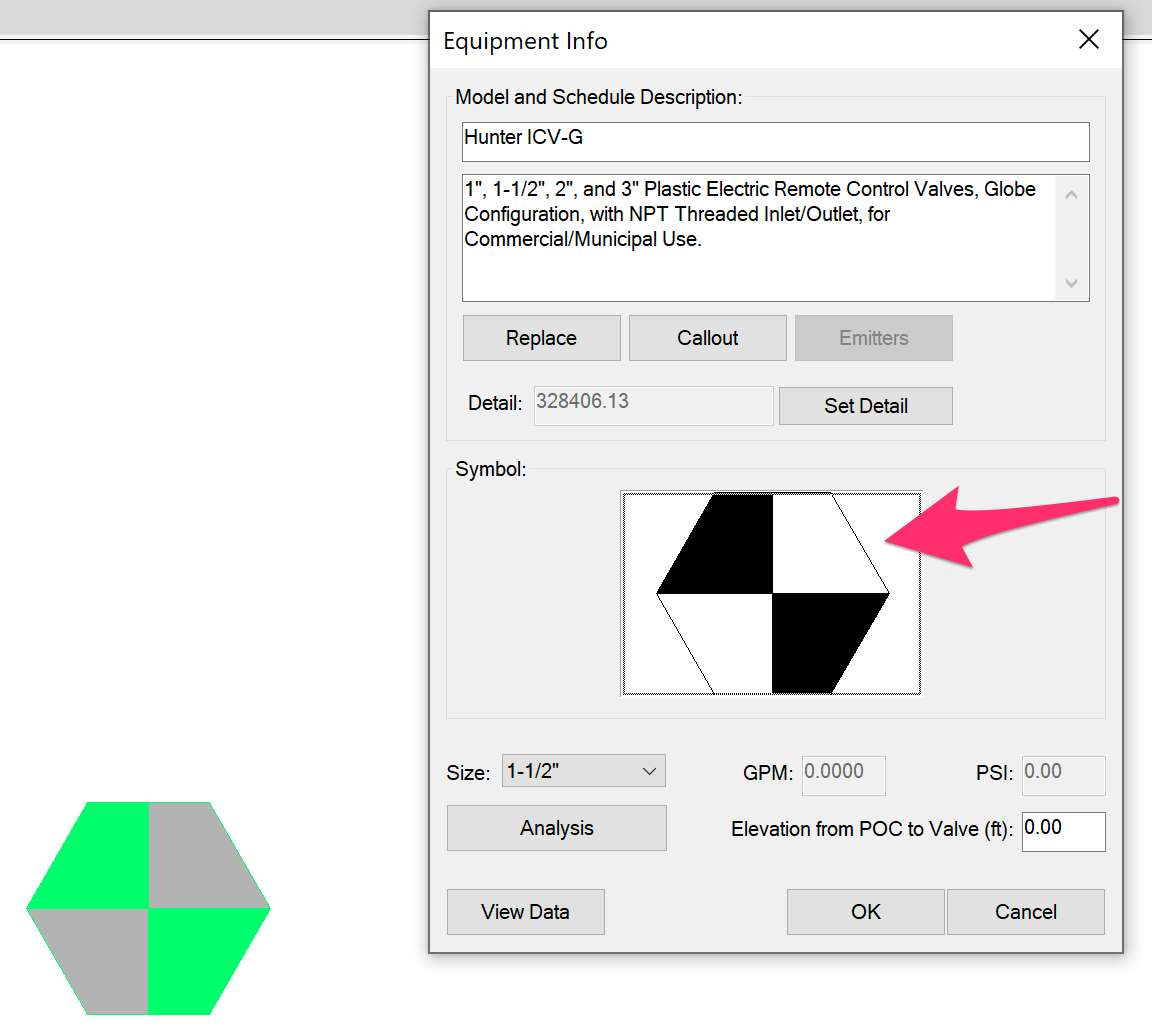
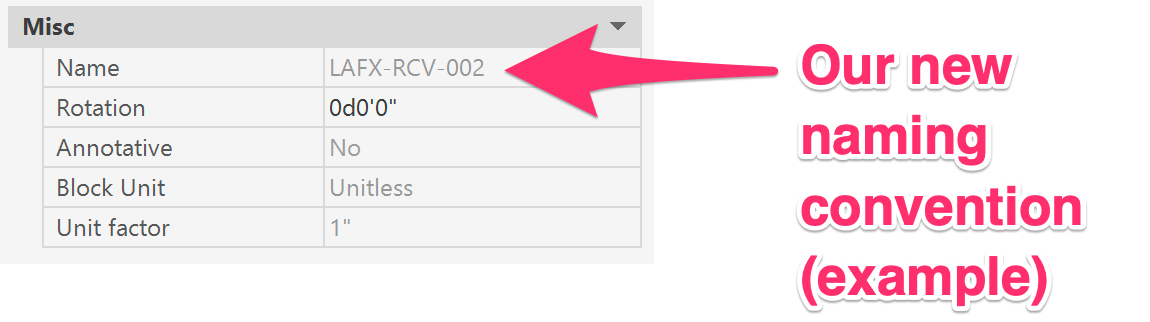
If you were experiencing this issue because of an older block definition, you can select the block again to verify that the block definition has been updated to the correct block naming structure.






